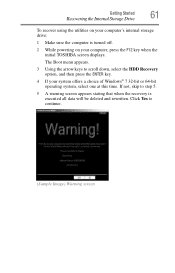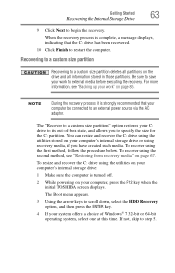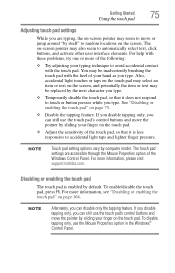Toshiba Satellite C855 Support Question
Find answers below for this question about Toshiba Satellite C855.Need a Toshiba Satellite C855 manual? We have 1 online manual for this item!
Question posted by mikee77788 on March 11th, 2013
I Have A Toshiba Laptop. A Satellite C855d-s5320 I Forgot The Hdd/sdd Password
please tell me i can reset through external buttons pressed then the start buton or some configuration
Current Answers
Related Toshiba Satellite C855 Manual Pages
Similar Questions
How Do You Enable Bluetooth On Satellite C855d-s5201
How do you enable Bluetooth on satellite C855D-S5201
How do you enable Bluetooth on satellite C855D-S5201
(Posted by autumfawn74 8 years ago)
I Have A C855d-s5320
I can't get it to boot. Is there any way to get it into safe mode?
I can't get it to boot. Is there any way to get it into safe mode?
(Posted by smellis49 9 years ago)
Hdd/sdd Password Toshiba L775d-s7226
What is the manual procedure to jump bios Password for toshiba L775D-S7226. I know which terminals t...
What is the manual procedure to jump bios Password for toshiba L775D-S7226. I know which terminals t...
(Posted by sdjthd 9 years ago)
My Toshiba Laptop Satellite C855d-s5320 Built In Mouse Wont Work
(Posted by shpizz 9 years ago)
Touchpad Not Working On Toshiba Satellite C855d-s5232, Please Provide Ssistance
(Posted by rkhhoffman 11 years ago)