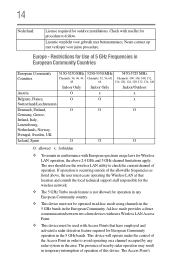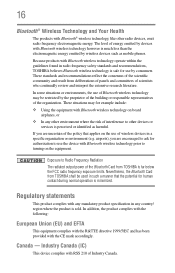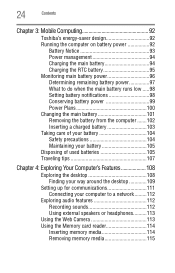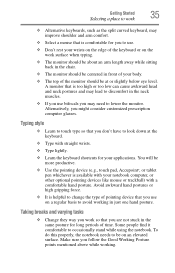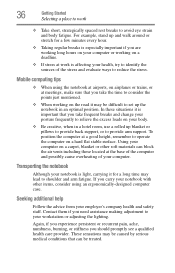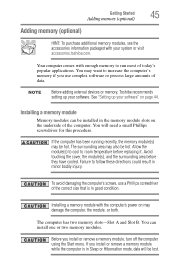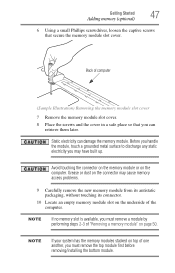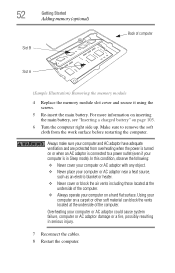Toshiba Satellite C855 Support Question
Find answers below for this question about Toshiba Satellite C855.Need a Toshiba Satellite C855 manual? We have 1 online manual for this item!
Question posted by smellis49 on December 2nd, 2014
I Have A C855d-s5320
I can't get it to boot. Is there any way to get it into safe mode?
Current Answers
Related Toshiba Satellite C855 Manual Pages
Similar Questions
How To Boot In Safe Mode Toshiba Satellite C855
(Posted by rickymgi 9 years ago)
Toshiba Satellite P875-s7200, How To Boot In Safe Mode
(Posted by lunfrogh 9 years ago)
How To Boot To Safe Mode Toshiba Satellite C855d
(Posted by phunRobe 9 years ago)
How To Get To Picture Settings On Toshiba Satellite C855d-s5320 Laptop
(Posted by oscotBanjo 9 years ago)
I Have A Toshiba Laptop. A Satellite C855d-s5320 I Forgot The Hdd/sdd Password
please tell me i can reset through external buttons pressed then the start buton or some configura...
please tell me i can reset through external buttons pressed then the start buton or some configura...
(Posted by mikee77788 11 years ago)