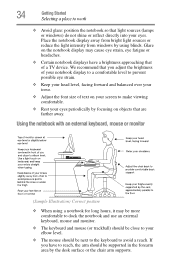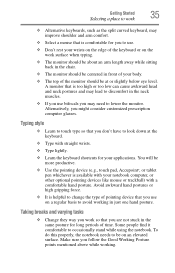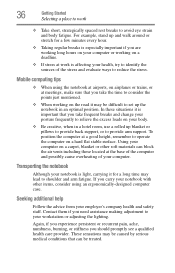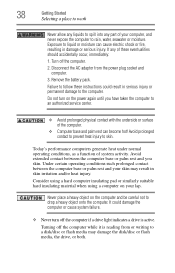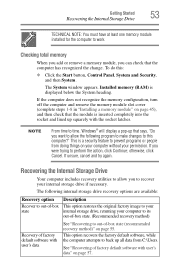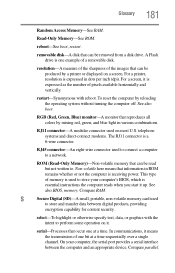Toshiba Satellite C850D-ST2N02 Support Question
Find answers below for this question about Toshiba Satellite C850D-ST2N02.Need a Toshiba Satellite C850D-ST2N02 manual? We have 1 online manual for this item!
Question posted by erskinelothrop on September 13th, 2012
Reset
i have had this laptop for, maybe a week, and i love it, but being my first laptop, i downloaded a ton of unusable stuff, and i have nothing to loose, so i would like to know how to factory rest the laptop.
Current Answers
Answer #1: Posted by Bighossy on September 13th, 2012 4:06 PM
Most manufacturers include a CD or DVD with the factory installation version of the software. Just insert it and follow the instructions. You'll lose all your work/pictures/changes though. Some manufacturers store the default settings on a hidden part of the hard disk - there should be some sort of option available when you boot up. Check your user manual.
Related Toshiba Satellite C850D-ST2N02 Manual Pages
Similar Questions
Forgot Login Password Need To Factory Reset Toshiba Satellite L35-s2151
Trying to factory reset Toshiba satellite l35-s2151 Windows XP home edition
Trying to factory reset Toshiba satellite l35-s2151 Windows XP home edition
(Posted by Rc078185 4 years ago)
How Do I Factory Reset My Toshiba Satellite Pro C50-c.
It is asking for a password and I did not have a password set up. I live alone and there is no possi...
It is asking for a password and I did not have a password set up. I live alone and there is no possi...
(Posted by suewho1962 8 years ago)
How To Reset Toshiba Satellite C665-p5010 Power On Password Pleasee Help Me
how to reset toshiba satellite c665-p5010 power on password pleasee help me
how to reset toshiba satellite c665-p5010 power on password pleasee help me
(Posted by ranjanbrahma1 8 years ago)
How Can I Reset A Toshiba C855d S5100 Laptop With No Discs?
I read the toshiba guide and followed the I tried the "f12" at bootup to the advanced setup wizard, ...
I read the toshiba guide and followed the I tried the "f12" at bootup to the advanced setup wizard, ...
(Posted by dallasn83 9 years ago)
How To Factory Reset A Toshiba C850d Without Recovery Disk
(Posted by Sbaxby 11 years ago)