Toshiba Satellite C850 Support Question
Find answers below for this question about Toshiba Satellite C850.Need a Toshiba Satellite C850 manual? We have 2 online manuals for this item!
Question posted by pol1612 on May 7th, 2013
I Am Trying To Connect To Eircom Wireless Broadband But It Wont Connect I Have
Toshiba C850 and already have a network adapter for the pc to connect it wirelessly but its not pcking it up can you help me please
Current Answers
There are currently no answers that have been posted for this question.
Be the first to post an answer! Remember that you can earn up to 1,100 points for every answer you submit. The better the quality of your answer, the better chance it has to be accepted.
Be the first to post an answer! Remember that you can earn up to 1,100 points for every answer you submit. The better the quality of your answer, the better chance it has to be accepted.
Related Toshiba Satellite C850 Manual Pages
User Guide - Page 3


...and can be used in accordance with the limits for help.
Changes or modifications made to this equipment does cause harmful...equipment off and on, the user is encouraged to try to correct the interference by one or more of ... damage. If this equipment not expressly approved by Toshiba or parties authorized by Toshiba is connected.
❖ Consult the dealer or an experienced radio...
User Guide - Page 7


.../computers/tnt/bluetooth.htm in Europe or support.toshiba.com in the 5.15 GHz to 5.85 GHz bands.
Bluetooth® and Wireless LAN devices operate within the same radio frequency range and may occasionally experience a less than optimal network performance or even lose your Bluetooth or Wireless LAN device. These radar stations can cause...
User Guide - Page 15
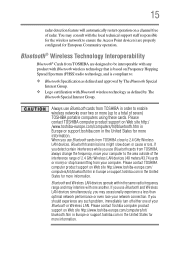
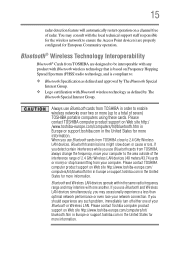
... more (up to a total of your computer. Bluetooth and Wireless LAN devices operate within the same radio frequency range and may consult with one of seven) TOSHIBA portable computers using these cards.
Always use Bluetooth cards from TOSHIBA, always change the frequency, move your network connection.
You may interfere with the local technical support staff...
User Guide - Page 33


...you.
❖ The keyboard and pointing device should be flat so that your wrists are connected to the computer) or speakerphones.
❖ Rapid changes in temperature or humidity and sources... straight.
❖ Work with relaxed shoulders.
❖ When typing, keep your wrists straight and try not to rest your elbow level. Getting Started
33
Selecting a place to work
❖ Equipment ...
User Guide - Page 46


...the computer turned on , begin at step 1; If the computer is the top slot. Do not try to prevent scratching the top cover of the computer, and then place the computer upside down the ...operating system, and then turns off.
3 Unplug and remove any cables connected to your memory module slot cover please refer to the computer, including the AC adaptor. 46
Getting...
User Guide - Page 103
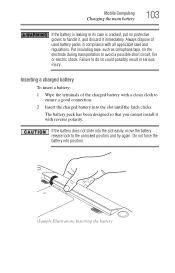
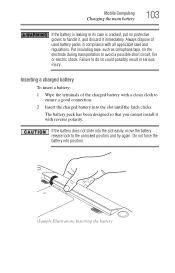
...Wipe the terminals of used battery packs in serious injury. Always dispose of the charged battery with a clean cloth to
ensure a good connection. 2 Insert the charged battery into the slot until the latch clicks. The battery pack has been designed so that you cannot install it... or its case is cracked, put on the electrode during transportation to the unlocked position and try again.
User Guide - Page 111


...LAN/Broadband connection, etc.)
Using Wireless LAN connectivity
NOTE
Wireless connectivity and some features may be limited. To learn more information see "Hot Keys/TOSHIBA Cards" on how to set up a wireless connection, refer to use the Hot Key F12. Setting up for a few moments and a short description of public wireless LAN access points may require you plan
to your wireless networking...
User Guide - Page 112
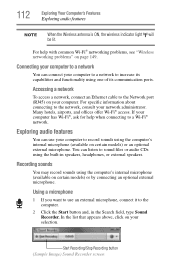
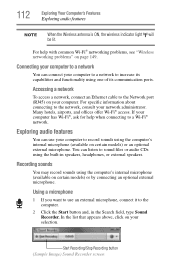
...'s Features
Exploring audio features
NOTE
When the Wireless antenna is ON, the wireless indicator light will be lit.
Connecting your computer to a network
You can connect your computer has Wi-Fi®, ask for help with common Wi-Fi® networking problems, see "Wireless networking problems" on certain models) or by connecting an optional external microphone.
Exploring audio features...
User Guide - Page 136
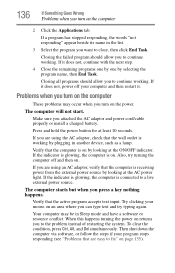
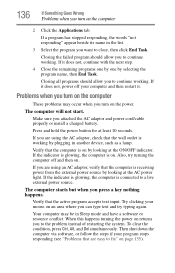
... indicator is glowing, the computer is connected to close, then click End Task.
If it does not, power off and then on. The computer will not start. Try clicking your program stops responding (see.... Problems when you turn on page 135). Verify that the wall outlet is on . Also, try typing again. To clear the condition, press Ctrl, Alt, and Del simultaneously. Make sure you turn...
User Guide - Page 137
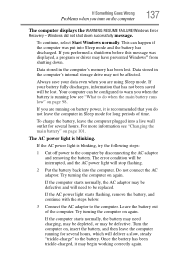
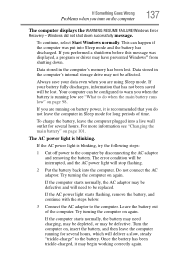
...leave the computer plugged into Sleep mode and the battery has discharged. Do not connect the AC adaptor. Try turning the computer on the computer
137
The computer displays the WARNING RESUME FAILURE... the AC power light starts flashing, remove the battery, and continue with the steps below.
3 Connect the AC adaptor to be interrupted, and the AC power light will deliver a slow, steady "...
User Guide - Page 140
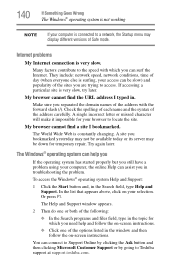
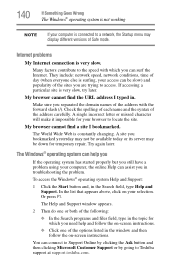
...options listed in troubleshooting the problem. A site you are trying to access. You can assist you need help you
If the operating system has started properly but you ... online Help can connect to Support Online by clicking the Ask button and then clicking Microsoft Customer Support or by going to Toshiba support at support.toshiba.com.
They include: network speed, network conditions,...
User Guide - Page 143
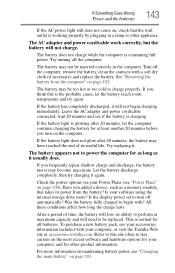
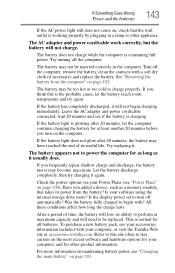
... the computer.
Leave the AC adaptor and power cord/cable connected, wait 20 minutes and see if the battery is normal for all batteries.
Try replacing it again.
Check the power options via your computer, or visit the Toshiba Web site at accessories.toshiba.com. Is the display power set to stay current on...
User Guide - Page 144


... keyboard error messages.
Refer to the documentation that the cable connecting the external monitor to its previous setting. Try using a different make sure the display priority is blank....update your keyboard driver. HINT: Pressing the F4 key several times will advance you connected may need to activate the screen. 144
If Something Goes Wrong
Keyboard problems
Keyboard problems...
User Guide - Page 148
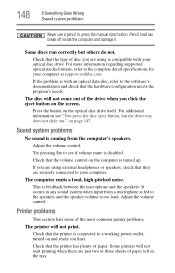
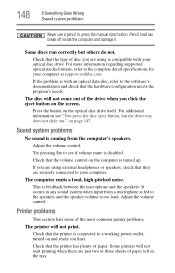
...that the printer has plenty of the drive when you are securely connected to press the manual eject button.
Check that the volume control...Sound system problems
Never use a pencil to your computer at support.toshiba.com.
Check that the type of paper left in any sound ...meets the program's needs. Press the button on page 147. Try pressing Esc to see "You press the disc eject button, but...
User Guide - Page 149
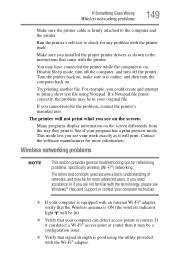
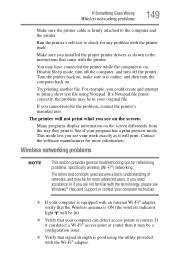
...provided with the Wi-Fi® adapter. Try printing another file.
You may be lit).
❖ Verify that came with the printer itself. Wireless networking problems
NOTE
This section provides general ...self-test to the computer and the printer.
For example, you see Windows® Help and Support or contact your computer technician.
❖ If your computer is equipped ...
User Guide - Page 150
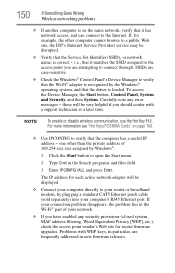
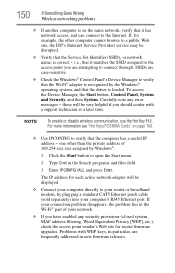
...broadband modem, by the Windows® operating system, and that the Wi-Fi® adapter is loaded. The IP address for each active network adapter will be very helpful if you have enabled any error
messages -
NOTE
To enable or disable wireless...displayed.
❖ Connect your computer directly to connect through. 150
If Something Goes Wrong
Wireless networking problems
❖...
User Guide - Page 175
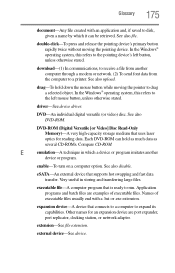
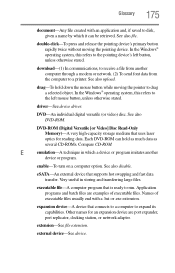
... stated. Application programs and batch files are port expander, port replicator, docking station, or network adapter.
175 Glossary
document-Any file created with a .bat or .exe extension. In the ... a selected object.
enable-To turn on a computer option. eSATA-An external device that connects to a computer to run.
See also file. drag-To hold as much data as...
User Guide - Page 180
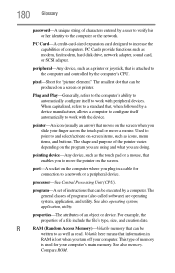
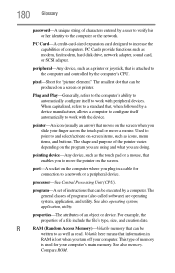
...the computer's CPU. pixel-Short for connection to as well as a printer or joystick, that can be
written to a network or a peripheral device.
PC Card-A credit-card-sized expansion card ...modem, fax/modem, hard disk drive, network adapter, sound card, or SCSI adapter. See also operating system, application, utility.
PC Cards provide functions such as icons, menu items, and...
User Manual - Page 87
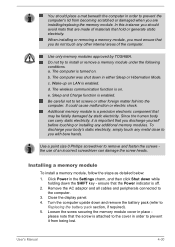
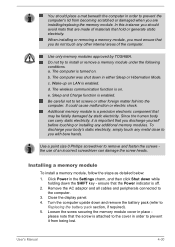
Do not try to let...hands.
The computer is on . The computer was shut down the SHIFT key - The wireless communication function is turned on . e. It could cause malfunction or electric shock. To ...down in place - ensure that may be fatally damaged by TOSHIBA. Remove the AC adaptor and all cables and peripherals connected to
Replacing the battery pack section, if required). 5. ...
User Manual - Page 117
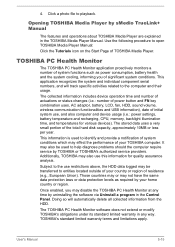
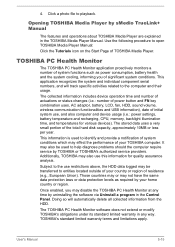
... adaptor, battery, LCD, fan, HDD, sound volume, wireless communication functionalities and USB information), date of your home country or region.
Additionally, TOSHIBA may effect the performance of initial system use this information for various devices).
The TOSHIBA PC Health Monitor software does not extend or modify TOSHIBA's obligations under its standard limited warranty in the...
Similar Questions
How To Open Disc Drive On Toshiba Laptop Satellite C850
(Posted by tuwgood 9 years ago)
Toshiba Laptop Satellite Pro C850 Will Not Take Network Password
(Posted by waput 9 years ago)
Why Wont My Toshiba Satellite Pro C850 Series
(Posted by Mp2david 10 years ago)
Wireless Network Adapter
My wireless network adapter isn't showing up in my devices. why?
My wireless network adapter isn't showing up in my devices. why?
(Posted by aprillharmon8201 11 years ago)
Toshiba Laptop Satellite L355-s7915
how to reset the bios password on toshiba laptop satellite L355-s7915
how to reset the bios password on toshiba laptop satellite L355-s7915
(Posted by pctechniciandallas 12 years ago)

