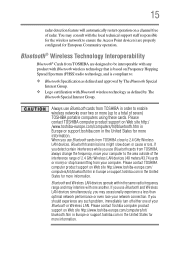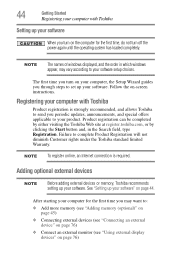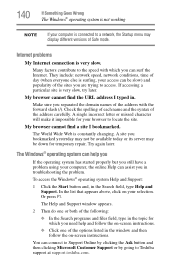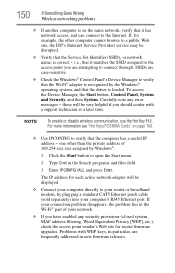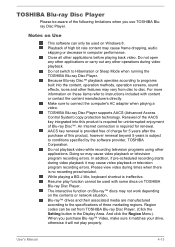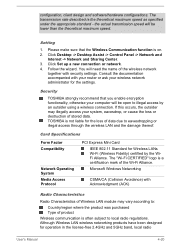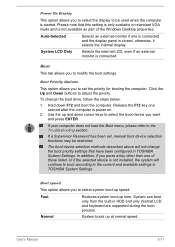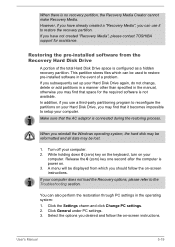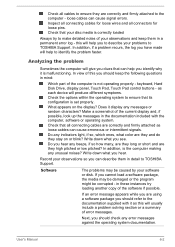Toshiba Satellite C850 Support Question
Find answers below for this question about Toshiba Satellite C850.Need a Toshiba Satellite C850 manual? We have 2 online manuals for this item!
Question posted by mikeshau on May 20th, 2014
My Toshiba Satellite C850 Wont Load The Internet But Is Connected To The Wifi
The person who posted this question about this Toshiba product did not include a detailed explanation. Please use the "Request More Information" button to the right if more details would help you to answer this question.
Current Answers
Related Toshiba Satellite C850 Manual Pages
Similar Questions
Satellite L755 Wont Load Windows 7 Remove Battery Pack And Power Supply
(Posted by jejeva 10 years ago)
My New Laptop Wont Load Up....
My brad new laptop wont turn on???? it has a black screen with toshiba writing and loading icon goin...
My brad new laptop wont turn on???? it has a black screen with toshiba writing and loading icon goin...
(Posted by Anonymous-98218 11 years ago)
Toshiba Satellite C850-b378 Windows 8 Cannot Connect To Wireless Internet
My Toshiba Satellite C850-B378 windows 8 cannot connect to wireless internet after reformat. interne...
My Toshiba Satellite C850-B378 windows 8 cannot connect to wireless internet after reformat. interne...
(Posted by steelheart1986 11 years ago)
My Satellite L305-s5945 Wifi Internet Connectivity Problem
it stopped getting internet, even though the icon on right bottom says I have internet connection, t...
it stopped getting internet, even though the icon on right bottom says I have internet connection, t...
(Posted by traderoom 11 years ago)
My New Toshiba Satellite C850-i5010 Is Not Supporting To Games Why It Is...
my new Toshiba Satellite C850-i5010 is not supporting to games why it is...
my new Toshiba Satellite C850-i5010 is not supporting to games why it is...
(Posted by shravanrajhr 11 years ago)