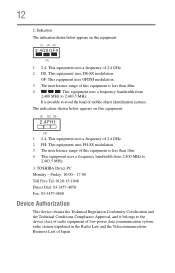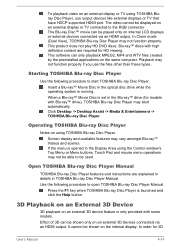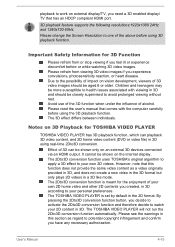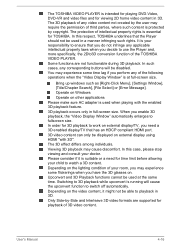Toshiba Satellite C850 Support Question
Find answers below for this question about Toshiba Satellite C850.Need a Toshiba Satellite C850 manual? We have 2 online manuals for this item!
Question posted by Hbzbeat on May 15th, 2014
How To Take Hdmi Off Toshiba C850
Current Answers
Answer #1: Posted by BusterDoogen on May 15th, 2014 11:53 AM
I hope this is helpful to you!
Please respond to my effort to provide you with the best possible solution by using the "Acceptable Solution" and/or the "Helpful" buttons when the answer has proven to be helpful. Please feel free to submit further info for your question, if a solution was not provided. I appreciate the opportunity to serve you!
Answer #2: Posted by kshitij24 on May 15th, 2014 12:04 PM
you have not submitted enough information for us to clearly answer your question. please take a moment and resubmit your question. temporiraily your question has been flaged and may be eleminated.
as far as I understand, you want to connect your laptop using HDMI cable ?
if so
all you need to do is connect the cabel to the device and then let it self install the second medium, you could do it manually or just let it automatically install and this should work with tv or projector
please support my effort of research by accepting the solution to your question . It will be very kind and helpful of you to do so. For more accurate information please submit more details here and I will get
right back to you.
thankyou for asking!
Will give my best in what I can
@kshitijrathour
Related Toshiba Satellite C850 Manual Pages
Similar Questions
How To Reset Toshiba Laptop Satellite c50-a546 Bios Password
how to reset the bios password on toshiba laptop satellite L355-s7915