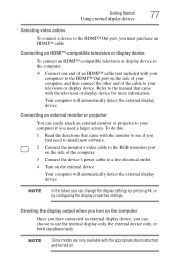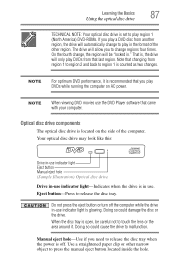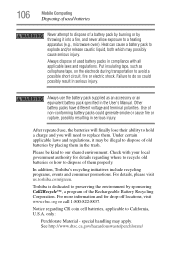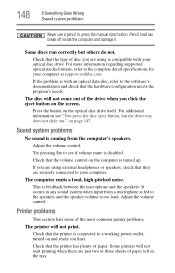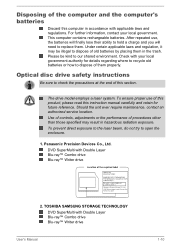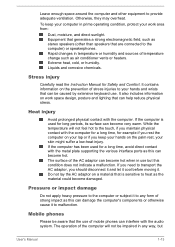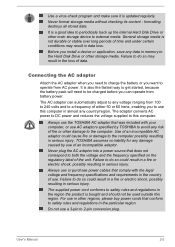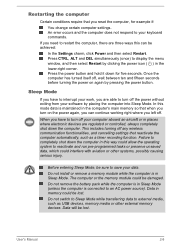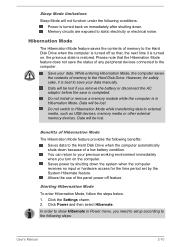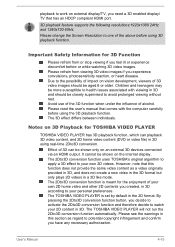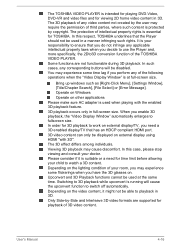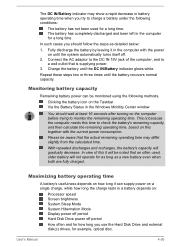Toshiba Satellite C850 Support Question
Find answers below for this question about Toshiba Satellite C850.Need a Toshiba Satellite C850 manual? We have 2 online manuals for this item!
Question posted by lcsherman on July 9th, 2013
Need Manual For L75d
The person who posted this question about this Toshiba product did not include a detailed explanation. Please use the "Request More Information" button to the right if more details would help you to answer this question.
Current Answers
Answer #1: Posted by TheWiz on July 9th, 2013 7:29 AM
A PDF version of the User’s Guide is on your TOSHIBA computer. To access the User’s Guide:
- Click the Windows START button.
- Click in the SEARCH field.
- Type USER
- Locate the User’s Guide in the search results list which appears above.
- Click on User’s Guide.
- The PDF file of the User’s Guide for your computer will open.
Source:
Related Toshiba Satellite C850 Manual Pages
Similar Questions
How To Open Disc Drive On Toshiba Laptop Satellite C850
(Posted by tuwgood 9 years ago)
Toshiba Laptop Satellite Pro C850 Will Not Take Network Password
(Posted by waput 9 years ago)
How To Find User Manual For Toshiba Satellite Pro C850 Series
(Posted by shafmcn 10 years ago)
Need Manual For Toshiba Satellite C855d-s5340
need manual for toshiba satellite c855d-s5340
need manual for toshiba satellite c855d-s5340
(Posted by vinngonz 10 years ago)
Need Manual For Toshiba L745 S4210. Sometimes Called A Laptop Or A Net Book.
I need to replace the terminal in the PC that mates with the battery. one of the terminals was knock...
I need to replace the terminal in the PC that mates with the battery. one of the terminals was knock...
(Posted by bilyslicker 11 years ago)