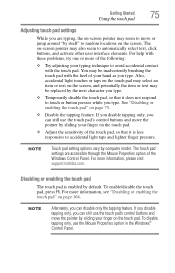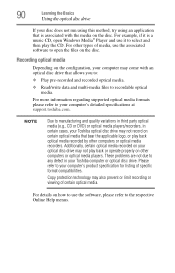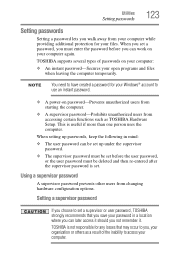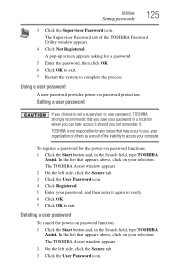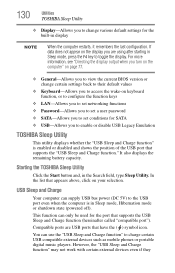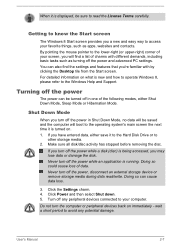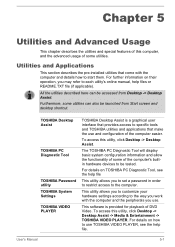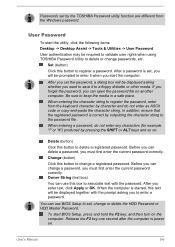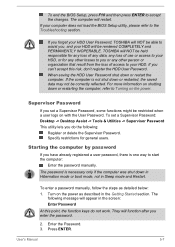Toshiba Satellite C850 Support Question
Find answers below for this question about Toshiba Satellite C850.Need a Toshiba Satellite C850 manual? We have 2 online manuals for this item!
Question posted by wviljoen377 on June 9th, 2013
How Do I Delete A User On The Toshiba C850 Notebook
i bought a brand new toshiba c850 note book from dicksmith and it was the display model, and they have a user on it and i have tried to delete it and cant figure out how help would be much appreciated thanks
Current Answers
Answer #1: Posted by redelala on June 9th, 2013 11:07 PM
click the start button,then the control panel after that you can see your computer settings,under user accounts and famili safety click add or remove user accounts then you will be directed how would you change your account settings,then click for that particular user account you want to delete
Related Toshiba Satellite C850 Manual Pages
Similar Questions
How To Reset Toshiba Laptop Satellite C50-a546 Bios Password
How To Reset Toshiba Laptop Satellite c50-a546 Bios Password
How To Reset Toshiba Laptop Satellite c50-a546 Bios Password
(Posted by mohmoh1980 9 years ago)
How To Open Disc Drive On Toshiba Laptop Satellite C850
(Posted by tuwgood 9 years ago)
Toshiba Laptop Satellite Pro C850 Will Not Take Network Password
(Posted by waput 9 years ago)
Do You Have A Mauel For Toshiba Laptop Satellite?do You Also Have A Chatline?i
(Posted by hawaiij 11 years ago)
Toshiba Laptop Satellite L355-s7915
how to reset the bios password on toshiba laptop satellite L355-s7915
how to reset the bios password on toshiba laptop satellite L355-s7915
(Posted by pctechniciandallas 12 years ago)