Toshiba Satellite C675 Support Question
Find answers below for this question about Toshiba Satellite C675.Need a Toshiba Satellite C675 manual? We have 1 online manual for this item!
Question posted by opesajid on August 16th, 2014
How Do I Reset My Toshiba Satellite C675d-s7109
The person who posted this question about this Toshiba product did not include a detailed explanation. Please use the "Request More Information" button to the right if more details would help you to answer this question.
Current Answers
There are currently no answers that have been posted for this question.
Be the first to post an answer! Remember that you can earn up to 1,100 points for every answer you submit. The better the quality of your answer, the better chance it has to be accepted.
Be the first to post an answer! Remember that you can earn up to 1,100 points for every answer you submit. The better the quality of your answer, the better chance it has to be accepted.
Related Toshiba Satellite C675 Manual Pages
User Guide - Page 1


Satellite®/Satellite Pro® C600 Series User's Guide
If you need assistance: ❖ Toshiba's Support Web site
pcsupport.toshiba.com ❖ Toshiba Customer Support Center
Calling within the United States (800) 457-7777 Calling from outside the United States (949) 859-4273 For more information, see "If Something Goes Wrong" on page 162 in this guide. GMAD00278010 03/11
User Guide - Page 2


...Satellite®/Satellite Pro® C600 Series
Recordable and/or ReWritable Drive(s) and Associated Software Warranty
The computer system you must read and follow all the data stored on this product may not function properly and you to lead, a chemical known to the State of the data. YOU AGREE THAT TOSHIBA...POSSIBILITY THEREOF. TOSHIBA AMERICA INFORMATION SYSTEMS, INC. ("TOSHIBA"), ITS ...
User Guide - Page 3
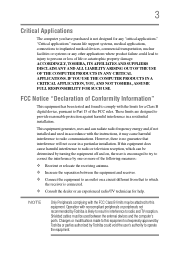
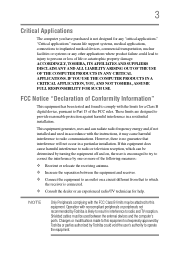
...APPLICATIONS. IF YOU USE THE COMPUTER PRODUCTS IN A CRITICAL APPLICATION, YOU, AND NOT TOSHIBA, ASSUME FULL RESPONSIBILITY FOR SUCH USE.
"Critical applications" means life support systems, medical...has been tested and found to comply with noncompliant peripherals or peripherals not recommended by Toshiba is likely to Part 15 of life or catastrophic property damage. Operation with the ...
User Guide - Page 4
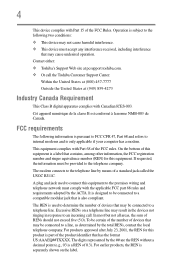
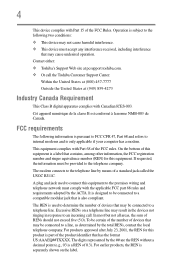
...to be connected to the telephone line by the ACTA.
Contact either: ❖ Toshiba's Support Web site at pcsupport.toshiba.com. ❖ Or call .
A plug and jack used to connect this ...that is separately shown on a telephone line may be provided to an incoming call the Toshiba Customer Support Center:
Within the United States at (800) 457-7777
Outside the United States...
User Guide - Page 5


... Information Systems, Inc. If trouble is subject to maintain uninterrupted service.
or an authorized representative of service may request that temporary discontinuance of Toshiba, or the Toshiba Customer Support Center within the United States at (800) 457-7777 or Outside the United States at the top or bottom of each transmitted page...
User Guide - Page 7


...compliant to its operation in the United States for harmful interference to co-channel Mobile Satellite systems.
High power radars are designed to 5.85 GHz bands. These radar stations ... should experience any wireless LAN product that operate with one another. Wireless Interoperability
The TOSHIBA Wireless LAN Mini PCI Card products are allocated as defined by the Institute of Electrical...
User Guide - Page 8
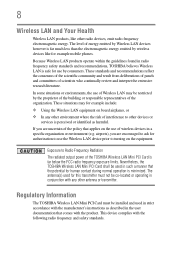
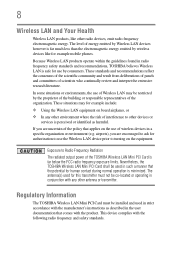
... is perceived or identified as described in radio frequency safety standards and recommendations, TOSHIBA believes Wireless LAN is minimized.
The antenna(s) used for this transmitter must be...may be co-located or operating in a specific organization or environment (e.g.
Nevertheless, the TOSHIBA Wireless LAN Mini PCI Card shall be installed and used in such a manner that applies...
User Guide - Page 9


... susceptible de compromettre son fonctionnement.
These radar stations can cause interference with RSS 210 of Health Canada limits for harmful interference to co-channel Mobile Satellite systems. High power radars are allocated as primary users of the 5.25 GHz to 5.35 GHz and 5.65 GHz to products that may not cause...
User Guide - Page 10


... Voltage Directive 73/23/EEC, the EMC Directive 89/336/EEC and/or the R&TTE Directive 1999/5/EC. Although the initial emphasis is in Europe, Toshiba is carrying the CE-Mark in other partners to the following Standards: Supplementary *The product complies with a black bar symbol. This product is already working...
User Guide - Page 12


... change the location of use, or turn off the source of this product. OF: This equipment uses OFDM modulation.
3 The interference range of emissions.
3. Contact TOSHIBA Direct PC if you have problems with any of mobile object identification systems (premises radio station and specified low-power radio station).
1.
Sticker
Please put...
User Guide - Page 13
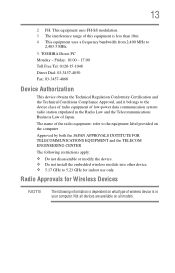
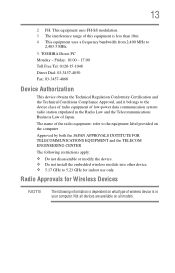
... both the JAPAN APPROVALS INSTITUTE FOR TELECOMMUNICATIONS EQUIPMENT and the TELECOM ENGINEERING CENTER
The following information is dependent on all models.
The name of Japan. TOSHIBA Direct PC Monday - Friday: 10:00 - 17:00 Toll Free Tel: 0120-15-1048 Direct Dial: 03-3457-4850 Fax: 03-3457-4868
Device Authorization...
User Guide - Page 23


...devices operate within the same radio frequency range and may occasionally experience a less than TOSHIBA portable computers.
If you may interfere with one of your computer. Bluetooth wireless ... technology as defined by The Bluetooth Special Interest Group. Always use Bluetooth cards from TOSHIBA, always change the frequency, move your network connection. 23
Thailand UAE (United Arab...
User Guide - Page 24


... France Hong Kong Ireland Jordan Latvia Lithuania Netherlands Oman Poland Slovakia Sweden UK Venezuela Do not use (Bluetooth® wireless technology)
Bluetooth® Card from Toshiba equipment is approved to the radio standard by the countries/regions in the following table.
24
Approved Countries/Regions for use this equipment except in...
User Guide - Page 25
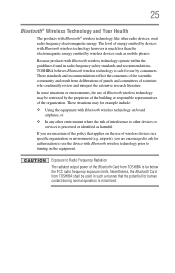
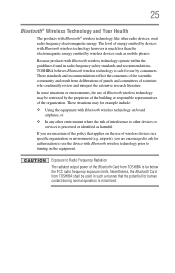
... use by wireless devices such as harmful. Nevertheless, the Bluetooth Card from TOSHIBA shall be restricted by devices with Bluetooth wireless technology however is minimized. The... technology operate within the guidelines found in radio frequency safety standards and recommendations, TOSHIBA believes Bluetooth wireless technology is far below the FCC radio frequency exposure limits. These...
User Guide - Page 27
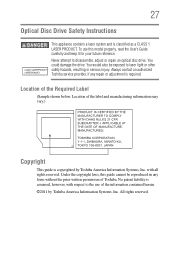
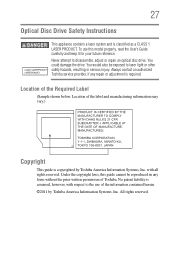
... of the Required Label
(Sample shown below. Never attempt to laser light or other safety hazards, resulting in any repair or adjustment is copyrighted by Toshiba America Information Systems, Inc. 27
Optical Disc Drive Safety Instructions
This appliance contains a laser system and is assumed, however, with all rights reserved.
User Guide - Page 28
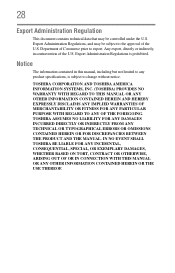
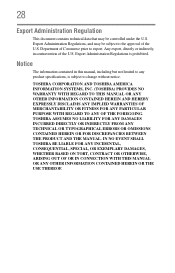
...ANY PARTICULAR PURPOSE WITH REGARD TO ANY OF THE FOREGOING. Department of the U.S. TOSHIBA ASSUMES NO LIABILITY FOR ANY DAMAGES INCURRED DIRECTLY OR INDIRECTLY FROM ANY TECHNICAL OR ...to export. Export Administration Regulations is subject to change without notice. IN NO EVENT SHALL TOSHIBA BE LIABLE FOR ANY INCIDENTAL, CONSEQUENTIAL, SPECIAL, OR EXEMPLARY DAMAGES, WHETHER BASED ON TORT...
User Guide - Page 29


... shall be obtained from a video provider licensed to preserving the environment, Toshiba supports various trade-in and recycling programs. For details, please visit us.toshiba.com/green. Other trademarks and trade names are trademarks of SD Card Association. 29
Trademarks
Satellite and Satellite Pro are either registered trademarks or trademarks of Adobe Systems Incorporated...
User Guide - Page 31


... computer for the first time 49 Opening the display panel 49 Turning on the power 50 Setting up your software 50
Registering your computer with Toshiba 51 Adding optional external devices 51 Adding memory (optional 52
Installing a memory module 52 Removing a memory module 59 Checking total memory 62 Recovering the Internal...
User Guide - Page 33
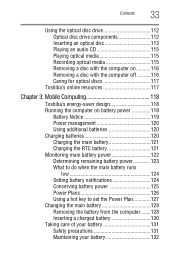
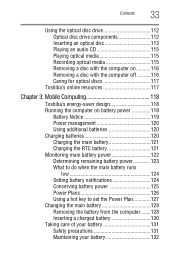
... media 115 Removing a disc with the computer on...........116 Removing a disc with the computer off ..........116 Caring for optical discs 117
Toshiba's online resources 117
Chapter 3: Mobile Computing 118
Toshiba's energy-saver design 118 Running the computer on battery power 118
Battery Notice 119 Power management 120 Using additional batteries 120 Charging...
User Guide - Page 185


... information in the USA Accessories information in the USA Canada Europe Japan Mexico and all
other preloaded software on your computer, and for Toshiba laptop users Toshiba voice contact
Before calling Toshiba, make sure you were doing when the problem
occurred ❖ Exact error messages and when they occurred
For technical support, call the...
Similar Questions
C675d-s7109 Bios Reset
How To Reset Bios Password On My Toshiba Satellite C675d-s7109 Laptop
How To Reset Bios Password On My Toshiba Satellite C675d-s7109 Laptop
(Posted by BRUKK33 7 years ago)
How To Get To Boot Menu On Toshiba Satellite C675
(Posted by BadDmecfco 9 years ago)
How To Turn On The Keyboard Light On The Toshiba Satellite C675
(Posted by jcz5ri 9 years ago)
How To Reset Or Remove Bios Password On Toshiba Satellite C675
(Posted by brbeno 9 years ago)
Toshiba Satellite C675d-s7109 Will Not Boot
(Posted by kuaikaliz 10 years ago)

