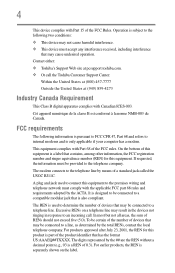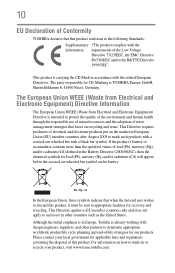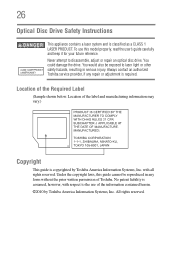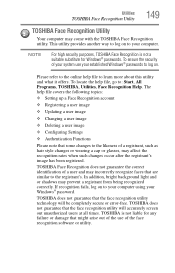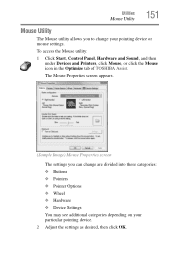Toshiba Satellite C665 Support Question
Find answers below for this question about Toshiba Satellite C665.Need a Toshiba Satellite C665 manual? We have 1 online manual for this item!
Question posted by work4tuition on April 4th, 2014
Toshiba Satellite A665-s6086
Current Answers
Answer #1: Posted by BusterDoogen on April 4th, 2014 5:49 PM
I hope this is helpful to you!
Please respond to my effort to provide you with the best possible solution by using the "Acceptable Solution" and/or the "Helpful" buttons when the answer has proven to be helpful. Please feel free to submit further info for your question, if a solution was not provided. I appreciate the opportunity to serve you!
Related Toshiba Satellite C665 Manual Pages
Similar Questions
how to reset toshiba satellite c665-p5010 power on password pleasee help me
need to restore a toshiba 1800 S207 laptop to default factory settings
without recovery discs!! i tried pressing the zero button and turning on the laptop but it doesnt g...