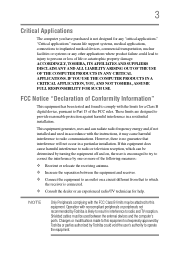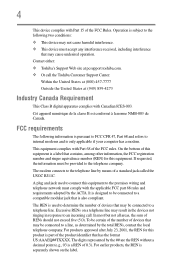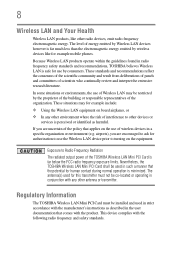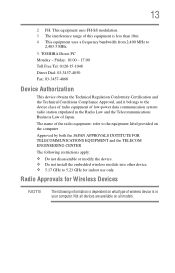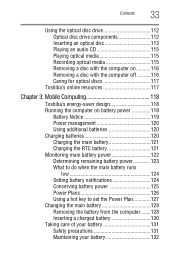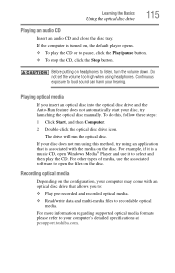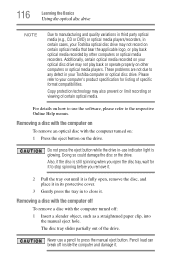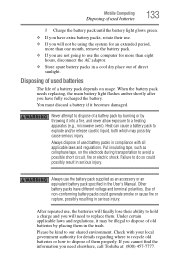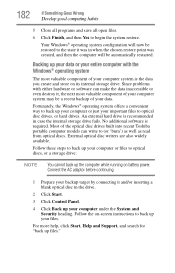Toshiba Satellite C655-S5514 Support Question
Find answers below for this question about Toshiba Satellite C655-S5514.Need a Toshiba Satellite C655-S5514 manual? We have 1 online manual for this item!
Question posted by afawl on March 17th, 2014
Can You Burn Cds With A Toshiba Satellite C655-s5514
The person who posted this question about this Toshiba product did not include a detailed explanation. Please use the "Request More Information" button to the right if more details would help you to answer this question.
Current Answers
Related Toshiba Satellite C655-S5514 Manual Pages
Similar Questions
Toshiba Satellite L855-s5309 How To Burn Cds
(Posted by souldcac 9 years ago)
How To Connect Toshiba Satellite C655-s5514 Laptop To Tv
(Posted by dbeboomd 10 years ago)
Toshiba Satellite C655-s5514 Restore Disk
on windows files loading page it does nothing
on windows files loading page it does nothing
(Posted by redracermfer 10 years ago)
Can You Burn Cd's With This Laptop
(Posted by Anonymous-103558 11 years ago)
Hooking My Toshiba Satellite C655-s5514 To My Sanyo Tv?
How do I hook my toshiba satellite c655-s5514 to my sanyo 50in tv? If I am able to do so, where woul...
How do I hook my toshiba satellite c655-s5514 to my sanyo 50in tv? If I am able to do so, where woul...
(Posted by wfuson0001 11 years ago)