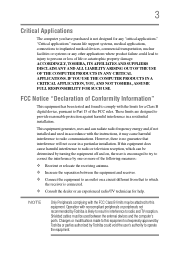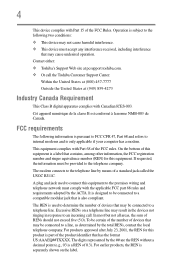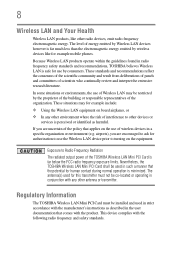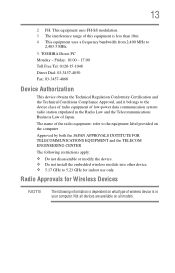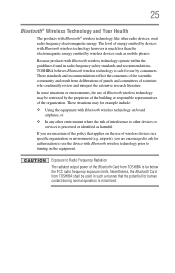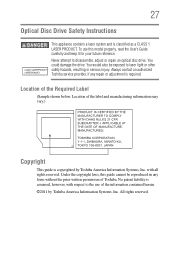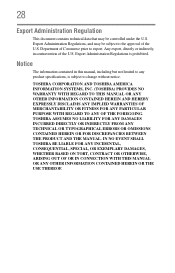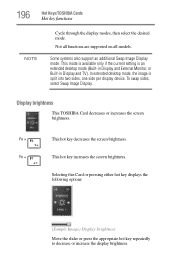Toshiba Satellite C655-S5514 Support Question
Find answers below for this question about Toshiba Satellite C655-S5514.Need a Toshiba Satellite C655-S5514 manual? We have 1 online manual for this item!
Question posted by wfuson0001 on March 8th, 2013
Hooking My Toshiba Satellite C655-s5514 To My Sanyo Tv?
Current Answers
Answer #1: Posted by tintinb on March 13th, 2013 11:24 PM
http://www.helpowl.com/manuals/Toshiba/SatelliteC655S5514/166127
You can purchase a VGA cable here:
http://www.amazon.com/s/ref=nb_sb_noss_1?url=search-alias%3Daps&field-keywords=vga+cable
If you have more questions, please don't hesitate to ask here at HelpOwl. Experts here are always willing to answer your questions to the best of our knowledge and expertise.
Regards,
Tintin
Supporting Images
You can click the images below to enlargeRelated Toshiba Satellite C655-S5514 Manual Pages
Similar Questions
on windows files loading page it does nothing
Hello!My notebook is Toshiba Satellite M100-222.It requests BIos Password(Mot de passe)while opening...