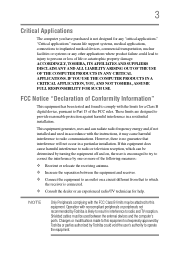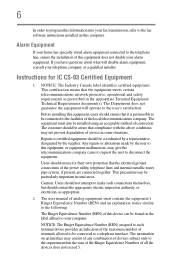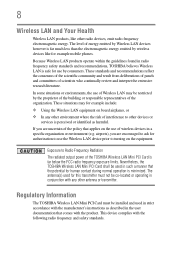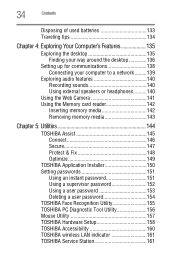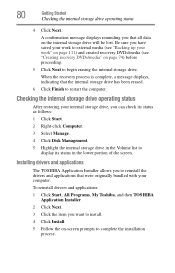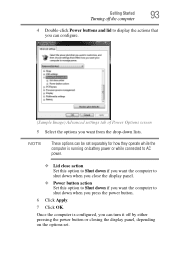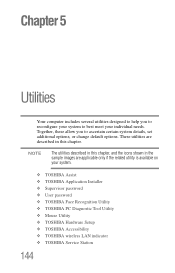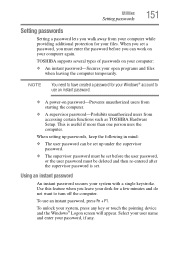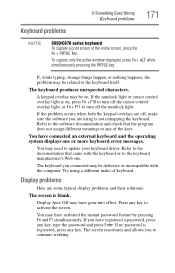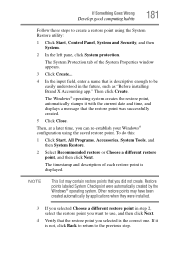Toshiba Satellite C655-S5305 Support Question
Find answers below for this question about Toshiba Satellite C655-S5305.Need a Toshiba Satellite C655-S5305 manual? We have 1 online manual for this item!
Question posted by sadukidu3 on August 7th, 2014
Hi Dears I Want To Farmat My Laptop Computer And Install Other Operating
system(window 8). How ever, when i insert the cd of window 8 or 7 or else and press the f12 it asks me to insert the supervisor password of the bios. and i dont remember the password. i use satellite c655s5305 model. so, how can i reset the password
Current Answers
Answer #1: Posted by TheWiz on August 7th, 2014 2:03 PM
Unfortunately in order to remove the password, you need to open up the computer and remove the CMOS battery. This will require you to disassemble the entire laptop to get to it. I recommend bringing it to a local repair shop to have them do it for you as you can easily damage your computer if you don't know what you're doing.
Related Toshiba Satellite C655-S5305 Manual Pages
Similar Questions
Toshiba Tecra A10 Supervisor Password Remove
how to remove toshiba tecra a10 supervisor password remove
how to remove toshiba tecra a10 supervisor password remove
(Posted by mnrobin3000 8 years ago)
How To Reset Toshiba Laptop Satellite C50-a546 Bios Password
How To Reset Toshiba Laptop Satellite c50-a546 Bios Password
How To Reset Toshiba Laptop Satellite c50-a546 Bios Password
(Posted by mohmoh1980 9 years ago)
How Can I Reset Toshiba Satellite C655-s5303 Password
Hi Dears i want to farmat my laptop computer and install other operating system(window 8). How ever,...
Hi Dears i want to farmat my laptop computer and install other operating system(window 8). How ever,...
(Posted by sadukidu3 9 years ago)
How To Remove The Bios Password From Toshiba C655-s5305
(Posted by JohnApos 9 years ago)
How Can I Delete The User Account. I Want My Laptop Not To Be User Protected.
(Posted by martamoskal 10 years ago)