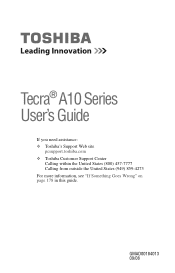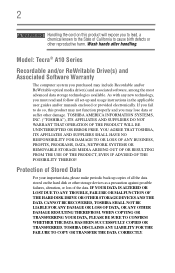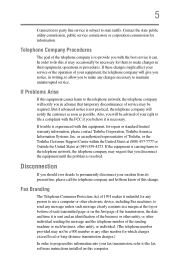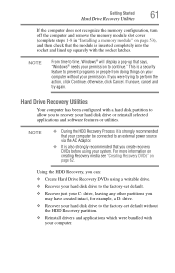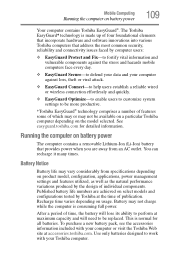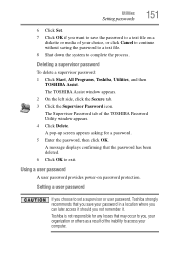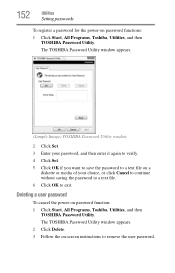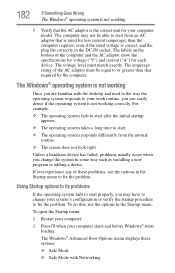Toshiba Tecra A10 Support and Manuals
Get Help and Manuals for this Toshiba item

View All Support Options Below
Free Toshiba Tecra A10 manuals!
Problems with Toshiba Tecra A10?
Ask a Question
Free Toshiba Tecra A10 manuals!
Problems with Toshiba Tecra A10?
Ask a Question
Most Recent Toshiba Tecra A10 Questions
Biospassword Vergessen Alles Versucht Bios Batterie Mehrere Tage Raus.
(Posted by markusdundee 1 year ago)
Toshiba Tecra A10 Supervisor Password Remove
how to remove toshiba tecra a10 supervisor password remove
how to remove toshiba tecra a10 supervisor password remove
(Posted by mnrobin3000 8 years ago)
How Remove Passwoard Bois Frome Tecra A10-12l
(Posted by emad13241 11 years ago)
Toshiba Tecra A10 Videos
Popular Toshiba Tecra A10 Manual Pages
Toshiba Tecra A10 Reviews
We have not received any reviews for Toshiba yet.