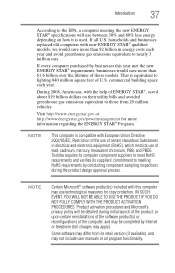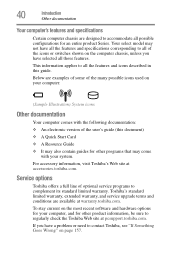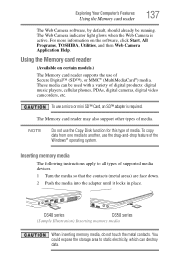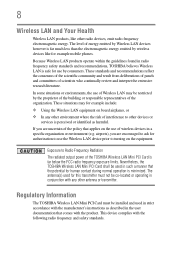Toshiba Satellite C655D-S5200 Support Question
Find answers below for this question about Toshiba Satellite C655D-S5200.Need a Toshiba Satellite C655D-S5200 manual? We have 2 online manuals for this item!
Question posted by peric on June 26th, 2014
How To Replace Toshiba Satellite C655d-s5200 Video Card
The person who posted this question about this Toshiba product did not include a detailed explanation. Please use the "Request More Information" button to the right if more details would help you to answer this question.
Current Answers
Related Toshiba Satellite C655D-S5200 Manual Pages
Similar Questions
Where To Find A Toshiba Satellite L755-s5366 Video Card
(Posted by 99epMuham 9 years ago)
Can I Upgrade My Toshiba Satellite L755-s5216 Video Card?
(Posted by eaQB 10 years ago)
Compatible Webcams That Can Be Used With Toshiba Laptop Satellite C655d-s5200
(Posted by rlme 10 years ago)
How To Remove The Motherboard From A Toshiba Laptop Satellite C655d S5200
(Posted by NatAsyn 10 years ago)
My Toshiba Satellite C655d-s5200 Won't Turn On - My Charger Has Green Light And
My toshiba satellite c655d-s5200 won't turn on - my charger has green light and green light on the f...
My toshiba satellite c655d-s5200 won't turn on - my charger has green light and green light on the f...
(Posted by ZiaShahnaz 11 years ago)