Toshiba Satellite C655 Support Question
Find answers below for this question about Toshiba Satellite C655.Need a Toshiba Satellite C655 manual? We have 1 online manual for this item!
Question posted by pvstover on August 17th, 2012
Cooling Fan Runs Continuously
Cooling fan runs continuously at high speed. Is there a fix?
Current Answers
There are currently no answers that have been posted for this question.
Be the first to post an answer! Remember that you can earn up to 1,100 points for every answer you submit. The better the quality of your answer, the better chance it has to be accepted.
Be the first to post an answer! Remember that you can earn up to 1,100 points for every answer you submit. The better the quality of your answer, the better chance it has to be accepted.
Related Toshiba Satellite C655 Manual Pages
User Manual - Page 1


Satellite® C640/C650 Series User's Guide
If you need assistance: ❖ Toshiba's Support Web site
pcsupport.toshiba.com ❖ Toshiba Customer Support Center
Calling within the United States (800) 457-7777 Calling from outside the United States (949) 859-4273 For more information, see "If Something Goes Wrong" on page 157 in this guide. GMAD00246010 03/10
User Manual - Page 2


... applicable user guides and/or manuals enclosed or provided electronically. TOSHIBA DISCLAIMS ANY LIABILITY FOR THE FAILURE TO COPY OR TRANSFER THE DATA CORRECTLY. Model: Satellite® C640/C650 Series
Recordable and/or ReWritable Drive(s) and Associated Software Warranty
The computer system you purchased may lose data or suffer other damage...
User Manual - Page 7


... as defined by the Wi-Fi Alliance. If you use due to its operation in the United States for harmful interference to co-channel Mobile Satellite systems.
High power radars are designed to be interoperable with any such problem, immediately turn off your network connection. Radio Frequency Interference Requirements
This device is...
User Manual - Page 8


... mobile phones. This device complies with any other environment where the risk of interference to Radio Frequency Radiation
The radiated output power of scientists who continually review and interpret the extensive research literature. Nevertheless, the TOSHIBA Wireless LAN Mini PCI Card shall be installed and used in a specific organization or environment...
User Manual - Page 9


... s'il est susceptible de compromettre son fonctionnement. Equipment (or its operation in excess of Health Canada limits for harmful interference to co-channel Mobile Satellite systems. High power radars are allocated as primary users of this radio equipment must ensure that the antenna is located or pointed such that has not been...
User Manual - Page 24


... or environments, the use by the proprietor of the building or responsible representatives of Bluetooth wireless technology may for authorization to use of scientists who continually review and interpret the extensive research literature. If you are uncertain of the policy that the potential for use of the organization. Exposure to turning...
User Manual - Page 28


28
Trademarks
Satellite is a registered trademark of their respective companies.
Other trademarks and trade names are trademarks...and other countries.
Computer Disposal Information
The LCD display lamp in and recycling programs. For details, please visit www.laptops.toshiba.com/green. Disposal of the Wi-Fi Alliance.
For disposal, reuse or recycling information, please contact your ...
User Manual - Page 29
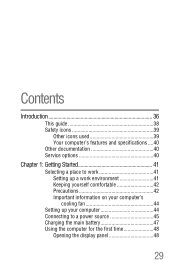
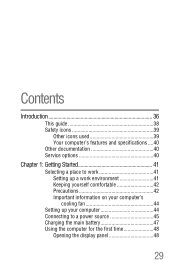
...
Chapter 1: Getting Started 41
Selecting a place to work 41 Setting up a work environment 41 Keeping yourself comfortable 42 Precautions 42 Important information on your computer's cooling fan 44
Setting up your computer 44 Connecting to a power source 45 Charging the main battery 47 Using the computer for the first time 48
Opening...
User Manual - Page 44
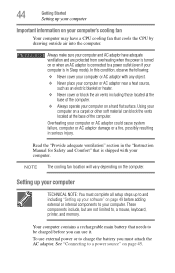
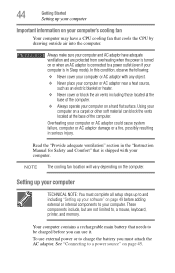
... battery you can block the vents located at the base of the computer.
NOTE The cooling fan location will vary depending on page 45.
In this condition, observe the following:
❖...setup steps up to and including "Setting up your computer
Important information on your computer's cooling fan
Your computer may have adequate ventilation and are not limited to a power source" on the...
User Manual - Page 47


... battery charge is low and it is time to recharge the main battery or plug in and turned off until the battery light glows green.
Continuing to power the computer, you must charge the battery. TECHNICAL NOTE: The recharging of the power provided by the AC adaptor to...
User Manual - Page 51


...B is to be hot. You will be installed in Slot A. Allow the module(s) to cool to follow these directions could result in the memory module slots on may damage the computer, ... to room temperature before they have cooled.
Installing a memory module
Memory modules can install one memory module is the top slot. If the computer has been running recently, the memory module(s) may...
User Manual - Page 109


...on , the default player opens. ❖ To play the CD. Do not set the volume too high when using this , follow these steps:
1 Click Start, and then Computer.
2 Double-click the...run the optical disc. If the computer is a music CD, open Windows Media® Player and use the associated software to loud sound can harm your computer's detailed specifications at pcsupport.toshiba.com. Continuous...
User Manual - Page 113


...comparison purposes only, and does not indicate the battery life that you play optical media while running the computer on AC power, either through an AC adaptor or a port replicator (if ...once a month. Recharge time varies depending on battery power at the time of publication and is continuously operated on AC power. This is consuming full power. The Lithium-Ion battery has no memory...
User Manual - Page 118
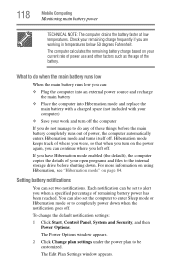
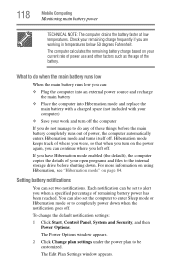
...; Save your work and turn on the power again, you can be customized. Each notification can continue where you do any of these things before shutting down when the notification goes off .
The Edit...programs and files to do not manage to the internal storage drive before the main battery completely runs out of where you were, so that when you turn off the computer
If you left off...
User Manual - Page 126
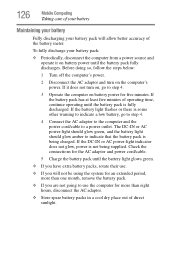
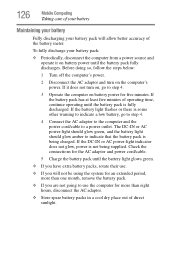
... step 4.
3 Operate the computer on battery power for more than eight hours, disconnect the AC adaptor.
❖ Store spare battery packs in a cool dry place out of operating time, continue operating until the battery pack is not being charged. If the battery light flashes or there is being supplied. 126
Mobile Computing...
User Manual - Page 132
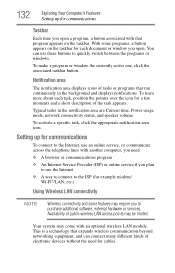
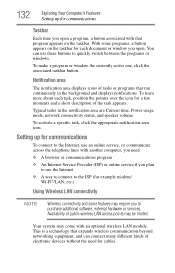
...; A way to connect to the ISP (for communications
Taskbar
Each time you open .
Notification area
The notification area displays icons of tasks or programs that run continuously in the notification area are Current time, Power usage mode, network connectivity status, and speaker volume.
To activate a specific task, click the appropriate notification area...
User Manual - Page 159


... - Turn the computer on page 118. Once the battery has been trickle-charged, it is running low see "Charging batteries" on again. If Something Goes Wrong
Problems when you turn on again...may begin working correctly again. If the AC power light starts flashing, remove the battery, and continue with the steps below.
3 Connect the AC adaptor to the computer by disconnecting the AC adaptor...
User Manual - Page 178


...more help, click Start, Help and Support, and search for "back up the computer while running on its internal storage drive. 178
If Something Goes Wrong
Develop good computing habits
Backing up...write to (or 'burn') as well as read from optical discs.
Connect the AC adaptor before continuing.
1 Prepare your files. Follow the on-screen instructions to back up your backup target by ...
User Manual - Page 215
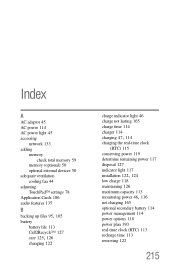
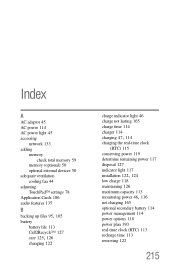
... AC power 114 AC power light 45 accessing
network 133 adding
memory check total memory 59
memory (optional) 50 optional external devices 50 adequate ventilation cooling fan 44 adjusting TouchPad™ settings 78 Application Cards 186 audio features 135
B backing up files 95, 105
battery battery life 113 Call2Recycle™ 127
care...
User Manual - Page 216


... 132 computer caring for 93 cleaning 93
environmental precautions 41,
128 moving 94 restarting 87 running on battery power 112 setting up 44 turning off 83 turning off more quickly 86 turning... to a network 133 monitor 79 power cord/cable 46 power source 46 connection set up 133 cooling fan adequate ventilation 44 customize computer settings 93
D
desktop creating new icon 130 exploring the 129 icons...
Similar Questions
How To Reset Toshiba Laptop Satellite C50-a546 Bios Password
How To Reset Toshiba Laptop Satellite c50-a546 Bios Password
How To Reset Toshiba Laptop Satellite c50-a546 Bios Password
(Posted by mohmoh1980 9 years ago)
Is Need For Speed The Run Compatible With Toshiba Satellite C655-s5512
(Posted by saiDavids 9 years ago)
Toshiba Laptop Satellite C655 Will Not Allow Update
(Posted by nizx3f 10 years ago)
Manually Hard Reset Toshiba Satellite C655 Laptop Wont Turn On At All
(Posted by donnmarcp 10 years ago)
Toshiba Laptop Satellite L355-s7915
how to reset the bios password on toshiba laptop satellite L355-s7915
how to reset the bios password on toshiba laptop satellite L355-s7915
(Posted by pctechniciandallas 12 years ago)

