Toshiba Satellite C655 Support Question
Find answers below for this question about Toshiba Satellite C655.Need a Toshiba Satellite C655 manual? We have 1 online manual for this item!
Question posted by saiDavids on August 28th, 2014
Is Need For Speed The Run Compatible With Toshiba Satellite C655-s5512
The person who posted this question about this Toshiba product did not include a detailed explanation. Please use the "Request More Information" button to the right if more details would help you to answer this question.
Current Answers
There are currently no answers that have been posted for this question.
Be the first to post an answer! Remember that you can earn up to 1,100 points for every answer you submit. The better the quality of your answer, the better chance it has to be accepted.
Be the first to post an answer! Remember that you can earn up to 1,100 points for every answer you submit. The better the quality of your answer, the better chance it has to be accepted.
Related Toshiba Satellite C655 Manual Pages
User Manual - Page 1


GMAD00246010 03/10 Satellite® C640/C650 Series User's Guide
If you need assistance: ❖ Toshiba's Support Web site
pcsupport.toshiba.com ❖ Toshiba Customer Support Center
Calling within the United States (800) 457-7777 Calling from outside the United States (949) 859-4273 For more information, see "If Something Goes Wrong" on page 157 in this guide.
User Manual - Page 2


...THE USE OF THE PRODUCT, EVEN IF ADVISED OF THE POSSIBILITY THEREOF. TOSHIBA AMERICA INFORMATION SYSTEMS, INC. ("TOSHIBA"), ITS AFFILIATES AND SUPPLIERS DO NOT WARRANT THAT OPERATION OF THE PRODUCT ... DATA HAS BEEN SUCCESSFULLY COPIED OR TRANSFERRED. TOSHIBA DISCLAIMS ANY LIABILITY FOR THE FAILURE TO COPY OR TRANSFER THE DATA CORRECTLY. Model: Satellite® C640/C650 Series
Recordable and/or ...
User Manual - Page 4
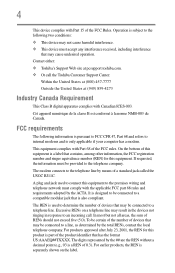
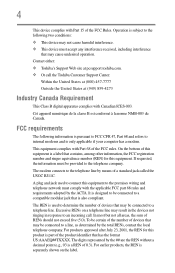
... is pursuant to FCC CFR 47, Part 68 and refers to an incoming call the Toshiba Customer Support Center:
Within the United States at (800) 457-7777
Outside the United ... of devices that may not cause harmful interference. ❖ This device must be connected to a compatible modular jack that contains, among other information, the FCC registration number and ringer equivalence number (REN...
User Manual - Page 7


... (Wi-Fi®) certification as primary users of the Wi-Fi Alliance. Please contact Toshiba computer product support on Wireless LANs (Revision A/B/G), as defined
and approved by the Wi-...
3 The standard connecting arrangement (telephone jack type) for harmful interference to co-channel Mobile Satellite systems.
High power radars are designed to be used indoors for frequency range 5.15 GHz ...
User Manual - Page 22


... Wireless LAN devices, Bluetooth transmissions might slow down or cause errors. Please contact TOSHIBA computer product support on Frequency Hopping Spread Spectrum (FHSS) radio technology, and is a new innovative technology, and TOSHIBA has not confirmed compatibility of seven) TOSHIBA portable computers using Bluetooth wireless technology other than optimal network performance or even lose...
User Manual - Page 28


... Information
The LCD display lamp in and recycling programs. For details, please visit www.laptops.toshiba.com/green. Disposal of such marks by the Bluetooth SIG, Inc. Intel, Intel ... registered trademarks of Toshiba's commitment to environmental considerations.
and/or Toshiba Corporation.
TouchPad is a trademark of the Wi-Fi Alliance. 28
Trademarks
Satellite is a registered trademark...
User Manual - Page 32


32
Contents
Caring for optical discs 111 Toshiba's online resources 111
Chapter 3: Mobile Computing 112
Toshiba's energy-saver design 112 Running the computer on battery power 112
Battery Notice 113 Power management 114 Using additional batteries 114 Charging batteries 114 Charging the main battery 115 Charging ...
User Manual - Page 34


... 175
Data and system configuration backup in the Windows® operating system 176
If you need further assistance 180 Before you contact Toshiba 180 Contacting Toshiba 180
Other Toshiba Internet Web sites 181 Toshiba's worldwide offices 182
Appendix A: Hot Keys/TOSHIBA Cards 184
Hot Key Cards 184 Using the Hot Key Cards 185
Application Cards 186...
User Manual - Page 37
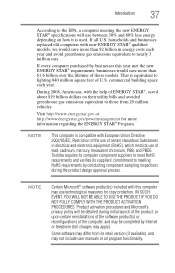
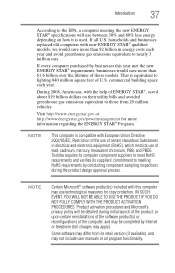
If all program functionality.
Toshiba requires its computer component suppliers to meet RoHS requirements and verifies its retail... and PBDE. commercial building space each year and avoid greenhouse gas emissions equivalent to nearly 3 million cars.
That is compatible with new ENERGY STAR® qualified models, we would save more than $1.6 billion over the lifetime of those from its...
User Manual - Page 38
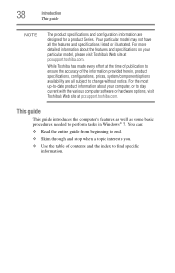
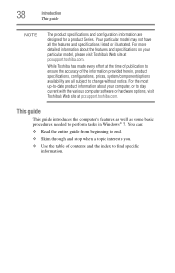
...'s features as well as some basic procedures needed to find specific information. Your particular model may not have all subject to ensure the accuracy of the information provided herein, product specifications, configurations, prices, system/component/options availability are designed for a product Series. While Toshiba has made every effort at the time of...
User Manual - Page 40
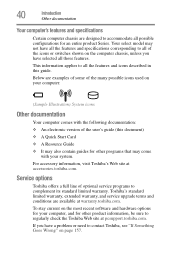
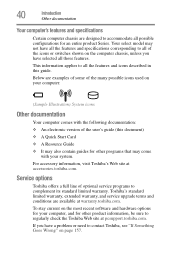
...service programs to regularly check the Toshiba Web site at accessories.toshiba.com.
For accessory information, visit Toshiba's Web site at pcsupport.toshiba.com. Toshiba's standard limited warranty, extended ...Card ❖ A Resource Guide ❖ It may not have a problem or need to accommodate all possible configurations for other programs that may come
with your computer, and...
User Manual - Page 50
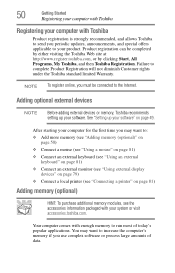
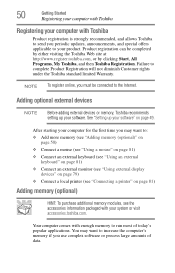
... external monitor (see "Using external display
devices" on page 79) ❖ Connect a local printer (see the accessories information packaged with your system or visit accessories.toshiba.com.
Product registration can be connected to run most of data. You may want to your product. 50
Getting Started
Registering your computer with...
User Manual - Page 51


...to be installed, it . If the computer has been running recently, the memory module(s) may be hot. Installing a ... Phillips screwdriver that is in Sleep or Hibernation mode, data will need a small Phillips screwdriver for this model, Slot A is the ...optional)
51
NOTE
Before adding external devices or memory, Toshiba recommends setting up your software. Failure to room temperature ...
User Manual - Page 60


...computer are deleted, you create recovery DVDs/media. Any files that your computer be restored by running the recovery utilities directly from your system for the C: partition and then restores your C: ...drive to an external power source via the AC adaptor.
❖ The Toshiba Recovery Wizard also provides the option of -box state.
However, it is stored on the ...
User Manual - Page 113


...a system's battery life under the specific test settings at accessories.toshiba.com.
Recharge time varies depending on usage. Use only batteries ...while the computer is recommended that you play optical media while running the computer on AC power. To purchase a new battery ..., and does not indicate the battery life that will need to be replaced. To ensure that the battery maintains ...
User Manual - Page 162
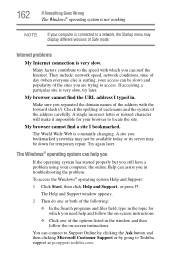
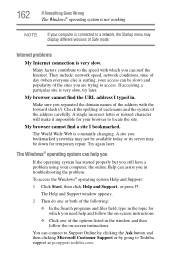
.... Check the spelling of each name and the syntax of the sites you are trying to the speed with the forward slash (/). The Help and Support window appears.
2 Then do one of the ...address with which you need help you
If the operating system has started properly but you still have a problem using your computer is connected to Toshiba support at pcsupport.toshiba.com.
Internet problems
My...
User Manual - Page 170


...computer is with your computer at pcsupport.toshiba.com. Make sure the computer is ... a straightened paper clip, to press the manual eject button. Some discs run correctly but the drive tray does not slide out. The disc will not... Check that the hardware configuration meets the program's needs.
Adjust the volume control. This button is compatible with an optical data disc, refer to the ...
User Manual - Page 180
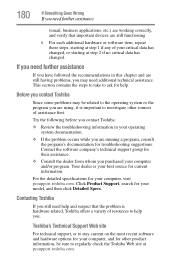
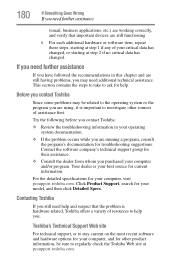
...regularly check the Toshiba Web site at pcsupport.toshiba.com. Your dealer is hardware-related, Toshiba offers a variety of your critical data has changed . Contacting Toshiba
If you still need help . ... Consult the dealer from whom you are running a program, consult the program's documentation for your computer and/or program. If you need further assistance
If you have followed the ...
User Manual - Page 208
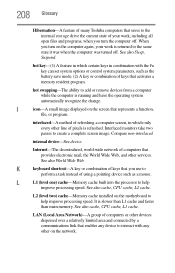
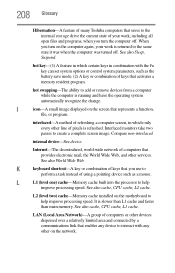
...than L1 cache and faster than main memory.
208 Glossary
Hibernation-A feature of many Toshiba computers that saves to the internal storage drive the current state of your work, ... key or combination of keys that you use to help
improve processing speed. See also cache, CPU cache, L2 cache. It is running and have the operating system automatically recognize the change. LAN (Local...
User Manual - Page 220


... printer connecting 81 problem solving 171 setting up 82 USB-compatible 81 printing a file 104 problem solving AC power 165 ...device properties 163 computer will not power up 158 contacting Toshiba 180 corrupted/damaged data files 169 Device Manager 163 disk..., starting 100 program, starting from Start menu 100 programs
not running correctly 169 projector
connecting 79
R
real-time clock (RTC) battery...
Similar Questions
Can't Find The Network Drivers For My Toshiba Satellite C655-s5512
(Posted by semfanfa 9 years ago)
How To Remove Motherboard For My Toshiba Satellite C655-s5512
(Posted by spegr 10 years ago)
How Can I Change A Local Password In Toshiba Satellite C655-s5512
(Posted by Ssrock 10 years ago)
How To Go To Factory Settings On My Toshiba Satellite C655-s5512 Laptop
(Posted by abbfe 10 years ago)

