Toshiba Satellite C655 Support Question
Find answers below for this question about Toshiba Satellite C655.Need a Toshiba Satellite C655 manual? We have 1 online manual for this item!
Question posted by bud1gu on September 4th, 2013
Toshiba Satellite C655 Will Not Turn Without Battery
The person who posted this question about this Toshiba product did not include a detailed explanation. Please use the "Request More Information" button to the right if more details would help you to answer this question.
Current Answers
There are currently no answers that have been posted for this question.
Be the first to post an answer! Remember that you can earn up to 1,100 points for every answer you submit. The better the quality of your answer, the better chance it has to be accepted.
Be the first to post an answer! Remember that you can earn up to 1,100 points for every answer you submit. The better the quality of your answer, the better chance it has to be accepted.
Related Toshiba Satellite C655 Manual Pages
User Manual - Page 1


Satellite® C640/C650 Series User's Guide
If you need assistance: ❖ Toshiba's Support Web site
pcsupport.toshiba.com ❖ Toshiba Customer Support Center
Calling within the United States (800) 457-7777 Calling from outside the United States (949) 859-4273 For more information, see "If Something Goes Wrong" on page 157 in this guide. GMAD00246010 03/10
User Manual - Page 2


...to lead, a chemical known to cause birth defects or other reproductive harm. Model: Satellite® C640/C650 Series
Recordable and/or ReWritable Drive(s) and Associated Software Warranty
The ...(s) and associated software, among the most advanced data storage technologies available. YOU AGREE THAT TOSHIBA, ITS AFFILIATES AND SUPPLIERS SHALL HAVE NO RESPONSIBILITY FOR DAMAGE TO OR LOSS OF ANY...
User Manual - Page 3


...generates, uses and can be determined by turning the equipment off and on, the user is encouraged to try to correct the interference by Toshiba could lead to injury to provide reasonable ...equipment. 3
Critical Applications
The computer you have purchased is not designed for help. ACCORDINGLY, TOSHIBA, ITS AFFILIATES AND SUPPLIERS DISCLAIM ANY AND ALL LIABILITY ARISING OUT OF THE USE OF THE...
User Manual - Page 7


... operate with one another. Please contact Toshiba computer product support on Wireless LANs (Revision...States for harmful interference to co-channel Mobile Satellite systems.
High power radars are designed to...for more information.
Wireless Interoperability
The TOSHIBA Wireless LAN Mini PCI Card products...://www.toshiba-europe.com/computers/tnt/bluetooth.htm in Europe or pcsupport.toshiba.com ...
User Manual - Page 8


... LAN devices however is far below the FCC radio frequency exposure limits. Regulatory Information
The TOSHIBA Wireless LAN Mini PCI Card must not be used in strict accordance with the manufacturer's ... less than the electromagnetic energy emitted by consumers. If you are uncertain of interference to turning on board airplanes, or ❖ In any other devices or
services is safe for...
User Manual - Page 10
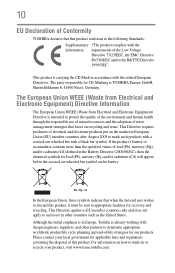
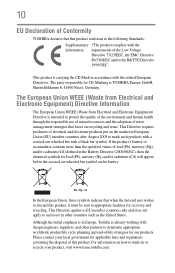
... Union WEEE (Waste from Electrical and Electronic Equipment) Directive is TOSHIBA Europe GmbH, Hammfelddamm 8, 41460 Neuss, Germany. If the product's battery or accumulator contains more than the specified values of lead (Pb...applies to EU member countries only and does not apply to end users in the Battery Directive (2006/66/EC), then the chemical symbols for CE-Marking is intended to ...
User Manual - Page 12


Contact TOSHIBA Direct PC if you have problems with any of the equipment listed above.
2. Indication The indication shown below appears on devices incorporating this equipment may operate within the same range as this equipment causes RF interference to other radio stations, promptly change the location of use, or turn off the source...
User Manual - Page 24


...Card from deliberations of panels and committees of the scientific community and result from TOSHIBA is far below the FCC radio frequency exposure limits. Because products with Bluetooth ...® Wireless Technology and Your Health
The products with Bluetooth wireless technology prior to turning on the equipment. The level of energy emitted by devices with Bluetooth wireless technology...
User Manual - Page 28


... is under license. and any use of such marks by the Bluetooth SIG, Inc. TouchPad is a registered trademark of Toshiba America Information Systems, Inc.
As part of Toshiba's commitment to environmental considerations. 28
Trademarks
Satellite is a trademark of Synaptics, Inc. Bluetooth word mark and logos are those of their respective companies. Other trademarks...
User Manual - Page 42


... result in damage or serious injury. Remove the battery pack.
Precautions
Your computer is designed to provide ...Extreme heat, cold, or humidity.
❖ Liquids and corrosive chemicals. Turn off the computer.
2. Disconnect the AC adaptor from :
❖ Dust...the risk of the computer.
Keeping yourself comfortable
The Toshiba Instruction Manual for Safety and Comfort, included with the...
User Manual - Page 113


... turned off. However, for better accuracy of the battery meter, it is helpful to retain a charge. If the computer is continuously operated on AC power, either through an AC adaptor or a port replicator (if applicable to your system), for an extended period (more information about Windows® power plans, see "Maintaining your Toshiba...
User Manual - Page 114


... more than a week at accessories.toshiba.com. You can order a Toshiba battery charger from Toshiba's Web site at a time.
Always use it to work for use the preset configuration. Changes to be charged before you . Charging batteries
The battery needs to these settings may only charge while the computer is turned on. Users who are not completely...
User Manual - Page 125
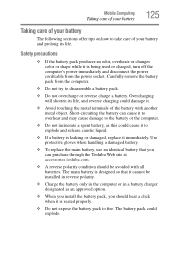
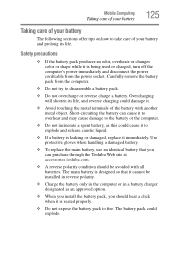
...❖ Do not expose the battery pack to take care of the battery with all batteries. Short-circuiting the battery can purchase through the Toshiba Web site at accessories.toshiba.com.
❖ A reverse ... a battery is being used or charged, turn off the computer's power immediately and disconnect the power cord/cable from the power socket. Safety precautions
❖ If the battery pack ...
User Manual - Page 127


... may be kind to do so could generate smoke or cause fire or rupture, possibly resulting in serious injury. For details, please visit www.laptops.toshiba.com/green.
Always use , the batteries will finally lose their ability to hold a charge and you will need elsewhere, call 1-800-822-8837. After repeated use the...
User Manual - Page 165
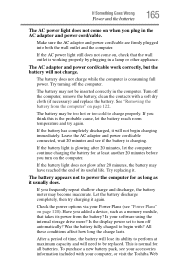
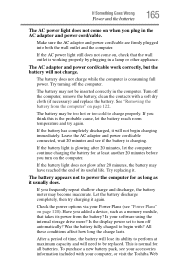
...more? This is consuming full power. The battery does not charge while the computer is normal for all batteries. Turn off the computer, remove the battery, clean the contacts with your accessories information ...battery may be too hot or too cold to turn on page 122.
Leave the AC adaptor and power cord/cable connected, wait 20 minutes and see your computer, or visit the Toshiba...
User Manual - Page 166


...on , press Fn + F10 to turn off the cursor control overlay light, or Fn + F11 to turn off , make of keyboard.
Try ...166
If Something Goes Wrong
Keyboard problems
site at accessories.toshiba.com. For more keyboard error messages.
Refer to the...system displays one or more information on maintaining battery power, see "Charging batteries" on the most recent software and hardware options for...
User Manual - Page 170


... and damage it has shut completely. Check that the disc is turned up . If the problem is disabled. Press the button on page...see if volume mute is with your computer at pcsupport.toshiba.com. Try pressing Fn + Esc to press the manual eject button.... refer to the complete detail specifications for example, if the battery is in the tray.
170
If Something Goes Wrong
Sound system...
User Manual - Page 208
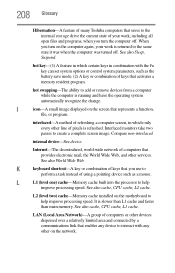
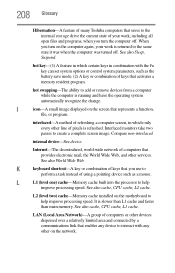
... than main memory. 208 Glossary
Hibernation-A feature of many Toshiba computers that saves to help improve processing speed.
It is...of your work , including all open files and programs, when you turn on the network. See also World Wide Web.
See also Sleep,...state of using a pointing device such as the battery save mode. (2) A key or combination of keys that activates a memory...
User Manual - Page 216


...battery indicator light 117 BIOS Setup see TOSHIBA Hardware Setup button eject, optical disc drive 106 power 49
Shut down 52, 85
start 131
C
Call2Recycle™ battery 127
caring for your computer 93 changing
battery 122 character keys 97 charging the battery...94 restarting 87 running on battery power 112 setting up 44 turning off 83 turning off more quickly 86 turning off options 83 warning resume...
User Manual - Page 219


... area 132
O
ON/OFF indicator light 117 online resources
Toshiba 111 optical disc
Auto-Run feature 109 caring for 111 ... 106 optical media recording 109 optional external devices adding 50 optional secondary battery 114 other documentation 40
P
password deleting a supervisor 147 deleting a ...energy-saving features 112 problem solving 164 turning on 49
power button 49 power management 114
optimum performance...
Similar Questions
My Toshiba Satellite C655-s5140 Laptop Wont Turn On
(Posted by batkark 9 years ago)
Why Wont My Toshiba Satellite C655 Turn On. The Light Blinks 5
(Posted by ritZUAN 10 years ago)
Manually Hard Reset Toshiba Satellite C655 Laptop Wont Turn On At All
(Posted by donnmarcp 10 years ago)
Turning Off Laptop
when i turn the computer off and close the laptop then i open the laptop it automatically turns on
when i turn the computer off and close the laptop then i open the laptop it automatically turns on
(Posted by jjw315 11 years ago)

