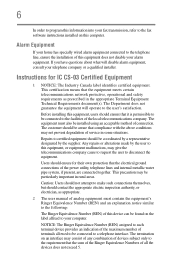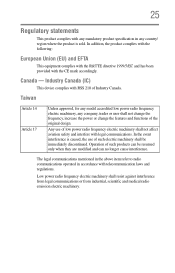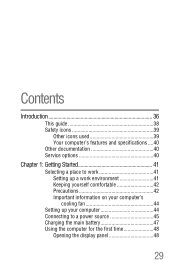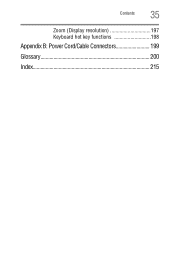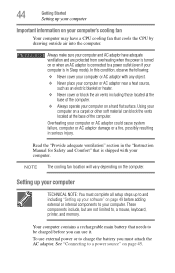Toshiba Satellite C655 Support Question
Find answers below for this question about Toshiba Satellite C655.Need a Toshiba Satellite C655 manual? We have 1 online manual for this item!
Question posted by fracrood on July 29th, 2014
Satellite C655d-s5518 Specs Wont Power Up
The person who posted this question about this Toshiba product did not include a detailed explanation. Please use the "Request More Information" button to the right if more details would help you to answer this question.
Current Answers
Related Toshiba Satellite C655 Manual Pages
Similar Questions
Where Is Toshiba Satellite C655d-s5518 Wifi Switch
(Posted by lindaJAI 9 years ago)
How To Reinsall A Driver On A Toshiba Satellite C655d-s5518 Laptop
(Posted by mikeda 10 years ago)
How Do You Turn Off Toshiba Satellite C655d-s5518 Specs
(Posted by lelagreen 10 years ago)
Keyboard For Toshiba Satellite C655d-s5518
The laptop is about five weeks old. OS is Windows 7, the Browser being used is Chrome. For some reas...
The laptop is about five weeks old. OS is Windows 7, the Browser being used is Chrome. For some reas...
(Posted by Anonymous-66244 11 years ago)