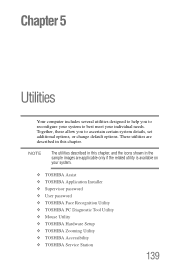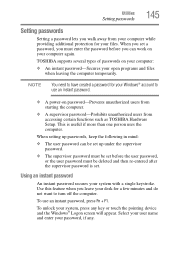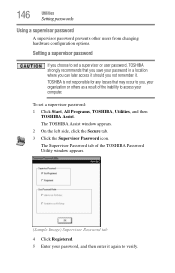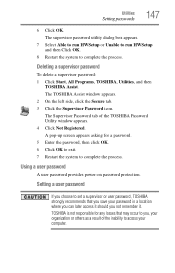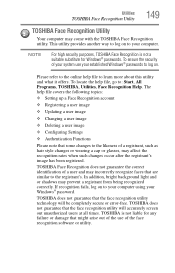Toshiba Satellite C655 Support Question
Find answers below for this question about Toshiba Satellite C655.Need a Toshiba Satellite C655 manual? We have 1 online manual for this item!
Question posted by EffofCen on August 12th, 2014
How To Reset The Power On Password On The Toshiba Satellite C655-s5512?
The person who posted this question about this Toshiba product did not include a detailed explanation. Please use the "Request More Information" button to the right if more details would help you to answer this question.
Current Answers
Answer #1: Posted by freginold on October 30th, 2014 3:05 AM
You can use a jumper to erase the password if you don't know it. Instructions for how to do that can be found on page 2-2 of the laptop's service manual.
Related Toshiba Satellite C655 Manual Pages
Similar Questions
Toshiba Satellite C655-s5512 Can't Remember Bios Password
(Posted by daniemandra 9 years ago)
How To Reset A Toshiba Satellite C655 S5533 To Factory Settings
(Posted by BRIvsiri 10 years ago)
How Can I Change A Local Password In Toshiba Satellite C655-s5512
(Posted by Ssrock 10 years ago)
How To Factory Reset A Toshiba Satellite C655
(Posted by chaimguil 10 years ago)
How To Go To Factory Settings On My Toshiba Satellite C655-s5512 Laptop
(Posted by abbfe 10 years ago)