Toshiba Satellite C655 Support Question
Find answers below for this question about Toshiba Satellite C655.Need a Toshiba Satellite C655 manual? We have 1 online manual for this item!
Question posted by Guybiaf on February 27th, 2014
Which Recovery Option To Use On Satellite C655
The person who posted this question about this Toshiba product did not include a detailed explanation. Please use the "Request More Information" button to the right if more details would help you to answer this question.
Current Answers
There are currently no answers that have been posted for this question.
Be the first to post an answer! Remember that you can earn up to 1,100 points for every answer you submit. The better the quality of your answer, the better chance it has to be accepted.
Be the first to post an answer! Remember that you can earn up to 1,100 points for every answer you submit. The better the quality of your answer, the better chance it has to be accepted.
Related Toshiba Satellite C655 Manual Pages
User Manual - Page 2


..., PROGRAMS, DATA, NETWORK SYSTEMS OR REMOVABLE STORAGE MEDIA ARISING OUT OF OR RESULTING FROM THE USE OF THE PRODUCT, EVEN IF ADVISED OF THE POSSIBILITY THEREOF. IF YOUR DATA IS ALTERED OR... may not function properly and you purchased may lose data or suffer other damage.
Model: Satellite® C640/C650 Series
Recordable and/or ReWritable Drive(s) and Associated Software Warranty
The computer ...
User Manual - Page 7


... The standard connecting arrangement (telephone jack type) for harmful interference to co-channel Mobile Satellite systems.
High power radars are allocated as defined by the Institute of Electrical and Electronics...-Fi®) certification as primary users of the Wi-Fi Alliance. If you use due to its operation in the United States for more information.
Radio Frequency Interference...
User Manual - Page 9


... afin de Fournier un ecram de blindage maximal. Industry Canada requires this product to be used indoors for frequency range 5.15 GHz to 5.25 GHz to products that has not been...GHz to licensing.
9
Canada -
consult Safety Code 6, obtainable from windows to co-channel Mobile Satellite systems. High power radars are allocated as primary users of this device must ensure that the antenna...
User Manual - Page 10
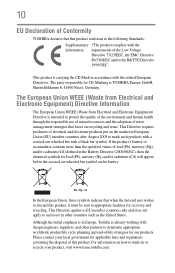
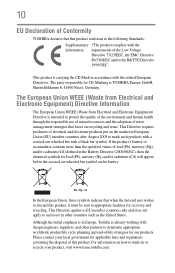
... is intended to protect the quality of the environment and human health through the responsible use of natural resources and the adoption of waste management strategies that focus on recycling and ... end user wishes to discard this product, it must be sent to appropriate facilities for recovery and recycling. This product is already working with the Information: requirements of the Low Voltage...
User Manual - Page 28


...Corporation or its subsidiaries in and recycling programs. For details, please visit www.laptops.toshiba.com/green. Secure Digital and SD are trademarks or registered trademarks of ...Bluetooth SIG, Inc. 28
Trademarks
Satellite is under license.
Computer Disposal Information
The LCD display lamp in this product may contain mercury.
and any use of Toshiba America Information Systems,...
User Manual - Page 29
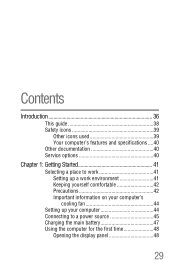
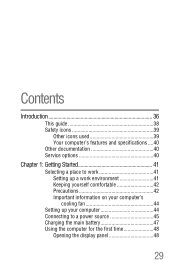
Contents
Introduction 36
This guide 38 Safety icons 39
Other icons used 39 Your computer's features and specifications ....40 Other documentation 40 Service options 40
Chapter 1: Getting Started 41
Selecting a place to work 41 Setting up a work environment 41 Keeping yourself comfortable 42 Precautions 42 Important information on your ...
User Manual - Page 30


... your software 49 Registering your computer with Toshiba 50 Adding optional external devices 50 Adding memory (optional 50 Installing a memory module 51 Removing a memory module 57 Checking total memory 59 Recovering the Internal Storage Drive 59 Recovering to out-of-box state
(recommended recovery method 61 Recovering to a custom size partition 63 Recovering...
User Manual - Page 33


...Fix 142 Optimize 143
TOSHIBA Application Installer 144 Setting passwords 145
Using an instant password 145 Using a supervisor password 146 Using a user password 147 Deleting a user password 148 TOSHIBA ...the computer............158 The Windows® operating system is not working ..160
Using Startup options to fix problems 161 Internet problems 162 The Windows® operating system can...
User Manual - Page 36


...AC power mode.
Your computer ships with the ENERGY STAR® logo on using power management settings to conserve computer energy.
36 You can accompany you wherever ... designed this and other energy saving features active, so that your computer is labeled with the power management options preset to a configuration that you purchased is qualified, it is set to enter the low-power Sleep...
User Manual - Page 38
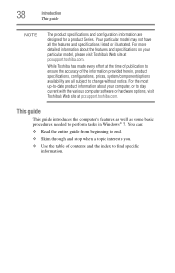
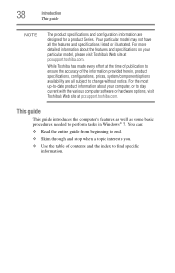
... and stop when a topic interests you.
❖ Use the table of the information provided herein, product specifications, configurations, prices, system/component/options availability are designed for a product Series. You can:...not have all subject to stay current with the various computer software or hardware options, visit Toshiba's Web site at pcsupport.toshiba.com. This guide
This guide...
User Manual - Page 59


... below the System heading.
otherwise, click Cancel. Recovering the Internal Storage Drive
Your computer includes recovery utilities to allow the following internal storage drive recovery options are available:
Recovery option
Recover to out-of-box state
Description
This option restores the original factory image to your internal storage drive, returning your internal storage drive if...
User Manual - Page 60


... power source via the AC adaptor.
❖ The Toshiba Recovery Wizard also provides the option of -box state. Recover without changing the internal storage drive partitions" on page 71. 60
Getting Started
Recovering the Internal Storage Drive
Recovery option
Recover to a custom size partition
Description
This option allows you can restore your system from your...
User Manual - Page 64
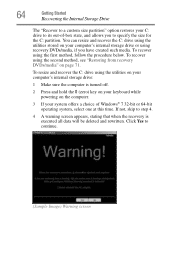
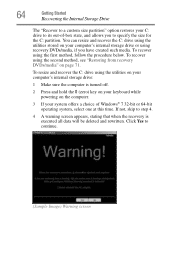
... size for the C: partition. To recover using the second method, see "Restoring from recovery DVDs/media" on your computer's internal storage drive or using the utilities on the computer.
3 If ... recover the C: drive using the first method, follow the procedure below. 64
Getting Started
Recovering the Internal Storage Drive
The "Recover to a custom size partition" option restores your C: drive...
User Manual - Page 71
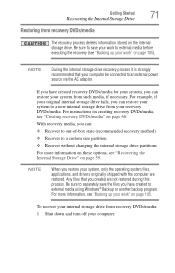
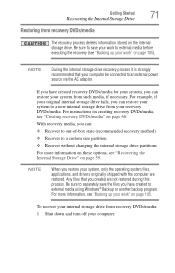
...on page 68. Any files that your computer. With recovery media, you restore your recovery DVDs/media. For more information on these options, see "Backing up your work to separately save your... executing the recovery (see "Recovering the Internal Storage Drive" on the internal storage drive. Be sure to save the files you can restore your system to external media using Windows®...
User Manual - Page 72


...custom size for the C: drive. The boot menu displays.
4 Using the arrow keys, select the DVD option or the USB Flash option, depending on which type of media you want to recover the C:... recovery files are on DVDs, insert the first recovery DVD into your optical disc drive.
❖ If your recovery files are using, and then press Enter.
5 A warning screen appears, stating that when the recovery ...
User Manual - Page 73


... disc drive or connect the USB flash drive containing your recovery files to restore the internal storage drive, use one of media you want to your computer. Using the arrow keys, select the DVD or USB Flash option on the boot menu, depending on your recovery DVDs/media: Turn off your computer, and then power...
User Manual - Page 161


...; Disable automatic restart on system failure ❖ Disable Driver Signature Enforcement ❖ Start Windows® Normally When you highlight each option using the arrow keys, Windows® displays information about each option at the bottom after Description.
If Something Goes Wrong
The Windows® operating system is not working
161
❖ The operating...
User Manual - Page 169


... it opens, click Defragment disk. Examine the disc to recover lost data using your computer for and attempt recovery of bad sectors 7 Click Start. If Something Goes Wrong
Optical disc drive...Defragmenter. After it clicks into place.
Any dirt or foreign object can choose one or both options:
❖ Automatically fix file system errors ❖ Scan for a long time, your network ...
User Manual - Page 218
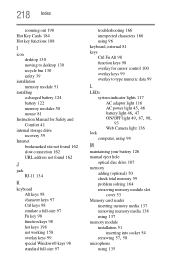
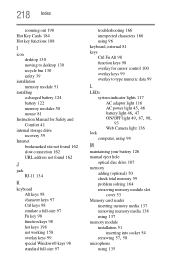
...122 memory modules 50 mouse 81
Instruction Manual for Safety and Comfort 41
internal storage drive recovery 59
Internet bookmarked site not found 162 slow connection 162 URL address not found 162
J... 90,
93 Web Camera light 136 lock computer, using 94
M
maintaining your battery 126 manual eject hole
optical disc drive 107 memory
adding (optional) 50 check total memory 59 problem solving 164 removing...
User Manual - Page 220


220 Index
power saving options 119 powering down
using Hibernate 88 using Sleep 91 precautions safety 42 printer connecting 81 problem solving ... projector
connecting 79
R
real-time clock (RTC) battery 113
recording sounds 135 recovery
checking internal storage drive operating status 74
creating recovery DVDs/media 68
erasing internal storage drive 73 installing drivers and applications
75 internal...
Similar Questions
How To Create Recovery Disk For Satellite C655
(Posted by trydma 9 years ago)
How To Access Recovery Partition Toshiba Satellite C655
(Posted by mandekdub 10 years ago)
Can't Access Recovery On Toshiba Satellite C655d-s5300
(Posted by brukkkb 10 years ago)
How To Restore Factory Settings No Recovery Disk For Satellite P870-p875
How do you restore factory settings no recovery disk for satellite p870-p875
How do you restore factory settings no recovery disk for satellite p870-p875
(Posted by anitaussie 11 years ago)
Keyboard Layout & Discription Of Toshiba Satellite C655.
(Posted by seyoumayano 11 years ago)

