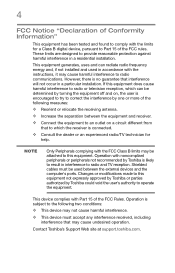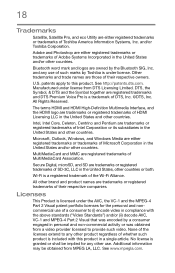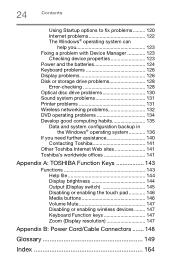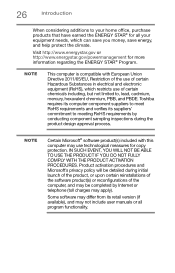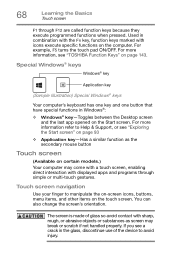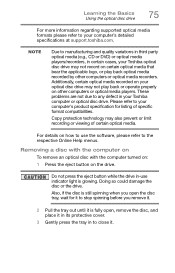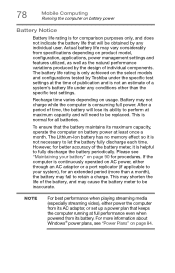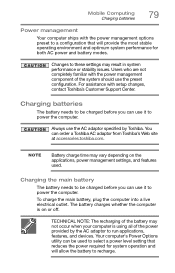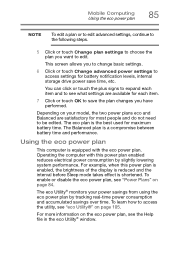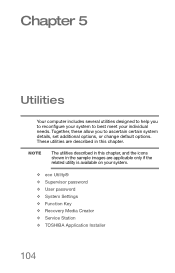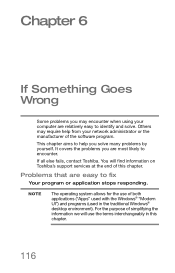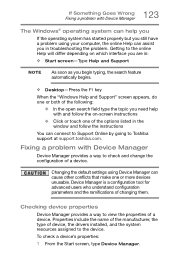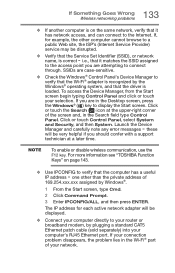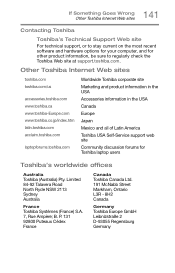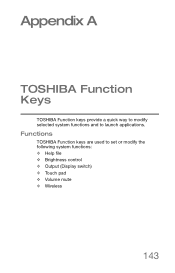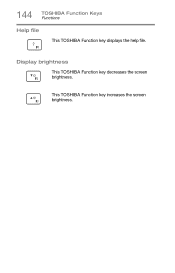Toshiba Satellite C55T-B5230 Support Question
Find answers below for this question about Toshiba Satellite C55T-B5230.Need a Toshiba Satellite C55T-B5230 manual? We have 1 online manual for this item!
Question posted by rileykatgrannyvoid on January 6th, 2016
Help With Toshiba
Toshiba satellite c55t-b5230 says rtc battery low press enter to set date and time after doing this it says preparing automatic repair goes to blue screen and does nothing.how can I fix this ,only had it a year and half and bought it brand new
Current Answers
Answer #1: Posted by TechSupport101 on January 6th, 2016 8:09 AM
Hi. Follow the steps on the video here https://www.youtube.com/watch?v=i0hgUWCaofw
Related Toshiba Satellite C55T-B5230 Manual Pages
Similar Questions
How Much Is The Max Expandable The Ram For This Laptop ?
(Posted by juancho12 3 years ago)
Can't Find Bios Battery
HiI am looking for a bios battery from Toshiba Satellite C55T-B5230 I can't find it I think don't ha...
HiI am looking for a bios battery from Toshiba Satellite C55T-B5230 I can't find it I think don't ha...
(Posted by Kimberlypr 6 years ago)
Does A Satellite C55t B5230 15' Toshiba Laptop Have A Built In Microphone?
Built in Microphone
Built in Microphone
(Posted by bibbysaciverson 9 years ago)