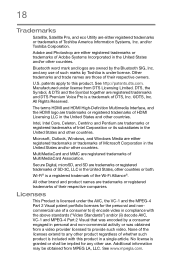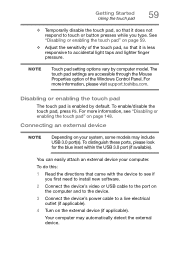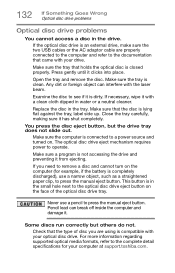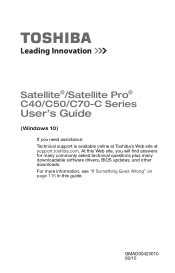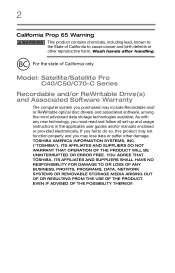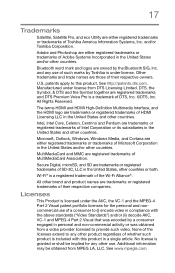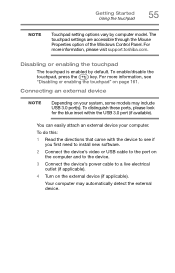Toshiba Satellite C55D-C5271 Support Question
Find answers below for this question about Toshiba Satellite C55D-C5271.Need a Toshiba Satellite C55D-C5271 manual? We have 3 online manuals for this item!
Question posted by vbarnhill49108 on December 5th, 2017
Does The Toshiba Satellite C55d-c5271 Have 3 Usb Portals?
Current Answers
Answer #1: Posted by canbama on December 5th, 2017 7:41 AM
More information regarding the specs may be found at:
Toshiba support page and CNET Product Specs
I've attached a screenshot of the port diagram from the user quick start manual that is associated with this Satellite model series on the Toshiba website. (Assuming that the image is actually displaying here. If the image is not displaying, there is one USB 2.0 port on the left side near the network port. On the right side, there is one USB 2.0 port and one USB 3.0 port, both located between the headphone and HDMI ports.)
Hope this helps!
Related Toshiba Satellite C55D-C5271 Manual Pages
Similar Questions
is my Toshiba Satellite C55D-B5102 even capable of Wi-Fi connection?
Someone got into my laptop and added a boot password to my laptop. How do I hard reset the boot pass...
How do I put my Toshiba Satellite C55D-A5340 back to factory specs?
remove windows 8 on satellite c55d-a5208 & install windows 7 on it. how to do that?