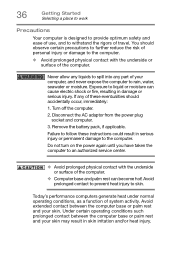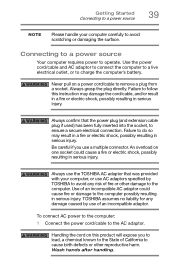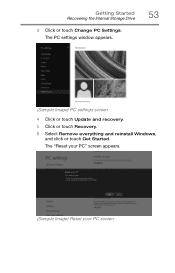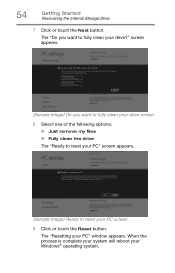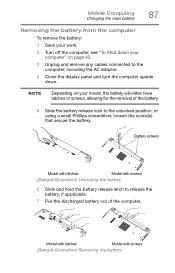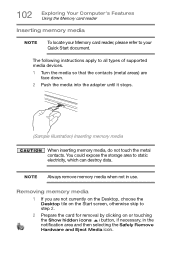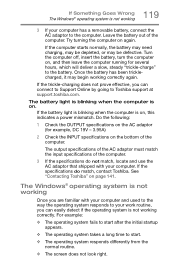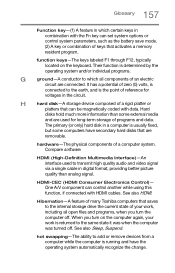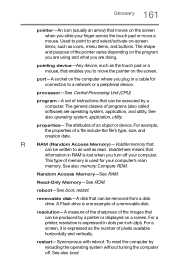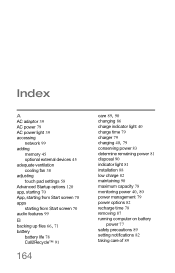Toshiba Satellite C55D-B5214 Support Question
Find answers below for this question about Toshiba Satellite C55D-B5214.Need a Toshiba Satellite C55D-B5214 manual? We have 1 online manual for this item!
Question posted by Rinkhome on November 18th, 2014
How To Remove Battery? How To Remove Screen?
Current Answers
Answer #1: Posted by BusterDoogen on November 18th, 2014 7:49 PM
I hope this is helpful to you!
Please respond to my effort to provide you with the best possible solution by using the "Acceptable Solution" and/or the "Helpful" buttons when the answer has proven to be helpful. Please feel free to submit further info for your question, if a solution was not provided. I appreciate the opportunity to serve you!
Related Toshiba Satellite C55D-B5214 Manual Pages
Similar Questions
How To Reset Toshiba Laptop Satellite c50-a546 Bios Password
Where is the cmos battery located on my toshiba satellite c55t-b5109 an what does it look like?
The battery is charged and I want to remove it now then put it back in when I am away from my powerc...
how to reset the bios password on toshiba laptop satellite L355-s7915