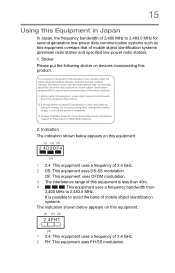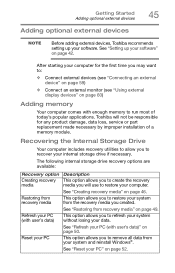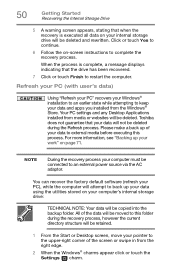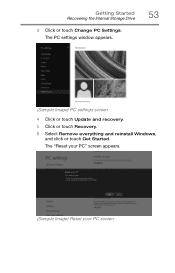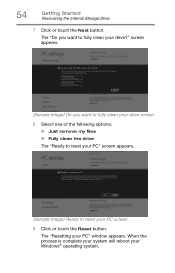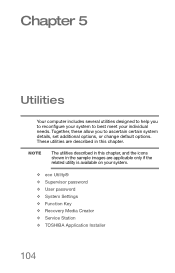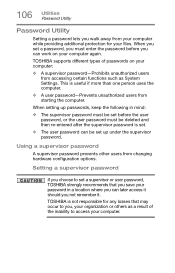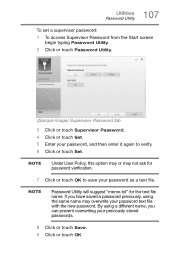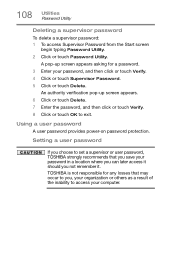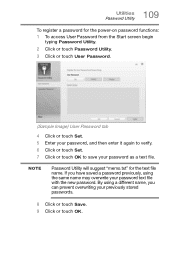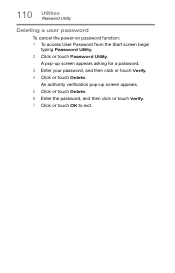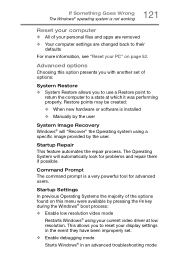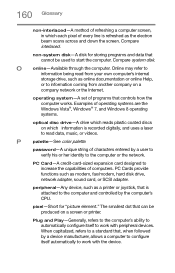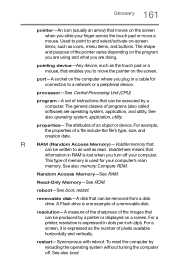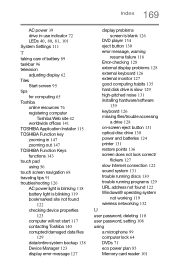Toshiba Satellite C55-B5299 Support Question
Find answers below for this question about Toshiba Satellite C55-B5299.Need a Toshiba Satellite C55-B5299 manual? We have 1 online manual for this item!
Question posted by russchuck8 on May 18th, 2023
Factory Reset Forgot Password
Current Answers
Answer #1: Posted by hzplj9 on May 19th, 2023 2:21 PM
www.youtube.com/watch?v=ZdOpGnh3ZLs
Hope that solves your problem. Please mark as helpful if it leads you to a satisfactory solution.Thank you.
Related Toshiba Satellite C55-B5299 Manual Pages
Similar Questions
I bought a Toshiba Satellite Laptop model no. A505-S6005 bc he found it worthless because he forgot ...
When I have been able to get to my sign in screen, my screensaver is there. My image to signing is t...
this one is 4 months old and not been used.
Windows 10 upgrade screwed up everything. How do I get it back to manufacture settings?