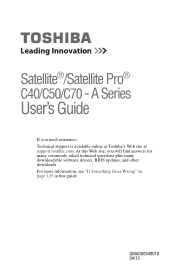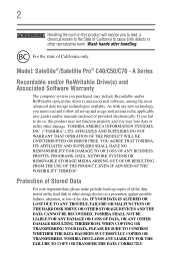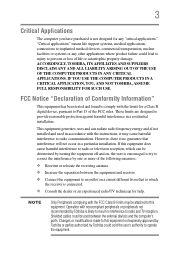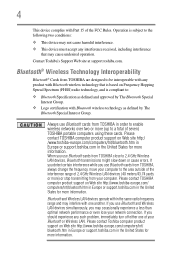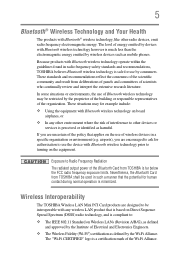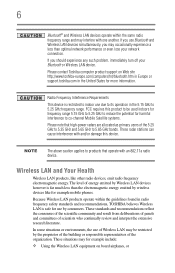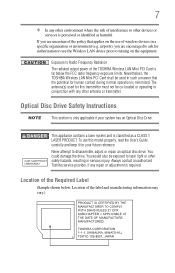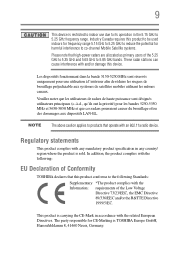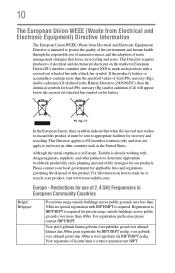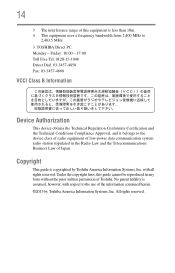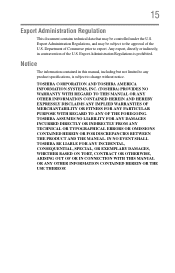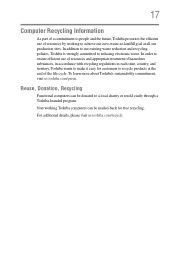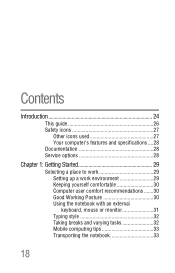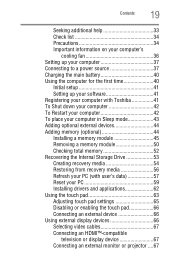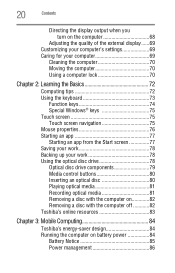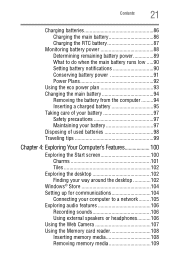Toshiba Satellite C55-A5245 Support Question
Find answers below for this question about Toshiba Satellite C55-A5245.Need a Toshiba Satellite C55-A5245 manual? We have 1 online manual for this item!
Question posted by ken2rahtid on November 27th, 2014
Unresponsive Mousepad
Current Answers
Answer #1: Posted by BusterDoogen on November 27th, 2014 7:38 PM
I hope this is helpful to you!
Please respond to my effort to provide you with the best possible solution by using the "Acceptable Solution" and/or the "Helpful" buttons when the answer has proven to be helpful. Please feel free to submit further info for your question, if a solution was not provided. I appreciate the opportunity to serve you!
Related Toshiba Satellite C55-A5245 Manual Pages
Similar Questions
How To Reset Toshiba Laptop Satellite c50-a546 Bios Password
it's fully charged and the light button is on but the screen stays black. Tried turning it on & off ...
After the laptop powered down it will not light up when the power switch is pushed and held. Is ther...
how to reset the bios password on toshiba laptop satellite L355-s7915