Toshiba Satellite A665-S5170 Support Question
Find answers below for this question about Toshiba Satellite A665-S5170.Need a Toshiba Satellite A665-S5170 manual? We have 2 online manuals for this item!
Question posted by Augtrshats on June 20th, 2014
How Do I Return My Satellite A665-s5170 To Out Of Bax State
The person who posted this question about this Toshiba product did not include a detailed explanation. Please use the "Request More Information" button to the right if more details would help you to answer this question.
Current Answers
There are currently no answers that have been posted for this question.
Be the first to post an answer! Remember that you can earn up to 1,100 points for every answer you submit. The better the quality of your answer, the better chance it has to be accepted.
Be the first to post an answer! Remember that you can earn up to 1,100 points for every answer you submit. The better the quality of your answer, the better chance it has to be accepted.
Related Toshiba Satellite A665-S5170 Manual Pages
User Manual - Page 1


GMAD00247010 03/10 Satellite® A660 Series User's Guide
If you need assistance: ❖ Toshiba's Support Web site
pcsupport.toshiba.com ❖ Toshiba Customer Support Center
Calling within the United States (800) 457-7777 Calling from outside the United States (949) 859-4273 For more information, see "If Something Goes Wrong" on page 179 in this guide.
User Manual - Page 2


...fail to do so, this product will expose you to lead, a chemical known to the State of California to cause birth defects or other reproductive harm. IF YOUR DATA IS ALTERED OR ... SUPPLIERS DO NOT WARRANT THAT OPERATION OF THE PRODUCT WILL BE UNINTERRUPTED OR ERROR FREE. Model: Satellite® A660 Series
Recordable and/or ReWritable Drive(s) and Associated Software Warranty
The computer system you ...
User Manual - Page 7


... GHz to 5.25 GHz to reduce the potential for harmful interference to co-channel Mobile Satellite systems.
High power radars are designed to be interoperable with any such problem, immediately turn... off your network connection.
If you use due to its operation in the United States for more information. NOTE
The above caution applies to 5.85 GHz bands.
These radar stations...
User Manual - Page 28


...and Windows Media are either registered trademarks or trademarks of Microsoft Corporation in the United States and/or other countries. MultiMediaCard and MMC are trademarks of SD Card Association. ... visit www.laptops.toshiba.com/green.
28
Trademarks
Satellite and eco Utility are either registered trademarks or trademarks of Adobe Systems Incorporated in the United States and/or ...
User Manual - Page 61


... following internal storage drive recovery options are available:
Recovery option
Recover to out-of-box state
Description
This option restores the original factory image to your internal storage drive, returning your computer to its out-of-box state. (Recommended recovery method)
See "Recovering to time, Windows® will display a pop-up squarely with...
User Manual - Page 63
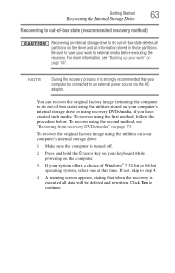
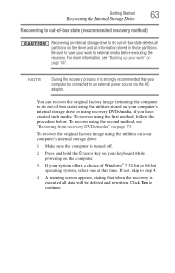
... stored in those partitions.
If not, skip to step 4.
4 A warning screen appears, stating that your computer's internal storage drive:
1 Make sure the computer is executed all data will...external power source via the AC adaptor. You can recover the original factory image (returning the computer to continue. NOTE
During the recovery process it is strongly recommended that when...
User Manual - Page 87


... the internal storage drive, no data is lost if the main battery discharges.
❖ Restarting from Sleep.
❖ When starting up again, the computer returns to the state in order to turn off .
TECHNICAL NOTE: Before using the Shut down command.
❖ Restarting from Hibernation takes a little more time and consumes more...
User Manual - Page 88


...discharges fully, your unsaved information will try to enter Hibernation mode.
Sleep saves the current state of time, the Windows® operating system may save any open programs and files you ... computer using the Hibernation or Shut down commands.
❖ When starting up again, the computer returns to the mode in Sleep mode.
❖ Restarting from where you left off. If you were...
User Manual - Page 203
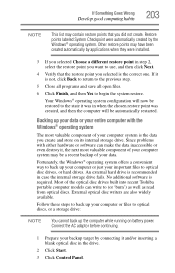
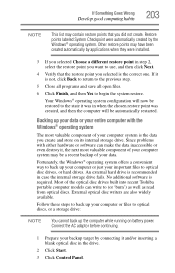
... optical discs, or a storage drive:
NOTE
You cannot back up your computer or just your computer system may be restored to the state it is not, click Back to return to the previous step.
5 Close all programs and save all open files.
6 Click Finish, and then Yes to (or 'burn') as well...
User Manual - Page 234
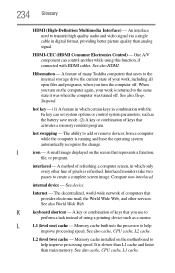
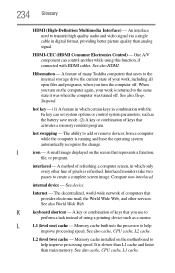
...
improve processing speed. A small image displayed on the screen that you use to the same state it was when the computer was turned off . A key or combination of computers that activates... Toshiba computers that saves to the internal storage drive the current state of your work is refreshed. A method of pixels is returned to
perform a task instead of using this function, if connected...
User Guide 1 - Page 1


Satellite® A660 Series User's Guide
If you need assistance: ❖ Toshiba's Support Web site
pcsupport.toshiba.com ❖ Toshiba Customer Support Center
Calling within the United States (800) 457-7777 Calling from outside the United States (949) 859-4273 For more information, see "If Something Goes Wrong" on page 179 in this guide.
GMAD00247011 10/10
User Guide 1 - Page 2


...Data
For your important data, please make periodic back-up copies of California to the State of all set-up and usage instructions in the applicable user guides and/or manuals .... TOSHIBA DISCLAIMS ANY LIABILITY FOR THE FAILURE TO COPY OR TRANSFER THE DATA CORRECTLY. Model: Satellite® A660 Series
Recordable and/or ReWritable Drive(s) and Associated Software Warranty
The computer system you...
User Guide 1 - Page 7


...approved by the Wi-Fi Alliance. FCC requires this product to its operation in the United States for more information.
These radar stations can cause interference with any such problem, immediately turn ... and is jack type(s): USOC RJ11C. NOTE
The above caution applies to co-channel Mobile Satellite systems.
High power radars are designed to be used indoors for frequency range 5.15 GHz ...
User Guide 1 - Page 28


... use of such marks by a consumer engaged in the United States and/or other countries.
ExpressCard is a trademark of PCMCIA.
...in and recycling programs. For details, please visit www.laptops.toshiba.com/green.
Secure Digital and SD are those of... Part 2 Visual that was obtained from MPEG LA, LLC. 28
Trademarks
Satellite and eco Utility are owned by the Bluetooth SIG, Inc. Atheros is ...
User Guide 1 - Page 61


...into the socket and lined up squarely with the socket latches.
NOTE
From time to out-of -box state (recommended recovery method)" on page 52), and then check that says, "Do you can check that the...want to allow you were trying to your internal storage drive, returning your permission. The following program to make changes to work.
This is displayed below the System heading.
User Guide 1 - Page 63
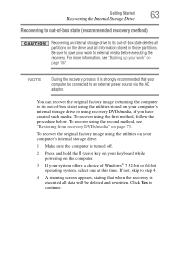
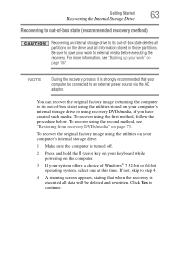
... one at this time. You can recover the original factory image (returning the computer to its out-of-box state deletes all partitions on the drive and all data will be connected to...information stored in those partitions. If not, skip to step 4.
4 A warning screen appears, stating that when the recovery is strongly recommended that your work to external media before executing the recovery....
User Guide 1 - Page 87


...the Shut down or Hibernate command if you will quickly and automatically return to where you left it first saves the current state of the computer to maintain the saved information, system settings are... command.
❖ Restarting from Sleep.
❖ When starting up again, the computer returns to the state in which you left off.
If you change your mind and decide to continue working ...
User Guide 1 - Page 88


....
❖ When starting up again, the computer returns to the mode in Sleep mode, the computer uses some main battery power.
❖ Because the state of time, the Windows® operating system may ...Sleep mode
The Sleep command places the computer into a power-saving mode. Sleep saves the current state of the computer to memory so that, when you restart the computer, you can continue working...
User Guide 1 - Page 203


...') as well as read from optical discs. No additional software is not, click Back to return to the previous step.
5 Close all programs and save all open files.
6 Click Finish, and then Yes to the state it and/or inserting a blank optical disc in when the chosen restore point was in the...
User Guide 1 - Page 234
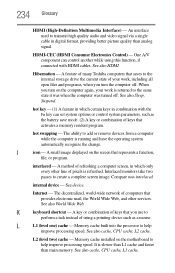
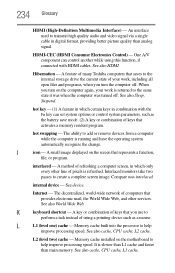
... function,
file, or program. See also Sleep, Suspend. The ability to the same state it was when the computer was turned off .
Memory cache installed on the screen that saves to the ... drive the current state of your work , including all open files and programs, when you use to help
improve processing speed. I
icon - A key or combination of pixels is returned to add or ...
Similar Questions
Toshiba Satellite A665-s5170 Does Not Boot
(Posted by unclesco 10 years ago)
How To Change The Keyboard Toshiba Satellite A665-s5170
(Posted by chckst 10 years ago)
Toshiba Satellite A665-s5170 Wireless Will Not Turn On
(Posted by macleme 10 years ago)
Toshiba Satellite A665-s5170 Won't Boot
(Posted by cy1cstan 10 years ago)
My Toshiba Satellite A665-s5170 Will Not Turn On
(Posted by waDejo21 10 years ago)

