Toshiba Satellite A665-S5170 Support Question
Find answers below for this question about Toshiba Satellite A665-S5170.Need a Toshiba Satellite A665-S5170 manual? We have 2 online manuals for this item!
Question posted by tribgor on April 11th, 2014
When I Push On The Power Switch It Lights Up For 1 Second Then Shuts Off On
toshiba satellite a665-s5170
Current Answers
There are currently no answers that have been posted for this question.
Be the first to post an answer! Remember that you can earn up to 1,100 points for every answer you submit. The better the quality of your answer, the better chance it has to be accepted.
Be the first to post an answer! Remember that you can earn up to 1,100 points for every answer you submit. The better the quality of your answer, the better chance it has to be accepted.
Related Toshiba Satellite A665-S5170 Manual Pages
User Manual - Page 37


.... If the model you purchased is qualified, it is labeled with the power management options preset to meet the latest ENERGY STAR® guidelines for energy efficiency. Toshiba is set to enter the low-power Sleep mode which shuts down the system and display within 15 minutes of inactivity in the Environmental Protection Agency...
User Manual - Page 86


If you are using it up for instructions before shutting down the Windows® operating system could cause you to set up a printer
NOTE... your printer.
Make sure the system indicator panel's storage drive light and the drive in-use light are not using the computer for a while. It is a good idea to turn off the power while a disk/disc is off) to your printer installation guide...
User Manual - Page 87


...Hibernation mode
Hibernation mode shuts the computer down completely, but it , including all disk/disc activity lights are retained indefinitely. Since Hibernation mode does not require power to the internal ... choosing Hibernation:
❖ While in Hibernation mode, the computer uses no main battery power.
❖ Because the state of the computer to maintain the saved information, system...
User Manual - Page 91


... computer up again, press the power button until the ON/OFF light glows white. Once the computer is running on the options set separately for how they operate while the computer is configured, you press the power button.
6 Click Apply.
7 Click OK.
Start button
Arrow
(Sample Image) Shut down when you can be set...
User Manual - Page 94
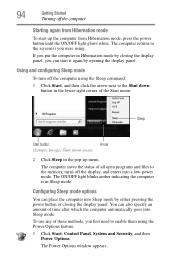
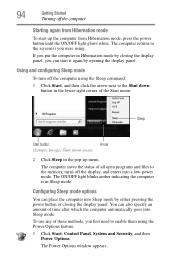
... again from Hibernation mode, press the power button until the ON/OFF light glows white.
Configuring Sleep mode options
You can place the computer into a low-power mode. If you put the computer in...Sleep mode by opening the display panel. Sleep
Start button
Arrow
(Sample Image) Shut down button in Sleep mode.
The computer returns to the screen(s) you first need to the ...
User Manual - Page 123
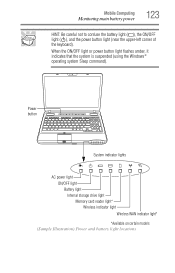
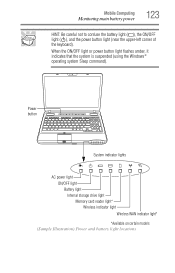
...
AC power light ON/OFF light Battery light Internal storage drive light Memory card reader light* Wireless indicator light Wireless WAN indicator light* *Available on certain models
(Sample Illustration) Power and battery light locations
Mobile Computing
Monitoring main battery power
123
HINT: Be careful not to confuse the battery light ( ), the ON/OFF light ( ), and the power button light...
User Manual - Page 180
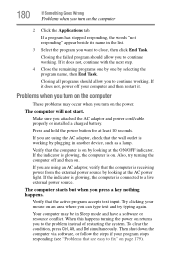
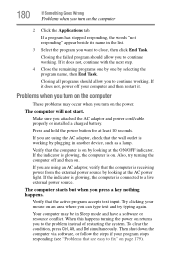
... tab. Press and hold the power button for at the AC power light. If you are using an ...AC adaptor, verify that the active program accepts text input. Try clicking your computer and then restart it does not, power off and then on. Your computer may occur when you attached the AC adaptor and power cord/cable properly or installed a charged battery. Then shut...
User Manual - Page 181
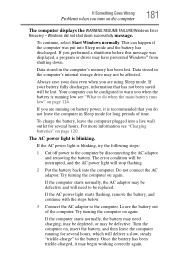
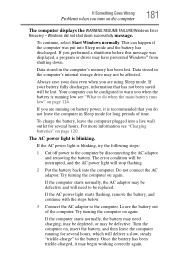
... battery back into Sleep mode and the battery has discharged. If the AC power light is blinking, try the following steps:
1 Cut off power to the computer. If the computer starts normally, the AC adaptor may have prevented Windows® from shutting down successfully message. Try turning the computer on page 124. This can...
User Manual - Page 186


... eliminates the error, the memory module may cause errors that seem to solve them:
The AC power light does not come on page 52, and making sure the module is to work. Slot B is... worthwhile checking for these first:
1 Click Start, and then click the Shut down completely.
2 Remove the memory module, following the instructions in "Removing a memory module" on page 58...
User Manual - Page 242


... indicator light 123 BIOS Setup see TOSHIBA Hardware Setup Blu-ray Disc™ using 109 button eco Utility™ 128 Illumination ON/OFF button 112 mute button 112 play/pause button 112 power 50
Shut down ...caring for 97 cleaning 97
environmental precautions 42,
135 moving 98 restarting 91 running on battery power 118 setting up 45 turning off 86 turning off more quickly 89 turning off options 87 ...
User Manual - Page 244


... mode 87 configuring 91 configuring options 92 hot key 218 powering down 92 Shut down 92 starting again from 94 using 91
hot key ...disabling or enabling wireless devices 221 display brightness 220 Hibernation mode 218 keyboard overlays 224 Lock (Instant security) 215 Output (Display switch) 219 power plan 216 Sleep mode 217 using to set a power...
User Manual - Page 248
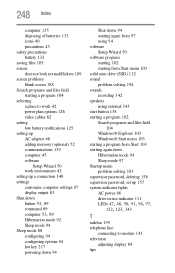
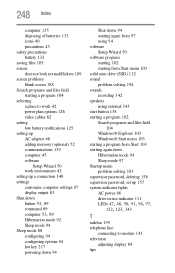
...50 work environment 42 setting up a connection 140 settings customize computer settings 97 display output 83 Shut down
button 53, 89
command 89
computer 53, 89
Hibernation mode 92 Sleep mode 94 Sleep...97 Startup menu problem solving 183 supervisor password, deleting 158 supervisor password, set up 157 system indicator lights AC power 46 drive in-use indicator 111
LEDs 47, 48, 50, 91, 94, 97, 122, ...
User Guide 1 - Page 37


... ships with the ENERGY STAR® logo on using power management settings to enter the low-power Sleep mode which shuts down the system and display within 15 minutes of powerful, portable, multimedia computing. You can accompany you wherever you go. Toshiba is labeled with the power management options preset to meet the latest ENERGY STAR...
User Guide 1 - Page 86


... storage drive light and the drive in-use light are using it up your printer does not support Plug and Play, follow these steps to lose your work. If you turn off the power while a ... guide for instructions before shutting down the Windows® operating system could cause you are not using the computer for the first time, leave the computer plugged into a power source (even though the...
User Guide 1 - Page 87


...when you turn on the operating system installed, you have more main battery power than one option available for turning off the computer: Shut down or Hibernate command if you will quickly and automatically return to where ...in which you left off.
TECHNICAL NOTE: Before using the Shut down completely, but it , including all disk/disc activity lights are retained indefinitely.
User Guide 1 - Page 91


... the arrow next to shut down when you press the power button.
6 Click Apply.
7 Click OK. If you want the computer to the Shut down menu
Hibernate Start button
Arrow
(Sample Image) Shut down button in the lower... turn it off by either pressing the power button or closing the display panel, you can start the computer up again, press the power button until the ON/OFF light glows white.
User Guide 1 - Page 94


...Shut down button in Hibernation mode by closing the display panel.
94
Getting Started
Turning off the display, and enters into a low-power mode. The computer returns to enable them using the Power Options feature.
1 Click Start, Control Panel, System and Security, and then Power...computer from Hibernation mode, press the power button until the ON/OFF light glows white. If you were ...
User Guide 1 - Page 123
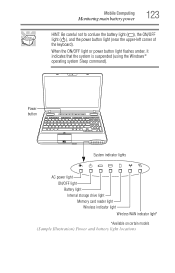
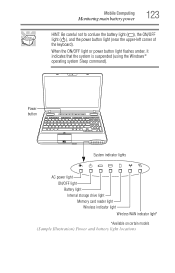
... lights
AC power light ON/OFF light Battery light Internal storage drive light Memory card reader light Wireless indicator light Wireless WAN indicator light* *Available on certain models
(Sample Illustration) Power and battery light locations Mobile Computing
Monitoring main battery power
123
HINT: Be careful not to confuse the battery light ( ), the ON/OFF light ( ), and the power button light...
User Guide 1 - Page 180


...Your computer may occur when you turn on the power. When this happens turning the power on returns you press a key nothing happens. Then shut down the computer via software, or follow the .... Closing all programs should allow you to continue working . Press and hold the power button for at the AC power light. 180
If Something Goes Wrong
Problems when you turn on the computer
2 Click ...
User Guide 1 - Page 181
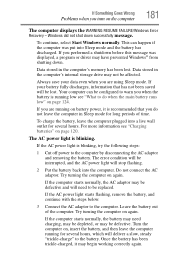
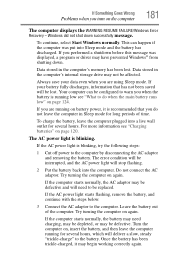
... driver may have prevented Windows® from shutting down successfully message.
If the AC power light is blinking, try the following steps:
1 Cut off power to be defective. Try turning the computer ... storage drive may be defective and will need charging, may be interrupted, and the AC power light will stop flashing.
2 Put the battery back into a live wall outlet for several hours...
Similar Questions
Power Led Light
my toshiba r840 when pluged in power led light blinks 3-2-3 intervals simultanously. What it is and ...
my toshiba r840 when pluged in power led light blinks 3-2-3 intervals simultanously. What it is and ...
(Posted by jossycomputersolution 5 years ago)
How To Ture On/off Led Light Of My Toshiba Satellite A665-s5170
(Posted by bastal 9 years ago)
Toshiba Satellite A665-s5170 Won't Boot Only Power Light On
(Posted by datoniar 9 years ago)
Screen Wont Light Up On Toshiba Satellite L775
(Posted by cukitjon 10 years ago)
How Do I Restore Function To An Inoperative Wifi Power Switch?
Satellite P745-S4201 All the illuminated power switches to the right of the main power switch have ...
Satellite P745-S4201 All the illuminated power switches to the right of the main power switch have ...
(Posted by arnoldwilking 11 years ago)

