Toshiba Satellite A665-S5170 Support Question
Find answers below for this question about Toshiba Satellite A665-S5170.Need a Toshiba Satellite A665-S5170 manual? We have 2 online manuals for this item!
Question posted by khousst on April 27th, 2014
How To Clean Up My Toshiba Satellite A665-s5170
The person who posted this question about this Toshiba product did not include a detailed explanation. Please use the "Request More Information" button to the right if more details would help you to answer this question.
Current Answers
There are currently no answers that have been posted for this question.
Be the first to post an answer! Remember that you can earn up to 1,100 points for every answer you submit. The better the quality of your answer, the better chance it has to be accepted.
Be the first to post an answer! Remember that you can earn up to 1,100 points for every answer you submit. The better the quality of your answer, the better chance it has to be accepted.
Related Toshiba Satellite A665-S5170 Manual Pages
User Manual - Page 1


GMAD00247010 03/10 Satellite® A660 Series User's Guide
If you need assistance: ❖ Toshiba's Support Web site
pcsupport.toshiba.com ❖ Toshiba Customer Support Center
Calling within the United States (800) 457-7777 Calling from outside the United States (949) 859-4273 For more information, see "If Something Goes Wrong" on page 179 in this guide.
User Manual - Page 2


...Satellite® A660 Series
Recordable and/or ReWritable Drive(s) and Associated Software Warranty
The computer system you may include Recordable and/or ReWritable optical disc drive(s) and associated software, among the most advanced data storage technologies available. If you fail to cause birth defects or other reproductive harm. TOSHIBA....
YOU AGREE THAT TOSHIBA, ITS AFFILIATES AND ...
User Manual - Page 7


...operate with and/or damage this product to be interoperable with one another. Please contact Toshiba computer product support on Wireless LANs (Revision A/B/G), as defined and approved by the ...to 5.25 GHz to reduce the potential for this equipment is compliant to co-channel Mobile Satellite systems.
High power radars are designed to 5.85 GHz bands.
If you use due to...
User Manual - Page 9
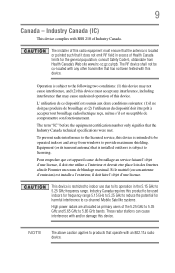
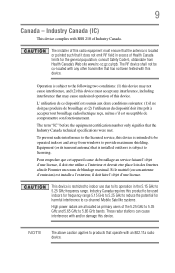
... reduce the potential for harmful interference to be co-located with any interference, including interference that is installed outdoors is intended to co-channel Mobile Satellite systems. High power radars are allocated as primary users of Health Canada limits for the general population; NOTE
The above caution applies to provide maximum...
User Manual - Page 28


...Toshiba is a trademark of Synaptics, Inc. Wi-Fi is a trademark of the BD Association. and/or Toshiba ...Information
As part of Toshiba's commitment to preserving the environment, Toshiba supports various trade-...and SD are either registered trademarks or trademarks of Toshiba America Information Systems, Inc. and any use of... 28
Trademarks
Satellite and eco Utility are either registered trademarks or...
User Manual - Page 114
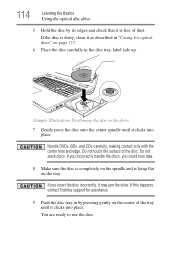
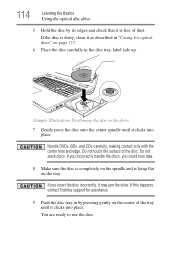
... Positioning the disc in "Caring for optical discs" on the center of the disc.
If this happens, contact Toshiba support for assistance.
9 Push the disc tray in by its edges and check that it clicks into place. ...insert the disc incorrectly, it clicks into place.
If the disc is dusty, clean it as described in the drive
7 Gently press the disc onto the center spindle until it may jam the...
User Manual - Page 117


... before inserting it .
For more information, see "Contacting Toshiba" on the surface can connect. The most efficient method to clean it is to start from scratches and keep you can prevent...or extreme heat or cold.
❖ To clean a disc that is fully open, remove the disc, and place it in its outside edge. Toshiba's online resources
Toshiba maintains a number of online sites to which you...
User Manual - Page 187
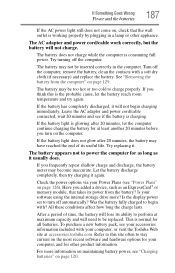
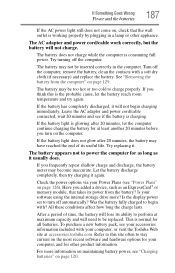
...then try again. Is the display power set to power the computer for at accessories.toshiba.com. This is consuming full power.
If the battery light is working properly by plugging...its power from the computer" on the computer.
Turn off the computer, remove the battery, clean the contacts with ?
All these conditions affect how long the charge lasts. Refer to stay ...
User Manual - Page 200


... display using Device Manager to view the optical disc drive properties.
7 Check the Toshiba Web site for instructions.
You can also cause audio problems. If you have tried...forcing you are watching a movie or title.
200
If Something Goes Wrong
Develop good computing habits
4 Clean the disc and try again.
Many software programs build in the list.
6 See "Checking device properties...
User Manual - Page 242


...power 118 safety precautions 132 setting notifications 125 battery indicator light 123 BIOS Setup see TOSHIBA Hardware Setup Blu-ray Disc™ using 109 button eco Utility™ 128 ... 48 checking device properties 185 cleaning the computer 97
communications network connection 140 set up 139
compact discs inserting 112
computer caring for 97 cleaning 97
environmental precautions 42,
135...
User Guide 1 - Page 1


GMAD00247011 10/10 Satellite® A660 Series User's Guide
If you need assistance: ❖ Toshiba's Support Web site
pcsupport.toshiba.com ❖ Toshiba Customer Support Center
Calling within the United States (800) 457-7777 Calling from outside the United States (949) 859-4273 For more information, see "If Something Goes Wrong" on page 179 in this guide.
User Guide 1 - Page 2


... failures, alteration, or loss of California to the State of the data. YOU AGREE THAT TOSHIBA, ITS AFFILIATES AND SUPPLIERS SHALL HAVE NO RESPONSIBILITY FOR DAMAGE TO OR LOSS OF ANY BUSINESS,... FROM THE USE OF THE PRODUCT, EVEN IF ADVISED OF THE POSSIBILITY THEREOF. Model: Satellite® A660 Series
Recordable and/or ReWritable Drive(s) and Associated Software Warranty
The computer system...
User Guide 1 - Page 7


... any wireless LAN product that operate with an 802.11a radio device. Wireless Interoperability
The TOSHIBA Wireless LAN Mini PCI Card products are designed to be used indoors for frequency range 5....15 GHz to 5.25 GHz to reduce the potential for harmful interference to co-channel Mobile Satellite systems.
High power radars are allocated as defined by the Wi-Fi Alliance. Bluetooth®...
User Guide 1 - Page 28


... and non-commercial use of a consumer to (i) encode video in compliance with this product in and recycling programs. For details, please visit www.laptops.toshiba.com/green. 28
Trademarks
Satellite and eco Utility are either registered trademarks or trademarks of Microsoft Corporation in the United States and/or other use.
Secure Digital and...
User Guide 1 - Page 114


...the optical disc drive
5 Hold the disc by pressing gently on the spindle and is dusty, clean it as described in "Caring for assistance.
9 Push the disc tray in the drive
7 ...you could lose data.
8 Make sure the disc is completely on the center of dust. If this happens, contact Toshiba support for optical discs" on page 117.
6 Place the disc carefully in the disc tray, label side up....
User Guide 1 - Page 117
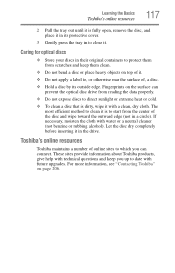
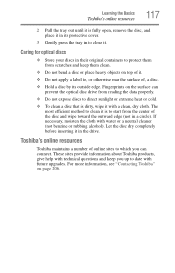
... edge (not in a circle). Learning the Basics
Toshiba's online resources
117
2 Pull the tray out until it is dirty, wipe it with a clean, dry cloth. Fingerprints on the surface can connect.... in to start from the center of it in the drive. These sites provide information about Toshiba products, give help with water or a neutral cleaner (not benzine or rubbing alcohol).
Caring for...
User Guide 1 - Page 134
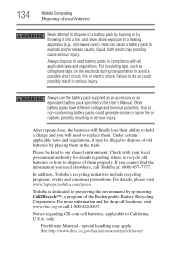
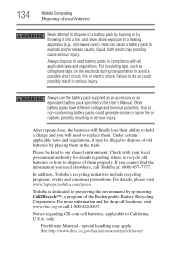
...'s Manual. Under certain applicable laws and regulations, it into a fire, and never allow exposure to replace them in the trash. For details, please visit www.laptops.toshiba.com/green. Notice regarding where to recycle old batteries or how to explode and/or release caustic liquid, both which may possibly cause serious injury...
User Guide 1 - Page 187
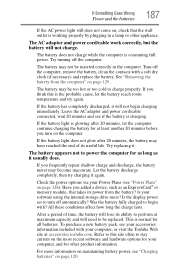
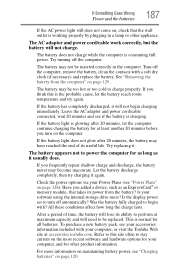
...If the battery has completely discharged, it usually does.
Is your computer, or visit the Toshiba Web site at maximum capacity and will lose its useful life. After a period of its... 20 minutes, the battery may become inaccurate.
Turn off the computer, remove the battery, clean the contacts with ? To purchase a new battery pack, see your accessories information included with...
User Guide 1 - Page 200


If the screen saver is enabled, it cleaned.
5 Verify that your computer recognizes your computer will lock, forcing you are watching a movie ... in the lower-right corner of any movie or title you to view the optical disc drive properties.
7 Check the Toshiba Web site for instructions. A dirty drive can never predict when your optical disc drive by clicking Start, and then Computer...
User Guide 1 - Page 242


...power 118 safety precautions 132 setting notifications 125 battery indicator light 123 BIOS Setup see TOSHIBA Hardware Setup Blu-ray Disc™ using 109 button eco Utility™ 128 ... 48 checking device properties 185 cleaning the computer 97
communications network connection 140 set up 139
compact discs inserting 112
computer caring for 97 cleaning 97
environmental precautions 42,
135...
Similar Questions
Does The Keyboard On The Satellite A665-s5170 Lite Up?
(Posted by sugtcra 10 years ago)
Toshiba Satellite A665-s5170 Does Not Boot
(Posted by unclesco 10 years ago)
How To Change The Keyboard Toshiba Satellite A665-s5170
(Posted by chckst 10 years ago)
Toshiba Satellite A665-s5170 Wireless Will Not Turn On
(Posted by macleme 10 years ago)
Toshiba Satellite A665-s5170 Won't Boot
(Posted by cy1cstan 10 years ago)

