Toshiba Satellite A665-S5170 Support Question
Find answers below for this question about Toshiba Satellite A665-S5170.Need a Toshiba Satellite A665-S5170 manual? We have 2 online manuals for this item!
Question posted by mellogk on March 28th, 2014
What Button On A Toshiba Satellite A665-s5170 Do You Push To Reinstall Your Os
The person who posted this question about this Toshiba product did not include a detailed explanation. Please use the "Request More Information" button to the right if more details would help you to answer this question.
Current Answers
There are currently no answers that have been posted for this question.
Be the first to post an answer! Remember that you can earn up to 1,100 points for every answer you submit. The better the quality of your answer, the better chance it has to be accepted.
Be the first to post an answer! Remember that you can earn up to 1,100 points for every answer you submit. The better the quality of your answer, the better chance it has to be accepted.
Related Toshiba Satellite A665-S5170 Manual Pages
User Manual - Page 1


Satellite® A660 Series User's Guide
If you need assistance: ❖ Toshiba's Support Web site
pcsupport.toshiba.com ❖ Toshiba Customer Support Center
Calling within the United States (800) 457-7777 Calling from outside the United States (949) 859-4273 For more information, see "If Something Goes Wrong" on page 179 in this guide.
GMAD00247010 03/10
User Manual - Page 2


...in the applicable user guides and/or manuals enclosed or provided electronically. TOSHIBA AMERICA INFORMATION SYSTEMS, INC. ("TOSHIBA"), ITS AFFILIATES AND SUPPLIERS DO NOT WARRANT THAT OPERATION OF THE PRODUCT...purchased may lose data or suffer other damage. Wash hands after handling. Model: Satellite® A660 Series
Recordable and/or ReWritable Drive(s) and Associated Software Warranty
The ...
User Manual - Page 7


...use due to its operation in the United States for harmful interference to co-channel Mobile Satellite systems.
High power radars are allocated as defined by the Wi-Fi Alliance. 7
3... than optimal network performance or even lose your Bluetooth or Wireless LAN device. Please contact Toshiba computer product support on Direct Sequence Spread Spectrum (DSSS) radio technology, and is a ...
User Manual - Page 28


...
Trademarks
Satellite and eco Utility are trademarks or registered trademarks of Intel Corporation or its subsidiaries in the United States and other countries. Intel, Intel Core, Celeron, Centrino and Pentium are either registered trademarks or trademarks of Adobe Systems Incorporated in and recycling programs. For details, please visit www.laptops.toshiba.com/green...
User Manual - Page 32


32
Contents
Optical disc drive components 110 Media control buttons 111 Inserting an optical disc (slot-type drive)........112 Removing a disc (...a disc with the computer off
(tray-type drive 116 Caring for optical discs 117 Toshiba's online resources 117
Chapter 3: Mobile Computing 118
Toshiba's energy-saver design 118 Running the computer on battery power 118
Battery Notice 119 Power...
User Manual - Page 34


... the USB Sleep and Charge Utility.......166 USB Sleep and Charge 166 Enabling USB Sleep and Charge 168 Power supply mode settings 168 TOSHIBA Zooming Utility 170 TOSHIBA Button Support 171 TOSHIBA Accessibility 172 Fingerprint Authentication Utility 173 Fingerprint utility limitations 173 Using the Fingerprint Authentication
Utility 173 Fingerprint Logon 173 Care and maintenance...
User Manual - Page 37


...that your work and entertainment can wake the computer from Sleep mode by pressing the power button. To conserve energy, your computer is a partner in AC power mode. You can...
Welcome to a configuration that will operate at its maximum energy efficiency. With your Toshiba computer, your computer will provide the most stable operating environment and optimum system performance ...
User Manual - Page 38


... may not include user manuals or all U.S. NOTE
This computer is used. Toshiba requires its computer component suppliers to meet RoHS requirements and verifies its retail version... by conducting component sampling inspections during initial launch of the product, or upon certain reinstallations of the software product(s) or reconfigurations of U.S. If all program functionality. If every...
User Manual - Page 67
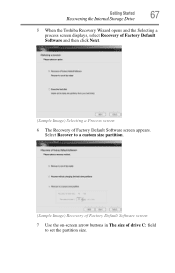
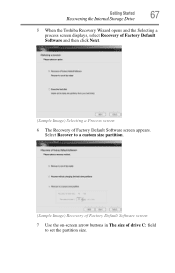
...Recover to set the partition size. Getting Started
67
Recovering the Internal Storage Drive
5 When the Toshiba Recovery Wizard opens and the Selecting a process screen displays, select Recovery of Factory Default Software and... size partition.
(Sample Image) Recovery of Factory Default Software screen
7 Use the on-screen arrow buttons in The size of Factory Default Software screen appears.
User Manual - Page 72
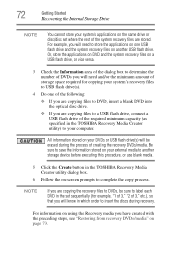
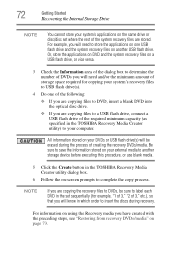
...on another storage device before executing this procedure, or use blank media.
5 Click the Create button in which order to insert the discs during the process of the system recovery files are ... recovery files to DVDs, be erased during recovery.
For example, you will know in the TOSHIBA Recovery Media Creator utility dialog box.
6 Follow the on page 73. NOTE
If you are...
User Manual - Page 77
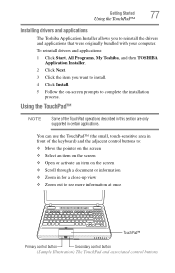
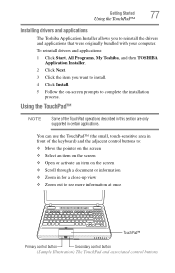
...or activate an item on -screen prompts to reinstall the drivers and applications that were originally bundled with your...buttons to see more information at once
TouchPad™
Primary control button
Secondary control button
(Sample Illustration) The TouchPad and associated control buttons
Getting Started
77
Using the TouchPad™
Installing drivers and applications
The Toshiba...
User Manual - Page 81
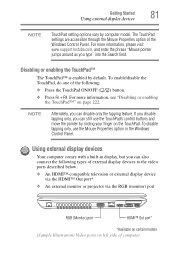
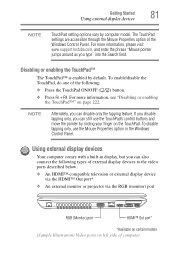
...tapping only, use the TouchPad's control buttons and move the pointer by sliding your finger on page 222. For more information, please visit www.support.toshiba.com, and enter the phrase "...Illustration) Video ports on left side of the following:
❖ Press the TouchPad ON/OFF ( ) button. ❖ Press Fn + F9. To enable/disable the TouchPad, do one of computer Getting Started
81...
User Manual - Page 114
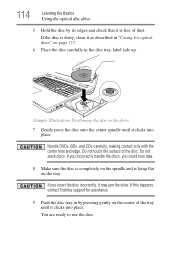
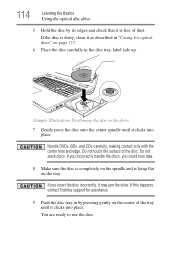
If this happens, contact Toshiba support for optical discs" on the tray.
If you could lose data.
8 Make sure the disc is completely on the spindle and is dusty, clean it as described in "Caring for assistance.
9 Push the disc tray in the drive
7 Gently press the disc onto the center spindle until...
User Manual - Page 115
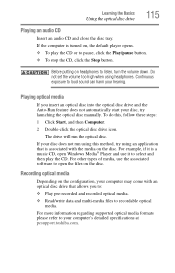
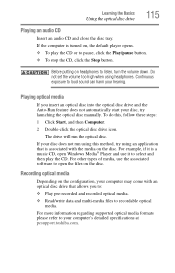
... files to listen, turn the volume down. Continuous exposure to your disc does not run the optical disc. If your computer's detailed specifications at pcsupport.toshiba.com. For example, if it to pause, click the Play/pause button. ❖ To stop the CD, click the Stop...
User Manual - Page 116


... third party optical media (e.g., CD or DVD) or optical media players/recorders, in certain cases, your Toshiba optical disc drive may not record on other computers or optical media recorders. Do not press the eject button while the drive in-use indicator light is fully open, remove the disc, and place it...
User Manual - Page 128


... eco and Balanced.
3 Release the Fn key. eco Utility™ button
(Sample Illustration) Locating the eco Utility™ button
The TOSHIBA eco Utility™ monitors your power savings from using the eco power plan...consumption and accumulated savings over time. To enable or disable the TOSHIBA eco power plan, press the eco Utility™ button.
To learn how to press Fn, press F2 until you ...
User Manual - Page 135


... using your computer aboard an aircraft, make sure the Wireless antenna ON/OFF button has been pressed OFF if your computer through airport security equipment. They all provide plenty of carrying cases for the computer. Contact your authorized Toshiba representative for manuals, power cords, and compact discs. TECHNICAL NOTE: When traveling by...
User Manual - Page 140
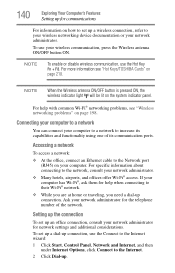
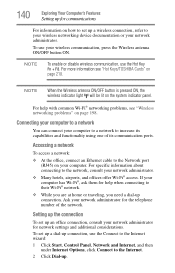
...them for help with common Wi-Fi® networking problems, see "Hot Keys/TOSHIBA Cards" on the system indicator panel.
NOTE
To enable or disable wireless communication, ...your wireless networking device documentation or your wireless communication, press the Wireless antenna ON/OFF button ON. 140
Exploring Your Computer's Features
Setting up for communications
For information on how ...
User Manual - Page 144


... slot also supports hot swapping, which allows you must be running. Do not force the card into the slot, push firmly but gently to do anything before you insert it. The Web Camera software, by default, should already be ... to ensure a firm connection with another while the computer is on the software, click Start, All Programs, TOSHIBA, Utilities, and then Web Camera Application Help.
User Guide 1 - Page 77
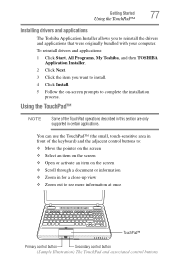
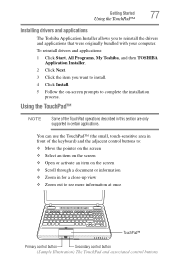
... and applications: 1 Click Start, All Programs, My Toshiba, and then TOSHIBA
Application Installer. 2 Click Next. 3 Click the item you to reinstall the drivers and applications that were originally bundled with your computer. Getting Started
77
Using the TouchPad™
Installing drivers and applications
The Toshiba Application Installer allows you want to install. 4 Click Install...
Similar Questions
How To Clean Up My Toshiba Satellite A665-s5170
(Posted by khousst 10 years ago)
Toshiba Satellite A665-s5170 Does Not Boot
(Posted by unclesco 10 years ago)
How To Change The Keyboard Toshiba Satellite A665-s5170
(Posted by chckst 10 years ago)
My Toshiba Satellite A665-s5170 Will Not Turn On
(Posted by waDejo21 10 years ago)

