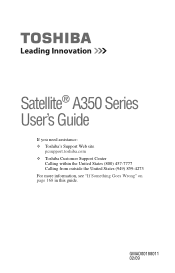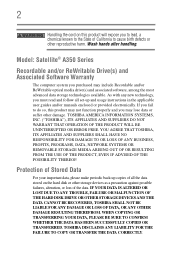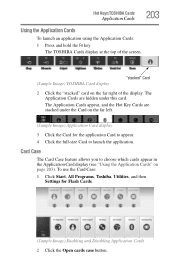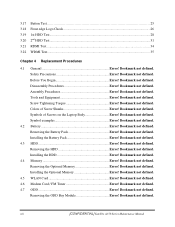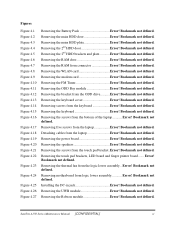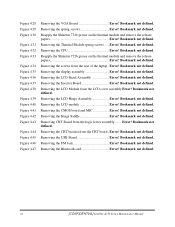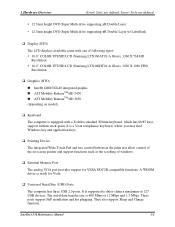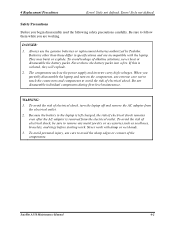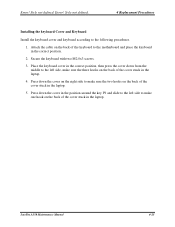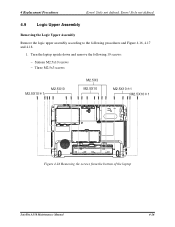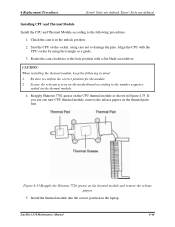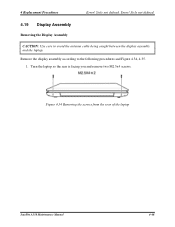Toshiba Satellite A350 Support Question
Find answers below for this question about Toshiba Satellite A350.Need a Toshiba Satellite A350 manual? We have 2 online manuals for this item!
Question posted by cdomohan on December 8th, 2012
Enquary
I have Toshiba satellite A350-12J. How can I set this to its factory settings? It would be much appreciated if you could explain me please. Thank you.
Current Answers
Related Toshiba Satellite A350 Manual Pages
Similar Questions
How To Reset Toshiba Laptop Satellite C50-a546 Bios Password
How To Reset Toshiba Laptop Satellite c50-a546 Bios Password
How To Reset Toshiba Laptop Satellite c50-a546 Bios Password
(Posted by mohmoh1980 9 years ago)
How Do I Enable Wireless Using F Keys On Satellite A350d-203
(Posted by markbeaman 11 years ago)
My Dvd/cd Rom Can't Read It Is Simply Not Working.
My cd/dvd rom does not respond when I insert a dvd or cd in. When I click on computer, the computer ...
My cd/dvd rom does not respond when I insert a dvd or cd in. When I click on computer, the computer ...
(Posted by ernestmasta 11 years ago)
Bios Passwword
How do I reset my Bios password on my A350D-003??? I enterered the correct password and blanked out...
How do I reset my Bios password on my A350D-003??? I enterered the correct password and blanked out...
(Posted by blueray3030 11 years ago)
Toshiba Laptop Satellite L355-s7915
how to reset the bios password on toshiba laptop satellite L355-s7915
how to reset the bios password on toshiba laptop satellite L355-s7915
(Posted by pctechniciandallas 12 years ago)