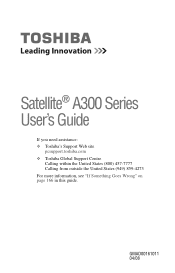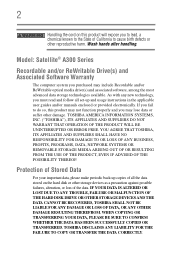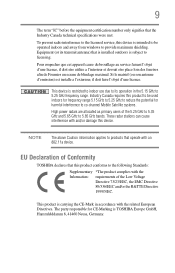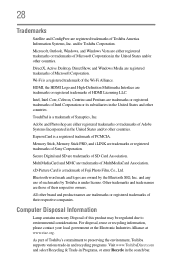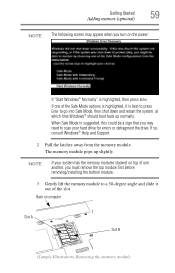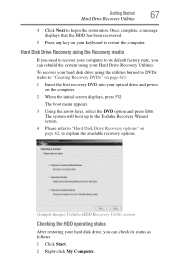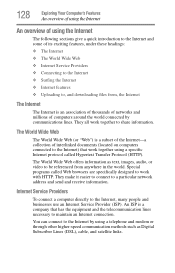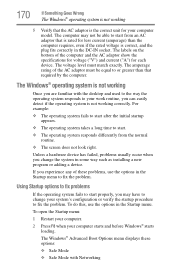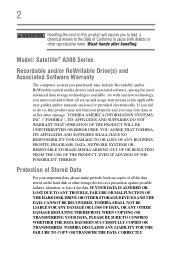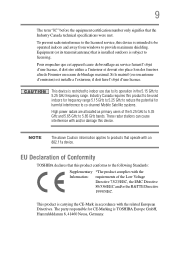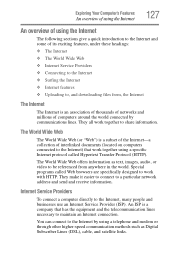Toshiba Satellite A305-S6909 Support Question
Find answers below for this question about Toshiba Satellite A305-S6909.Need a Toshiba Satellite A305-S6909 manual? We have 2 online manuals for this item!
Question posted by ferlitaj on April 11th, 2023
Computer Does Not Boot Up
Current Answers
Answer #1: Posted by Technoprince123 on April 11th, 2023 10:22 PM
https://www.eehelp.com/question/bootloader-screen-always-loadson-satellite-a305-s6909/
Please response if this answer is acceptable and solw your problem thanks
Answer #2: Posted by hzplj9 on April 12th, 2023 11:40 AM
https://recoverit.wondershare.com/computer-problems/fix-toshiba-laptop-black-screen-on-startup.html
Hope that solves your problem. Please mark as helpful if it leads you to a satisfactory solution.Thank you.
Related Toshiba Satellite A305-S6909 Manual Pages
Similar Questions
How To Reset Toshiba Laptop Satellite c50-a546 Bios Password
User stated laptop asked for update and while installing, froze for about 2 hours. User tried to cut...
how to reset the bios password on toshiba laptop satellite L355-s7915