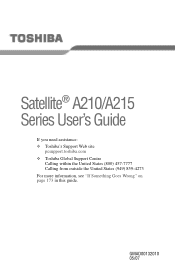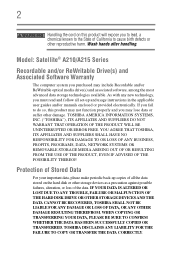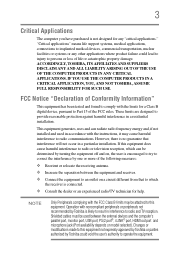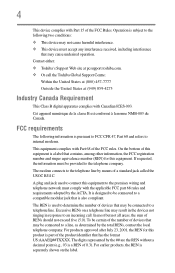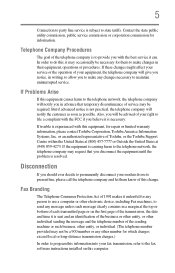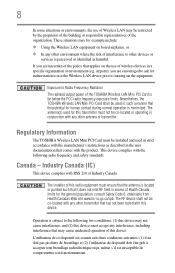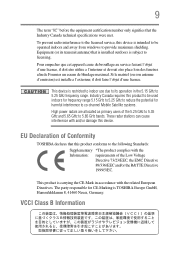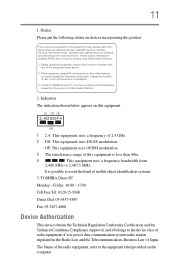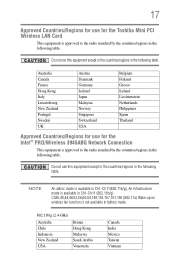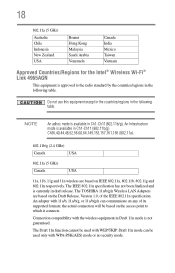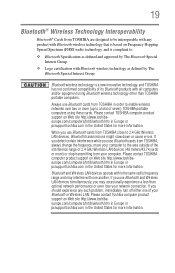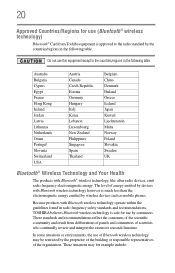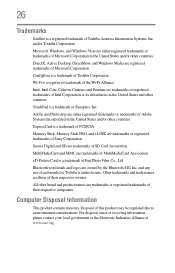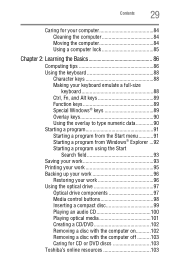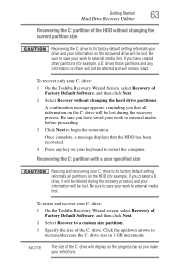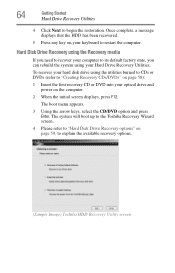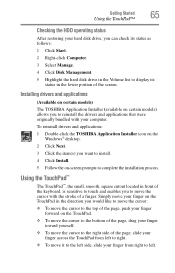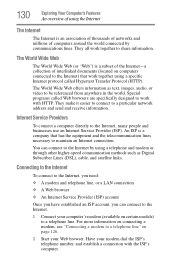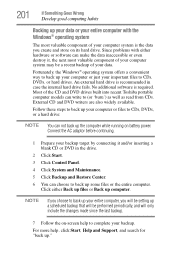Toshiba Satellite A215-S5818 Support Question
Find answers below for this question about Toshiba Satellite A215-S5818.Need a Toshiba Satellite A215-S5818 manual? We have 1 online manual for this item!
Question posted by Quhan on August 17th, 2014
How To Restore Toshiba Satellite A215-s5818
The person who posted this question about this Toshiba product did not include a detailed explanation. Please use the "Request More Information" button to the right if more details would help you to answer this question.
Current Answers
Related Toshiba Satellite A215-S5818 Manual Pages
Similar Questions
Toshiba Restore Satellite P 200/p205series
I was using recovery discs in my satellite P205 laptop. While on 2nd disc error message appeared and...
I was using recovery discs in my satellite P205 laptop. While on 2nd disc error message appeared and...
(Posted by Rjhotin 9 years ago)
How To Restore Satellite Toshiba P745 To Factory
(Posted by BIJOunibo 9 years ago)
How To Do A Factory Restore Satellite C655d-s5300
(Posted by lhnewdea 9 years ago)