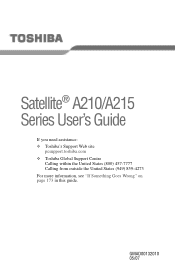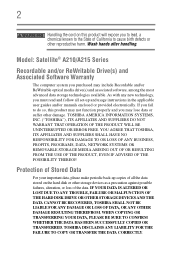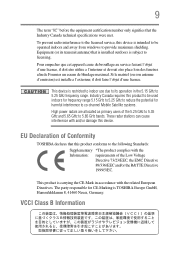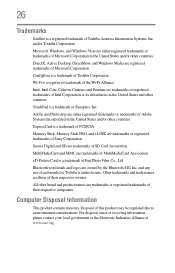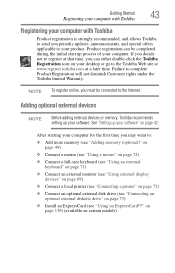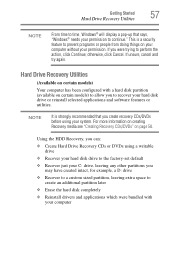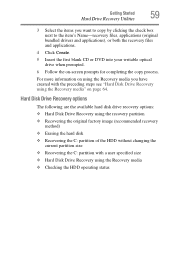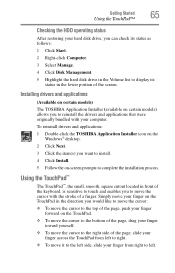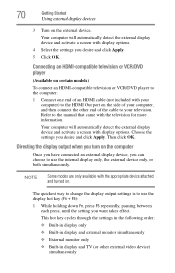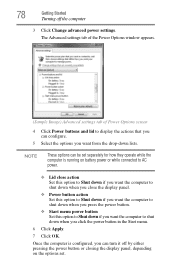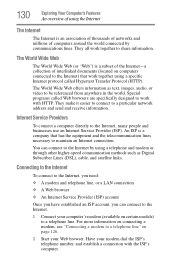Toshiba Satellite A215 Support Question
Find answers below for this question about Toshiba Satellite A215.Need a Toshiba Satellite A215 manual? We have 1 online manual for this item!
Question posted by earthandsuns on October 22nd, 2013
Just Want The Address For Ie7 On The Satellite A215
The person who posted this question about this Toshiba product did not include a detailed explanation. Please use the "Request More Information" button to the right if more details would help you to answer this question.
Current Answers
Answer #1: Posted by LightofEarendil on October 22nd, 2013 11:01 PM
You can download Internet Explorer 7 directly from Microsoft from here:
http://www.microsoft.com/en-us/download/internet-explorer-7-details.aspx
Cheers
Related Toshiba Satellite A215 Manual Pages
Similar Questions
Toshiba Satellite A215-s5837 Won't Boot Up
(Posted by darksbigwic 10 years ago)
Get Satellite A215-s7416 Give To Me Need To Take Their Information Off It So I
can be owner of it.
can be owner of it.
(Posted by cesan 10 years ago)
Problem After Bios Update. I Just Both A New Satellite P855-s5200 And It Wont St
(Posted by scratches2006 11 years ago)
Where Does The Disk Go Into. Just Got A Toshiba Satellite L840
(Posted by tlt62 11 years ago)
My Toshiba A215 S5849 Starts With Windows Resume Loader. It Stays That Way.
Cant move arrow key. says continue with system resume and delete restoration data and proceed to sys...
Cant move arrow key. says continue with system resume and delete restoration data and proceed to sys...
(Posted by Anonymous-82231 11 years ago)