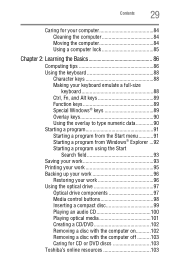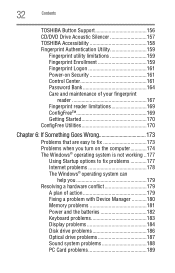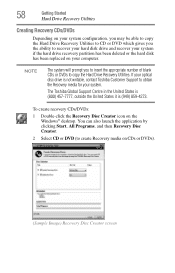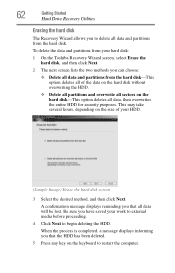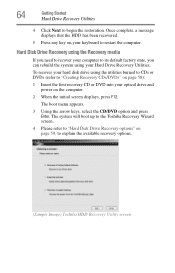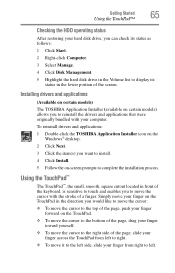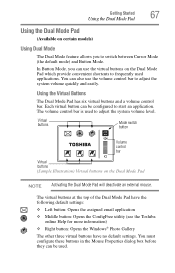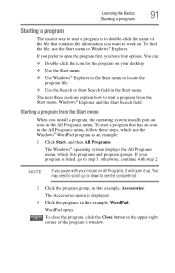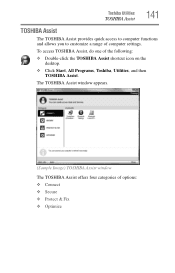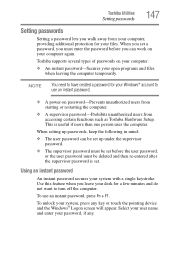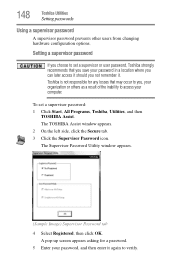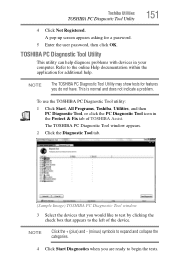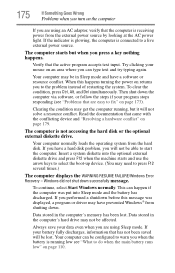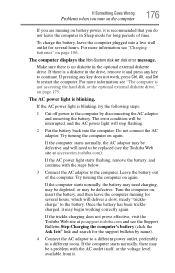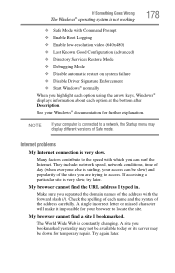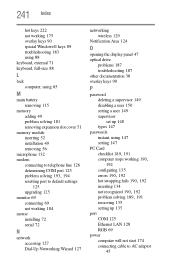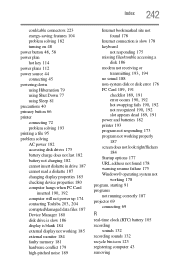Toshiba Satellite A215 Support Question
Find answers below for this question about Toshiba Satellite A215.Need a Toshiba Satellite A215 manual? We have 1 online manual for this item!
Question posted by Anonymous-82231 on November 3rd, 2012
My Toshiba A215 S5849 Starts With Windows Resume Loader. It Stays That Way.
Cant move arrow key. says continue with system resume and delete restoration data and proceed to system boot menu. it freezes there
Current Answers
Answer #1: Posted by tintinb on November 3rd, 2012 4:10 PM
I believe that your Toshiba A215 S5849 has encountered a corrupted Operating System particularly the boot files. Once the boot files have been corrupted, you will not be able to properly boot your computer system. To resolve this problem, you don't have any choice but to reinstall your operating system. The following links provide you the possible reasons of your computer not booting problem.
- http://www.daniweb.com/hardware-and-software/pc-hardware/threads/180784/pc-not-booting-windows-hardware-related
- http://answers.microsoft.com/en-us/windows/forum/windows_xp-system/my-windows-xp-not-booting-up-including-safe-mode/1bb2ac51-8b5c-4058-b835-408524ace776
- http://www.computing.net/answers/windows-xp/computer-will-not-boot-windows-xp-os/199956.html
Regards,
Tintin
Related Toshiba Satellite A215 Manual Pages
Similar Questions
Toshiba Satellite A215-s5837 Won't Boot Up
(Posted by darksbigwic 10 years ago)
Get Satellite A215-s7416 Give To Me Need To Take Their Information Off It So I
can be owner of it.
can be owner of it.
(Posted by cesan 10 years ago)
Just Want The Address For Ie7 On The Satellite A215
(Posted by earthandsuns 10 years ago)
Toshiba P845-s4200 Cannot Start Windows
(Posted by notacSEJwar 10 years ago)
Toshiba Satelite L505d-ls5001 When I Start Windows Normally It Freezes Up But I
can start it in safe mode with networking
can start it in safe mode with networking
(Posted by golldiepierce 11 years ago)