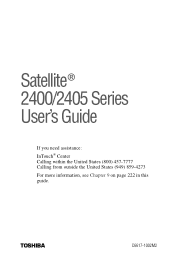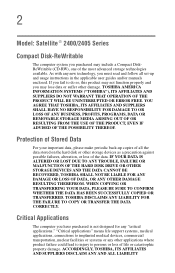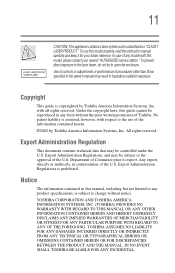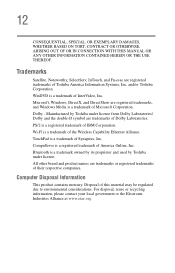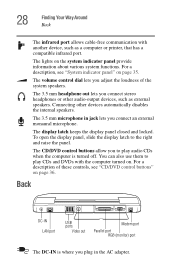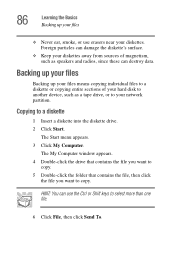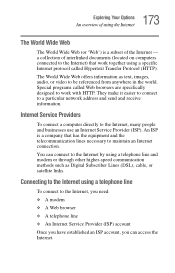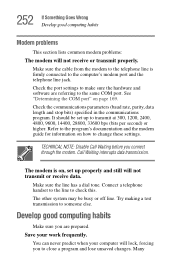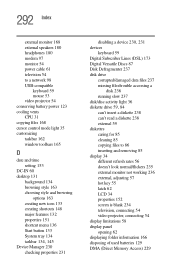Toshiba Satellite 2400 Support Question
Find answers below for this question about Toshiba Satellite 2400.Need a Toshiba Satellite 2400 manual? We have 1 online manual for this item!
Question posted by myaccountl on February 24th, 2013
Damaged The Speaker Box
Current Answers
Answer #1: Posted by tintinb on February 26th, 2013 9:12 PM
Refer to the manual here for more information.
http://www.helpowl.com/manuals/Toshiba/Satellite2400/165064
If you have more questions, please don't hesitate to ask here at HelpOwl. Experts here are always willing to answer your questions to the best of our knowledge and expertise.
Regards,
Tintin
Related Toshiba Satellite 2400 Manual Pages
Similar Questions
How To Reset Toshiba Laptop Satellite c50-a546 Bios Password
After the laptop powered down it will not light up when the power switch is pushed and held. Is ther...
left hand side speaker which is connected to a unit that connect the bar connecting the monitor is d...
how to reset the bios password on toshiba laptop satellite L355-s7915