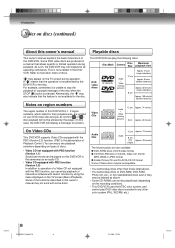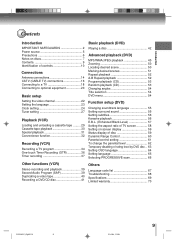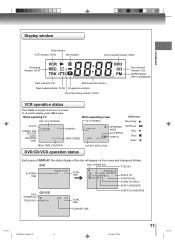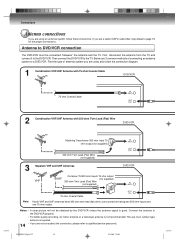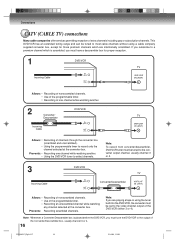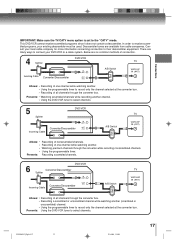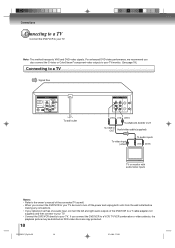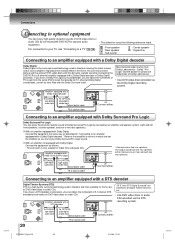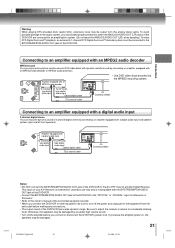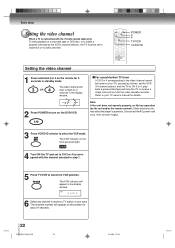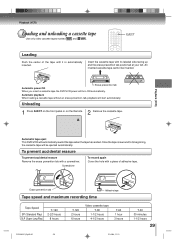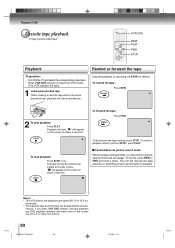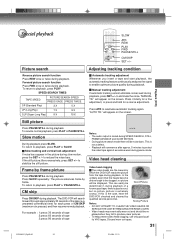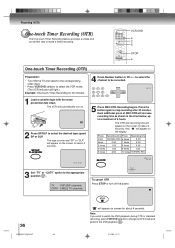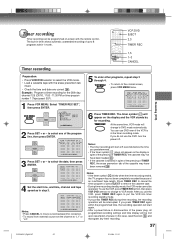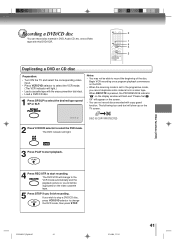Toshiba SD-V392 Support Question
Find answers below for this question about Toshiba SD-V392 - DVD/VCR Combo.Need a Toshiba SD-V392 manual? We have 1 online manual for this item!
Question posted by wklimweeks on July 2nd, 2014
Toshiba Sd-v392sua How To Record Vhs To Dvd
The person who posted this question about this Toshiba product did not include a detailed explanation. Please use the "Request More Information" button to the right if more details would help you to answer this question.
Current Answers
Related Toshiba SD-V392 Manual Pages
Similar Questions
How To Record Your Tv Screen With A Toshiba Vhs/dvd Player
(Posted by vfw17jmcal 9 years ago)
How Do I Change From Sp To Slp With The Remote - Toshiba Sd-v392 Dvd/vcr Combo
(Posted by marydealmeida 10 years ago)
Looking For The Owner's Manual For Toshiba Dvd/vcr Combo Model # Sd-v392su2
(Posted by frankburns 11 years ago)
Need A Manual In English For Sd-p2900sn Portable Dvd Player
Need a manual in English for SD _ P2900SN Toshiba portable DVD player.... how do I get one??
Need a manual in English for SD _ P2900SN Toshiba portable DVD player.... how do I get one??
(Posted by ksan 12 years ago)
Finalize Dvd?
I don't have the manual for the d-VR 4 vhs/dvdr combo. It can still record to dvd but how do I final...
I don't have the manual for the d-VR 4 vhs/dvdr combo. It can still record to dvd but how do I final...
(Posted by yogzilla22 12 years ago)