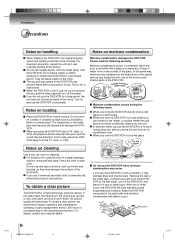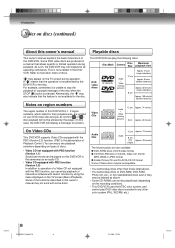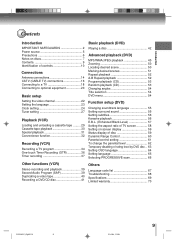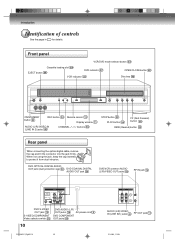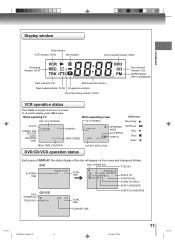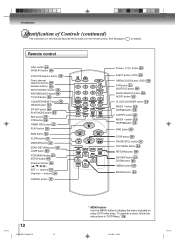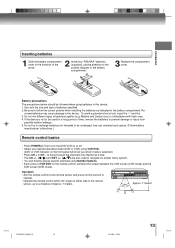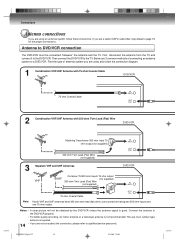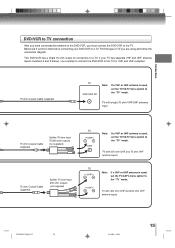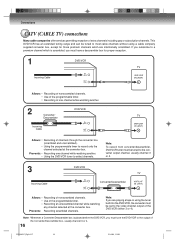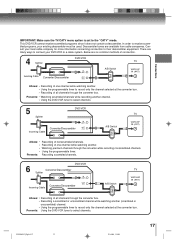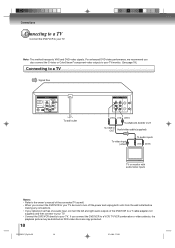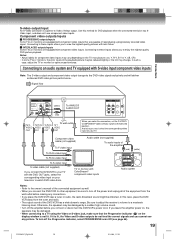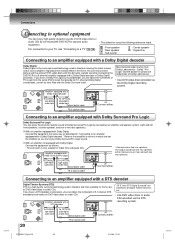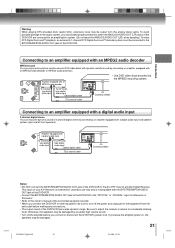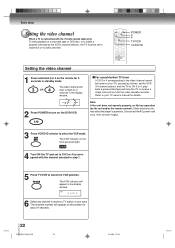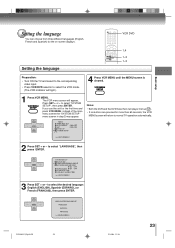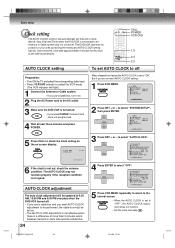Toshiba SD-V392 Support Question
Find answers below for this question about Toshiba SD-V392 - DVD/VCR Combo.Need a Toshiba SD-V392 manual? We have 1 online manual for this item!
Question posted by crcharlt on March 27th, 2012
Pick Up
Hello, please request the part number the pick up Toshiba SD-V392-DVD/VCR combo. Thanks!
Current Answers
Related Toshiba SD-V392 Manual Pages
Similar Questions
Toshiba Dvd Portable Player Sd-p1700
I have purchased a sd-p1700 however when a dvd is inserted it does not get past the loading disc sta...
I have purchased a sd-p1700 however when a dvd is inserted it does not get past the loading disc sta...
(Posted by mickegan 9 years ago)
How Do I Change From Sp To Slp With The Remote - Toshiba Sd-v392 Dvd/vcr Combo
(Posted by marydealmeida 10 years ago)
Como Desbloquear Mi Dvd Players Sd-kv260ku
como desbloquear mi DVD Players SD-KV260KU
como desbloquear mi DVD Players SD-KV260KU
(Posted by rbertot 10 years ago)
Looking For The Owner's Manual For Toshiba Dvd/vcr Combo Model # Sd-v392su2
(Posted by frankburns 11 years ago)
Does Sd-v392su2 Dvd-vcr Have An Digital Tuner In Order To Store More Channels Fr
In order to store more channels from an cable box.
In order to store more channels from an cable box.
(Posted by ljm129 12 years ago)