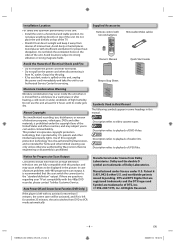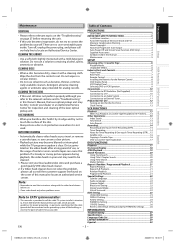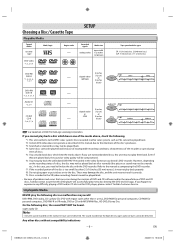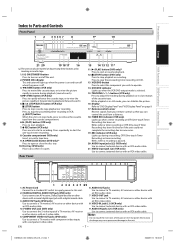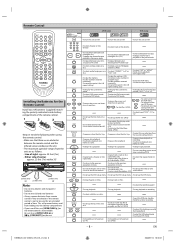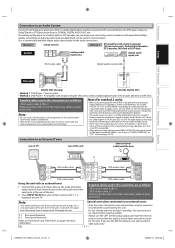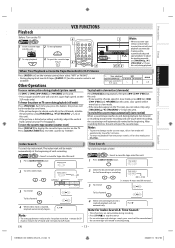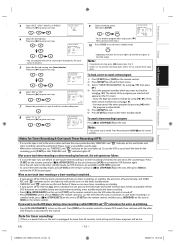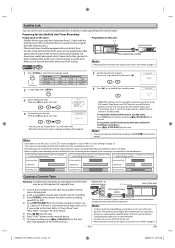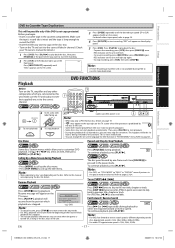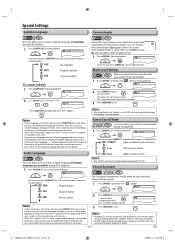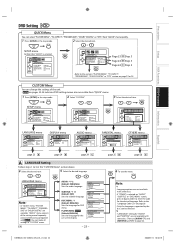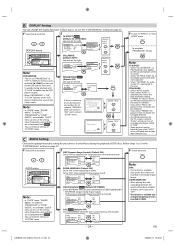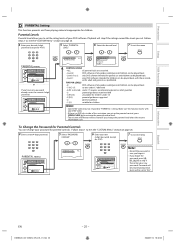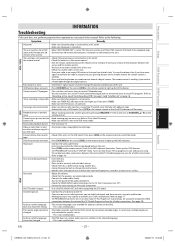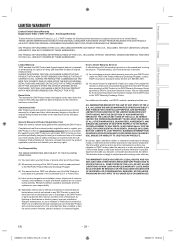Toshiba SD-V296KU Support Question
Find answers below for this question about Toshiba SD-V296KU.Need a Toshiba SD-V296KU manual? We have 1 online manual for this item!
Question posted by chateauaddison1 on May 20th, 2015
Sd-v296 How To Get Vhs To Record?
DVD works perfectly.VHS works perfectly on pre-recorded tapes.Cannot find how to record tapes on the VHS portion
Current Answers
Answer #1: Posted by freginold on May 20th, 2015 1:24 PM
Hi, instructions for recording onto VHS tapes can be found in the user manual, starting on page 14. If you don't have a copy of the manual, you can download it here.
Related Toshiba SD-V296KU Manual Pages
Similar Questions
Toshiba Sd-h400 Dvd Player And Tivo Digital Media Server Work With Dish Network?
Will this product work for people who have DISH Network?
Will this product work for people who have DISH Network?
(Posted by ljeppson 10 years ago)
Need Manual For Toshiba Sd-v296 K-tu
Have new dvd and vhs Toshiba SD-V206 K-tu without a manual
Have new dvd and vhs Toshiba SD-V206 K-tu without a manual
(Posted by janigna 11 years ago)
Dvd Video Player/video Cassette Recorder
where can i get a legible manual for mopdel sd-v296ku vhs player
where can i get a legible manual for mopdel sd-v296ku vhs player
(Posted by dsonaldc31 11 years ago)
Trying To Play Dvd Player And Source Button Will Not Work Why?
(Posted by crowleyjd 11 years ago)
I Want To Get The Manual For Toshiba Dvd-vcr Sd-v296 Manual
(Posted by fordraff 11 years ago)