Toshiba SD-V296 Support Question
Find answers below for this question about Toshiba SD-V296 - DVD/VCR.Need a Toshiba SD-V296 manual? We have 2 online manuals for this item!
Question posted by rcculp on June 5th, 2011
Toshiba To Tv Remote Code.
I like turn off and on Toshiba SD V296 player via Dish remote. What is the code?
Current Answers
There are currently no answers that have been posted for this question.
Be the first to post an answer! Remember that you can earn up to 1,100 points for every answer you submit. The better the quality of your answer, the better chance it has to be accepted.
Be the first to post an answer! Remember that you can earn up to 1,100 points for every answer you submit. The better the quality of your answer, the better chance it has to be accepted.
Related Toshiba SD-V296 Manual Pages
Printable Spec Sheet - Page 1


...with the convenient recording1, 2 and playback options of a video cassette recorder - Simultaneous DVD playback and VHS Record for delivery of one slim chassis. PRELIMINARY With a DVD/VCR combo player, you are set in one button! all in the JPEG digital format.
SD-V296 DVD/VCR Combo Player
SD-V296
DVD/VCR Combo Player
Fitting more entertainment value into less shelf space...
Printable Spec Sheet - Page 2
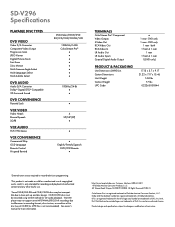
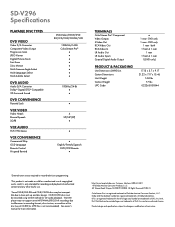
.../Spanish DVD/VCR Remote
TERMINALS
ColorStream Pro® Component Video Outputs S-Video Out RCA-Video Out RCA-Video In L-R Audio Out L-R Audio Inputs Coaxial Digital Audio Output
PRODUCT & PACKAGING
Unit Dimensions (WHD) in recording formats, disc structure, or condition of the disc (use of CD-RW for MP3 files is not recommended). DVD only
1 rear - The DVD player may...
Owner's Manual - English - Page 1


...: Serial number:
2008/07/14 10:36:07 Precautions
Setup
VCR Functions DVD Functions Information
DVD VIDEO PLAYER / VIDEO CASSETTE RECORDER
SD-V296KU
Español
© 2008 Toshiba Corporation
E8EB5UD_SD-V296KU_EN_ES_v1.indd 1
Owner's Record The model number and serial number are on the back of your Toshiba dealer about this product. Record these numbers whenever you communicate with...
Owner's Manual - English - Page 2
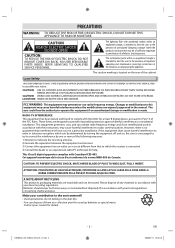
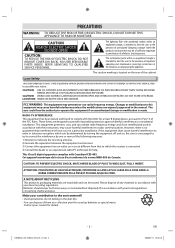
... to try to correct the interference by turning the equipment off and on, the user is connected. 4) Consult the dealer or an experienced radio/TV technician for used up batteries do not belong...10:36:10
CAUTION: VISIBLE AND INVISIBLE LASER RADIATION WHEN OPEN AND INTERLOCK DEFEATED. RADIO-TV INTERFERENCE This equipment has been tested and found to this equipment if an unauthorized change or...
Owner's Manual - English - Page 3
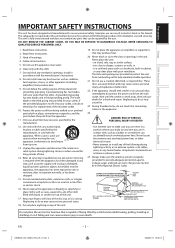
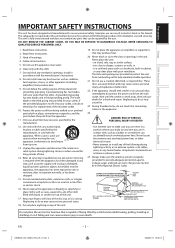
...CODE
S2898A
ANTENNA DISCHARGE UNIT (NEC SECTION 810-20)
GROUNDING CONDUCTORS (NEC SECTION 810-21) GROUND CLAMP POWER SERVICE GROUNDING ELECTRODE SYSTEM (NEC ART 250, PART H)
Do not place the unit on the furniture that may cause serious personal injury.
18. Precautions
Setup
VCR Functions DVD... safety purpose of the National Electric Code).
Neglecting to provide adequate protection against...
Owner's Manual - English - Page 4
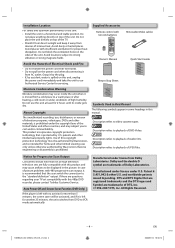
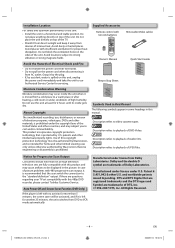
...TV set compatibility with this 480p DVD recorder, please contact Toshiba...VCR mode automatically. About Copyright
The unauthorized recording, use this unit at least for home and other countries, and may occur inside gets dry. If there are trademarks of Dolby Laboratories. Auto Power Off and Screen Saver Function (DVD Only)
If the player...- Supplied Accessories
Remote control with this .../Video ...
Owner's Manual - English - Page 5
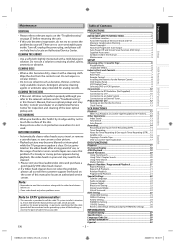
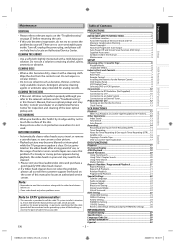
...Service Center for analog records. Dirt accumulated on the video heads after a long period of use a solution containing...Remote Control 8 DVD Display Panel 9 VCR Display Panel 9 Selecting DVD or VCR Operation 9
Connections 10 Connection to RF Modulator (Not Supplied 10 Connection to a TV 10 Connection to an Audio System 11 Connection to an External Tuner 11
Preparation for Use 12 Turning...
Owner's Manual - English - Page 6
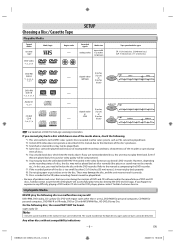
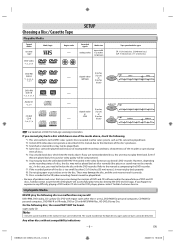
... is a trademark of DVD and CD discs, Toshiba cannot assure that can occur during the creation of DVD and CD software and/or the manufacture of DVD Format/Logo Licensing Corporation. Choosing a Disc / Cassette Tape
Playable Media
Type of media
cassette tape
Mark (logo)
Region code
DVD-video
or
*1, 2, 3, 5, 8
SETUP
Recorded signals
analog video
Media size
tape width...
Owner's Manual - English - Page 7
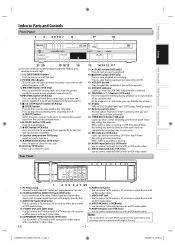
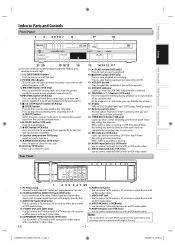
... in forward during playback or in VCR. Remote control sensor Receive signals from your remote control so that you wish to stop playback or recording. VIDEO input jack (L2) (VCR only) Use to connect a TV monitor, AV receiver or other device with an RCA video cable. Use to connect external device with
2. VIDEO OUT jack
device with a coaxial...
Owner's Manual - English - Page 8
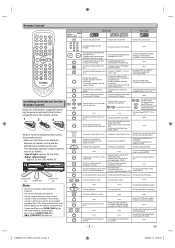
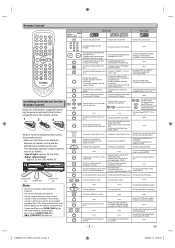
... speed.
Line of time. Media Button (Alphabetical order)
DVD mode
VCR mode
• To turn the unit on/off.
• To turn the unit on/off.
• To turn off .
• To return to the previous operation... on the unit. • The maximum operable ranges from the unit are dead or if the remote control is not available. "R-ch". (CD)
• To clear the markers. • To...
Owner's Manual - English - Page 9
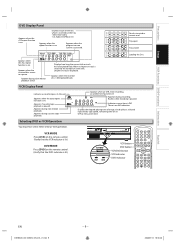
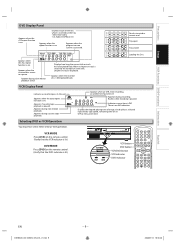
.... PM
Indicates current time is lit.)
VCR button DVD button VCR/DVD button VCR indicator DVD indicator
Español
EN
E8EB5UD_SD-V296KU_EN_ES_v1.indd 9
- 9 -
2008/07/14 10:36:46
VCR MODE Press [VCR] on the remote control. (Verify that the VCR indicator is lit.)
DVD MODE Press [DVD] on the remote control. (Verify that the DVD indicator is PM. Appears during recording; Appears...
Owner's Manual - English - Page 10
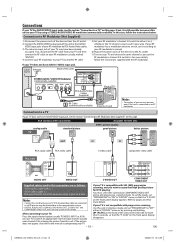
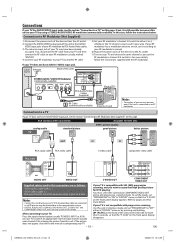
... audio
TV
AUDIO IN L
standard picture
VIDEO IN
DVD's picture quality good picture
S-VIDEO IN
better picture
COMPONENT VIDEO IN
Y
COMPONENT VIDEO IN
Y
AUDIO IN L
R VIDEO IN
R
and
CB
PB
or
or
or
CR
PR
RCA audio cable RCA video cable
S-video cable
component video cable
This unit
DVD AUDIO OUT
L
R
DIGITAL AUDIO OUT
DVD AUDIO OUT
S-VIDEO OUT
COMPONENT VIDEO OUT
Y
DVD/VCR VCR...
Owner's Manual - English - Page 11
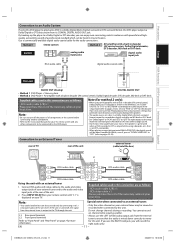
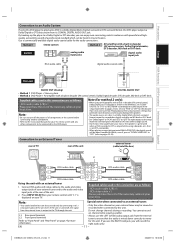
...the decoder that the audio is turned off the power of all ...DVD player to an External Tuner
rear of TV
rear of the unit
external tuner (cable/satellite box)
DIGITAL AUDIO OUT
DVD AUDIO OUT
S-VIDEO OUT
COMPONENT VIDEO OUT
Y
DVD/VCR AUDIO OUT
L
VCR AUDIO IN
L
L
AUDIO IN
COAXIAL R
CB/ PB
R
R
VIDEO OUT VIDEO IN
CR/ PR
L1
L
R VIDEO IN
AUDIO IN
L
RCA audio cable
DVD/VCR VCR...
Owner's Manual - English - Page 12
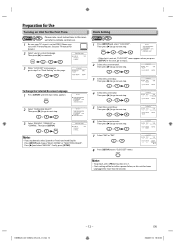
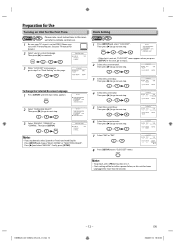
... Use
Turning on Unit for the First Time
VCR
Please ...
Then press [B] to go to remote control use.
1 Be sure your on this unit has been
unplugged for details.)
2 Select your TV's input is not set to next...8
HOUR MINUTE 05 : 40
AM/PM P M AM
B PM
Note:
• To go to VIDEO. (Name may vary with TV manufacturer. or
CLOCK SET
MONTH DAY 10 / -- SETUP
- YEAR - - - - or
7 Select...
Owner's Manual - English - Page 13
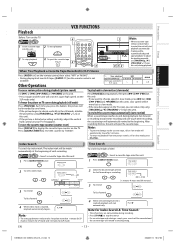
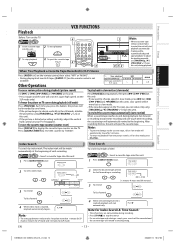
...bars appear on TV screen during playback.
Time Search
To search by index mark.
Precautions
Setup
VCR Functions DVD Functions Information
Playback
VCR FUNCTIONS
Before: Turn on the TV.
4
VCR
1 Insert a... unit). • If you want to display the cassette tape counter on the remote control is reached, playback automatically begins.
To reset the cassette tape counter (counter ...
Owner's Manual - English - Page 14
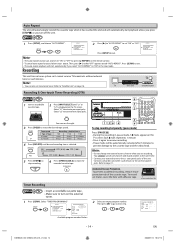
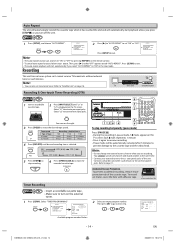
... system so it cannot receive TV broadcasts without external tuner or such devices.
Select "L1" to the cassette tape and the video head. REC/OTR
REC
OTR... erase-protection tab
Timer Recording
VCR • Insert a recordable cassette tape. • Make sure to turn off the unit. M E...channel while you are recording. To record on the remote control. • To cancel auto repeat function, follow...
Owner's Manual - English - Page 15
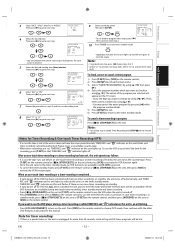
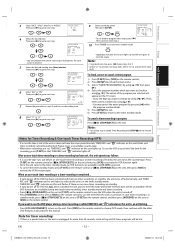
...the unit turns off . • Press [VCR/DVD] on this unit is in
standby mode, press [ C/A (STOP/EJECT)] on this unit or [T-SET] on the remote control, and then press [VCR/DVD] on... on the remote control to use the DVD player during steps 3 to 9. • Select "L1" to the DVD mode. or
PROGRAM NUMBER 1
B ONCE DAILY WEEKLY
4 Select the desired date.
Press [DVD] on the remote control to next...
Owner's Manual - English - Page 16
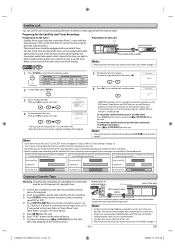
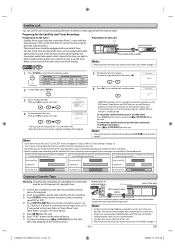
... L1 if device is being detected during dubbing, use DVD function, turn off the unit.
• Satellite unit must be an infringement of timer function. output jacks of external device
AUDIO OUT
L
or
R
VIDEO OUT
L1
RCA audio/video cables
DVD/VCR VCR AUDIO OUT AUDIO IN
L
L
R
R
VIDEO OUT VIDEO IN
rear of the unit
You can be selected...
Owner's Manual - English - Page 17
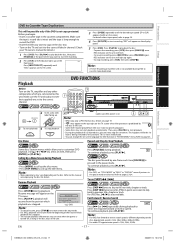
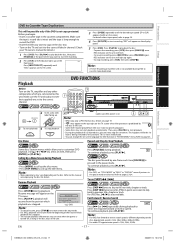
... F] is
turned off, as long as the disc stays in the pause mode. Precautions
Setup
VCR Functions DVD Functions Information
DVD to Cassette Tape Duplication
This will be played from title 2 or 3 due to specific programs. • Some discs may appear at the top-right on the TV and set it to the correct Video In...
Owner's Manual - English - Page 18
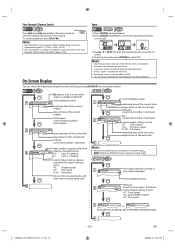
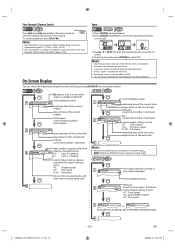
... picture across the TV screen.
4) To...screen is different depending on the remote control. Slow Forward / Reverse Search
DVD
Zoom
DVD
Press [g] or [h] repeatedly in... the pause mode to pages 23-24. Refer to
1
select the required forward or reverse speed. C: Chapter repeat T: Title repeat A B: A-B repeat bit rate: the amount of audio and video...
Similar Questions
Programming My Toshiba Sd-v296 Tunerless Dvd Vcr Combo Player
how do I program my universal remote to my Toshiba SD-V296 Tunerless DVD VCR Combo Player?
how do I program my universal remote to my Toshiba SD-V296 Tunerless DVD VCR Combo Player?
(Posted by Nathanmartin9 9 years ago)
Toshiba Sd-v296 Tunerless Dvd Vcr Combo Player
cannot connect this player to dish network, can somebody help ? Thanks.
cannot connect this player to dish network, can somebody help ? Thanks.
(Posted by dianaw5578 9 years ago)
Toshiba Sd-v296 Dvd/vcr Combo Player Won't Record Tv Shows
(Posted by haAmeli 10 years ago)
Toshiba Sd-v296 Dvd/vcr Combo Player Cant Play Vcr
(Posted by bullsfati 10 years ago)
Toshiba Dvd/vcr Video Recorder-d-vr660
Is D-vr660ku Same As D-vr660?
(Posted by lavica914 11 years ago)

