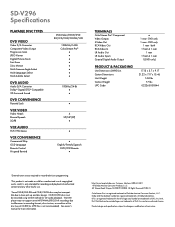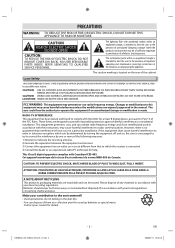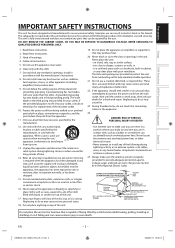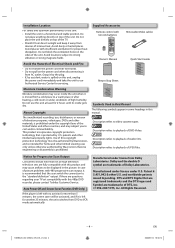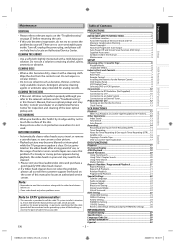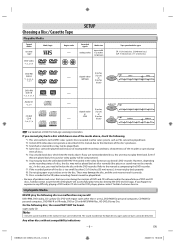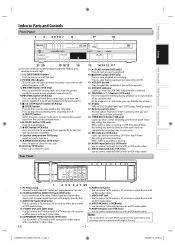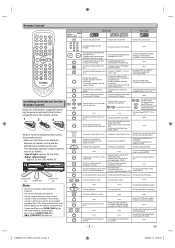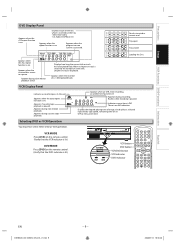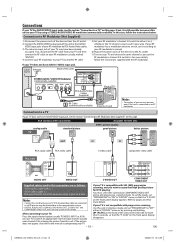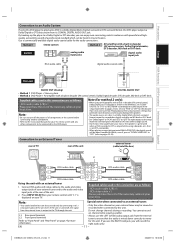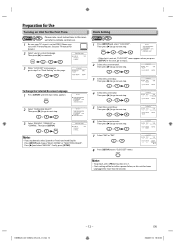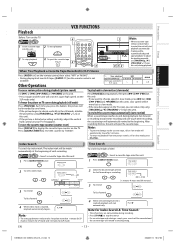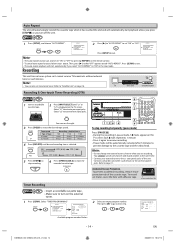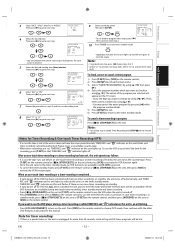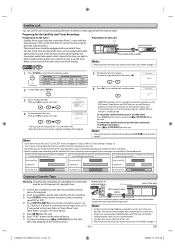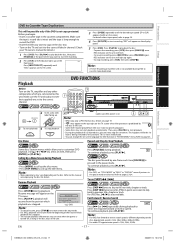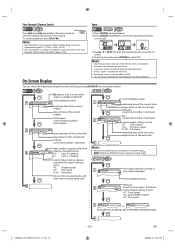Toshiba SD-V296 Support Question
Find answers below for this question about Toshiba SD-V296 - DVD/VCR.Need a Toshiba SD-V296 manual? We have 2 online manuals for this item!
Question posted by silver50 on September 29th, 2013
Need User Manual Sd-v296ktu Vcr/dvd Combo
user manual sd-v296ktu
Current Answers
Answer #1: Posted by pinkshells on September 29th, 2013 7:01 PM
Hello you can view the user manual here :http://www.manualowl.com/m/Toshiba/SD-V296/Manual/33400
If My Answer to Your Question Satisfies You, Please Click Choose as Accepted Solution. Thanks
Feel the Pink
Related Toshiba SD-V296 Manual Pages
Similar Questions
Toshiba Sd3109 Dvd Video Player
Why Does My Toshiba 3109 Sd Dvd Video Player Keep Saying Disc Error While Loading
Why Does My Toshiba 3109 Sd Dvd Video Player Keep Saying Disc Error While Loading
(Posted by gloriagrisham57 7 years ago)
Toshiba Vcr Dvd Combo Model Number Sdv296 Tray Will Not Open Or Close
(Posted by theapaulj 10 years ago)
How To Connect Toshiba Sdv296 Tv To Cable To Vcr Dvd Combo
(Posted by smDRLAR 10 years ago)
Vcr/dvd Combo
Does this unit record from vhs to dvd on the same unit?
Does this unit record from vhs to dvd on the same unit?
(Posted by beckysallee 12 years ago)