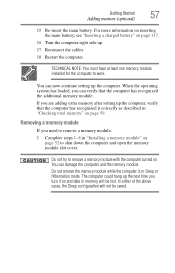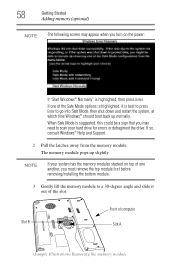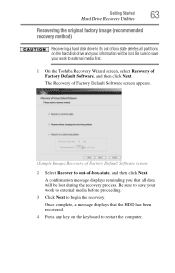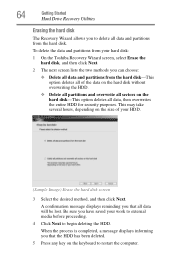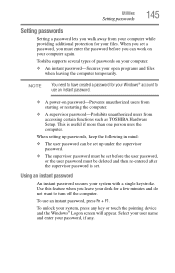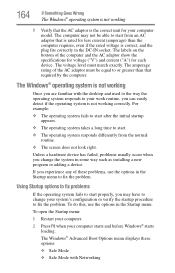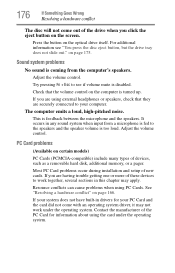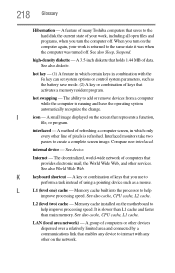Toshiba PSLB8U-03S003 Support Question
Find answers below for this question about Toshiba PSLB8U-03S003 - Satellite L305-S5905 - Core 2 Duo GHz.Need a Toshiba PSLB8U-03S003 manual? We have 1 online manual for this item!
Question posted by chjavid4 on November 25th, 2021
Screen White Or Restart Computer Then Installing Win Or Work
Current Answers
Answer #1: Posted by hzplj9 on November 27th, 2021 2:10 PM
Remove the battery and power cable for 5 mins. The holding the power button down insert the power cable and see if it boots up.
If that does not work then try this youtube video to check if the graphics chip works.
www.youtube.com/watch?v=wWEAzX3vpAw
If that proves that the display is functioning then you will need to re-install Windows. Hopefully the restore partition is still there.
Try this:
How to Use the Toshiba Laptop Restore Key
- Power off your Toshiba laptop. ...
- Hold down the "0" key on your Toshiba. ...
- Continue to hold the "0" key until you hear a series of beeps. ...
- Click the option that is labeled "Recovery of Factory Default Software."
- Click "Next."
- Select the option labeled "Recover to Out of Box State."
- Hope that solves it for you.
Related Toshiba PSLB8U-03S003 Manual Pages
Similar Questions
Hi, friends..I'm looking for the servicemanual of the ToshibaL305-S5907 Model. PSLB8U-04X02F S...
I have a toshba Satellite L305-S5865 I need the Bios jumper location so i can reset the BIOS passwor...
How do i replace the internal hard drive?
when i hit power botton,noting happed on the screen,i can see only charging & power leds .Aslo i...