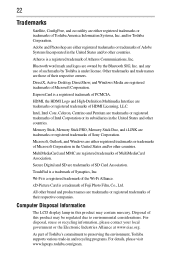Toshiba PSAT3U-00V002 Support Question
Find answers below for this question about Toshiba PSAT3U-00V002 - Satellite A505-S6999 - Core 2 Duo 2.13 GHz.Need a Toshiba PSAT3U-00V002 manual? We have 1 online manual for this item!
Question posted by gastonmaheux on March 10th, 2021
Microphone Not Working
Current Answers
Answer #1: Posted by techyagent on March 11th, 2021 5:53 AM
If your laptop microphone is not working properly, ensure it is not disabled:
- Windows 10 and Windows 8, press the Windows key and type "sound. In Windows Vista and Windows 7, open the Start Menu and type "Sound" in the search field.
- Select Sound from the results.
- Select the RECORDING tab and select the desired microphone.
- Click Properties to view and modify settings.
Reloading the sound driver may resolve this issue.
- In Windows 10 and Windows 8, hold the Windows key and press the 'x' key to open a menu in the lowerleft, then select "Device Manager. In Windows Vista and Windows 7, open the Start Menu and type "Device Manager" in the search field. Select Device Manager from the results.
- Locate and select Sound, Video and Game Controllers.
- Identify the sound devices.
- Right-click on each one and select "Uninstall".
- Reboot the computer.
- Your drivers will automatically install. Third-party drivers may need to be reinstalled manually.
Information in the link below can also assist with adjusting microphone volume.
Click here to go to Microsoft's web site for tips on adjusting microphone settings.
Thanks
Techygirl
Related Toshiba PSAT3U-00V002 Manual Pages
Similar Questions
Screen white or restart computer when after setting display and then start working ya coping files w...
Hi team Satellite A505-S6033 pressing power button,all button bliking white for second and laptop wo...
I have formatted my SATELLITE A505 S6014 and the windows with which it did not bring the original pa...