Toshiba PSAT3U-00V002 - Satellite A505-S6999 - Core 2 Duo 2.13 GHz Support and Manuals
Get Help and Manuals for this Toshiba item
This item is in your list!

View All Support Options Below
Free Toshiba PSAT3U-00V002 manuals!
Problems with Toshiba PSAT3U-00V002?
Ask a Question
Free Toshiba PSAT3U-00V002 manuals!
Problems with Toshiba PSAT3U-00V002?
Ask a Question
Most Recent Toshiba PSAT3U-00V002 Questions
Microphone Not Working
I installed win 10 on a Toshiba PSL T6C - 00V002. The microphone don t work.the webcam is ok. IF I c...
I installed win 10 on a Toshiba PSL T6C - 00V002. The microphone don t work.the webcam is ok. IF I c...
(Posted by gastonmaheux 3 years ago)
Popular Toshiba PSAT3U-00V002 Manual Pages
Satellite A500 (PSAU6U, PSAT0U, PSAT3U) Series Resource Guide - Page 3


... defects or other reproductive harm. Protection of Stored Data
For your important data, please make periodic back-up copies of all set-up and usage instructions in the applicable user guides and/or manuals enclosed or provided electronically. 3
Handling the cord on the hard disk or other storage devices as a precaution against possible failures...
Satellite A500 (PSAU6U, PSAT0U, PSAT3U) Series Resource Guide - Page 5


...does not, of itself, give an unconditional assurance of problems, you should contact your equipment supplier in the above item...any model accredited low power radio frequency electric machinery, any company, trader or user shall not change the frequency, increase the power or...immediately discontinued. Although the initial emphasis is in Europe, Toshiba is caused, the use of this product, it ...
Satellite A500 (PSAU6U, PSAT0U, PSAT3U) Series Resource Guide - Page 17


... for more ) or stop transmitting from TOSHIBA close to 2.4 GHz Wireless LAN devices, Bluetooth transmissions might slow down or cause errors.
If you detect certain interference while you may interfere with one of your Bluetooth or Wireless LAN. Bluetooth wireless technology is compliant to:
❖ Bluetooth Specification as defined and approved by The...
Satellite A500 (PSAU6U, PSAT0U, PSAT3U) Series Resource Guide - Page 19
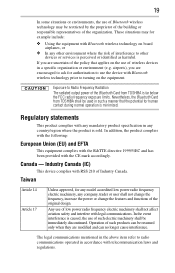
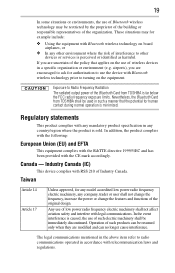
...responsible representatives of wireless devices in a specific organization or environment (e.g.
The legal communications mentioned in the above ...model accredited low power radio frequency electric machinery, any other environment where the risk of interference to other devices or services is far below the FCC radio frequency exposure limits.
Nevertheless, the Bluetooth Card from TOSHIBA...
Satellite A500 (PSAU6U, PSAT0U, PSAT3U) Series Resource Guide - Page 20


... Drive Safety Instructions
This appliance contains a laser system and is required. Always contact an authorized Toshiba service provider, if any form without the prior written permission of the Required Label
(Sample shown below. Under the copyright laws, this model properly, read the user's guide carefully and keep it for your future reference. 20
Low power radio...
Satellite A500 (PSAU6U, PSAT0U, PSAT3U) Series Resource Guide - Page 23


... the Toshiba User's Guide for more than 2.7 million cars. According to those models. household and businesses replaced old computers with the help of ENERGY STAR®, saved about $14 billion dollars on using power management settings to meet the latest ENERGY STAR® guidelines for both AC power and battery modes.
Toshiba is set to enter the low-power Sleep...
Satellite A500 (PSAU6U, PSAT0U, PSAT3U) Series Resource Guide - Page 26


26
Setting up your computer and getting started
Never allow any liquids to spill into any of these instructions could damage the computer or cause system failure. Remove the battery pack. Do not turn on the power again until you have all the features and specifications corresponding to all possible configurations for Safety and Comfort...
Satellite A500 (PSAU6U, PSAT0U, PSAT3U) Series Resource Guide - Page 27


... serious injury. Use of an incompatible adaptor or charger. An overload on a power cord/cable to remove a plug from a socket. Failure to follow this instruction may result in a fire or electric shock, possibly resulting in serious injury. Setting up your computer and the TOSHIBA Battery Charger (that the power plug (and extension cable plug if used) has...
Satellite A500 (PSAU6U, PSAT0U, PSAT3U) Series Resource Guide - Page 29


...Setting up a printer" in the electronic user's guide.
You may want to increase the computer's memory if you to install the printer software before physically connecting the printer to run most of the computer's USB ports.
2 Plug the printer's power... accessories.toshiba.com. Your computer comes with your printer does not support Plug and Play, you can set up the printer as instructed by ...
Satellite A500 (PSAU6U, PSAT0U, PSAT3U) Series Resource Guide - Page 41


...problems, try one of the TouchPad, so that it is enabled by computer model. See "Disabling or enabling the TouchPad™" on the screen, and potentially the item or text may also seem to touch or button presses while you type. TouchPad setting...disable the TouchPad, do one or more information, please visit www.support.toshiba.com, and enter the phrase "Mouse pointer jumps around "by ...
Satellite A500 (PSAU6U, PSAT0U, PSAT3U) Series Resource Guide - Page 42


... indicator light-Indicates when the drive is set to play DVDs while running the computer on page 45 for more information. ❖ If your computer includes a standard tray-type optical drive (available on certain models), see "Inserting an optical disc (tray-type drive)" on AC power. Depending on the type of drive on...
Satellite A500 (PSAU6U, PSAT0U, PSAT3U) Series Resource Guide - Page 43


...models)-Use if you to malfunction.
Media control buttons
The media control buttons located on .
Use a straightened paper clip or other narrow object to press the manual... the drive.
The Volume control allows you mute the sound and play audio CDs or DVD movies. Using the ... track button skips to release the disc when the power is on the system control panel above the keyboard ...
Satellite A500 (PSAU6U, PSAT0U, PSAT3U) Series Resource Guide - Page 45


...surface of the drive. 4 Grasp the tray and pull it fully open if the computer's power is off . 3 Press the drive's eject button.
If you incorrectly handle the discs, ...(tray-type drive)
(Available on certain models)
Before putting on headphones to loud sound can harm your hearing.
Continuous exposure to listen, turn the volume down. Do not set the volume too high when using the ...
Satellite A500 (PSAU6U, PSAT0U, PSAT3U) Series Resource Guide - Page 47


...computer is continuously operated on AC power, either through an AC adaptor or a port replicator (if applicable to be replaced. It maintains this information for...power
Battery life may vary considerably from specifications depending on product model, configuration, applications, power management settings and features utilized, as well as the natural performance variations produced by Toshiba...
Satellite A500 (PSAU6U, PSAT0U, PSAT3U) Series Resource Guide - Page 57


... detailed specifications for various parts of resources to stay current on your choice of media ❖ Name and version of the program involved in the problem
along with its installation media ❖ Information about what you were doing when the problem
occurred ❖ Exact error messages and when they occurred
For technical support, call the Toshiba Customer Support Center...
Toshiba PSAT3U-00V002 Reviews
Do you have an experience with the Toshiba PSAT3U-00V002 that you would like to share?
Earn 750 points for your review!
We have not received any reviews for Toshiba yet.
Earn 750 points for your review!
