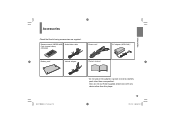Toshiba P1900 Support Question
Find answers below for this question about Toshiba P1900 - DVD Player - 9.Need a Toshiba P1900 manual? We have 1 online manual for this item!
Question posted by cmdm2 on September 11th, 2012
Toshiba Bdx Remote
Does the Toshiba BDX remote control the volume when playing DVD Movies.
Current Answers
Related Toshiba P1900 Manual Pages
Similar Questions
I Need A Battery Pack How Much And We're Do I Find One For My Tobisha Sd-p1900
(Posted by snye87 9 years ago)
How Can I Get A New Remote Control For The Sd 4100 Ku2 Dvd Player
(Posted by Imdealerdean 9 years ago)
What Is The Optical Pic Up Lens Serial Number(toshiba Sd-p1900 Portable Player )
what is the optical lens serial number or type of this particular portable dvd player (toshiba P1900...
what is the optical lens serial number or type of this particular portable dvd player (toshiba P1900...
(Posted by seifuabbas 11 years ago)
Video And Audio Out Of Synch When Playin G Dvd. Don't Understand The Audio Choi
When DVD starts the audio and video are pretty well in synch but they gradually get out of sync as t...
When DVD starts the audio and video are pretty well in synch but they gradually get out of sync as t...
(Posted by nandrews1 12 years ago)
Remote Control Not Working. How Do I Finalize A Recording?
I bought this machine hoping to convert my VHS to DVD. I started dubbing my first VHS to DVD. In pla...
I bought this machine hoping to convert my VHS to DVD. I started dubbing my first VHS to DVD. In pla...
(Posted by chuckb3 12 years ago)