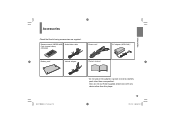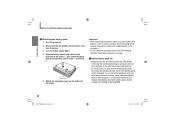Toshiba P1900 Support Question
Find answers below for this question about Toshiba P1900 - DVD Player - 9.Need a Toshiba P1900 manual? We have 1 online manual for this item!
Question posted by snye87 on October 21st, 2014
I Need A Battery Pack How Much And We're Do I Find One For My Tobisha Sd-p1900
The person who posted this question about this Toshiba product did not include a detailed explanation. Please use the "Request More Information" button to the right if more details would help you to answer this question.
Current Answers
Answer #1: Posted by TommyKervz on October 21st, 2014 9:17 PM
Place and an oder below
http://m.toshibadirect.com/family/accessory/finder/AccessoriesAndParts
Related Toshiba P1900 Manual Pages
Similar Questions
Where Can I Buy A Battery Pack And Charger For My Sd-kp19sn Dvd Portable Player
do u know were i can buy them
do u know were i can buy them
(Posted by foghat59 10 years ago)
What Is The Optical Pic Up Lens Serial Number(toshiba Sd-p1900 Portable Player )
what is the optical lens serial number or type of this particular portable dvd player (toshiba P1900...
what is the optical lens serial number or type of this particular portable dvd player (toshiba P1900...
(Posted by seifuabbas 11 years ago)
Battery Pack For Toshiba Sd-p2900sn
Portable Dvd Player 10.2 Widescreen Lcd
(Posted by GNGMOM 12 years ago)
Battery Pack Replacement For Toshiba Sdp93s- Sd Dvd Player
I need to buy a replacement battery for my portable dvd player and I have contacted Toshiba direct b...
I need to buy a replacement battery for my portable dvd player and I have contacted Toshiba direct b...
(Posted by rosaarena1276 12 years ago)
Video And Audio Out Of Synch When Playin G Dvd. Don't Understand The Audio Choi
When DVD starts the audio and video are pretty well in synch but they gradually get out of sync as t...
When DVD starts the audio and video are pretty well in synch but they gradually get out of sync as t...
(Posted by nandrews1 12 years ago)