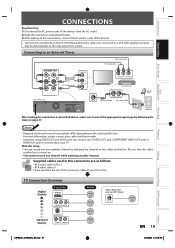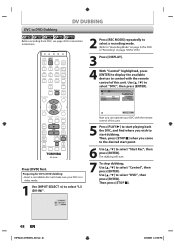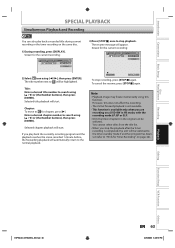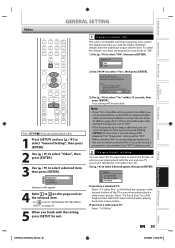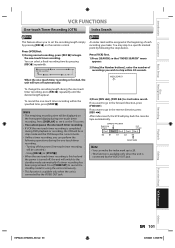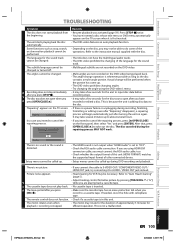Toshiba DVR620 Support Question
Find answers below for this question about Toshiba DVR620 - DVDr/ VCR Combo.Need a Toshiba DVR620 manual? We have 2 online manuals for this item!
Question posted by chuckb3 on May 22nd, 2011
Remote Control Not Working. How Do I Finalize A Recording?
I bought this machine hoping to convert my VHS to DVD. I started dubbing my first VHS to DVD. In playback it worked fine, now I would like to finalize and my remote control (to get the on screen options) does not work. I have replaced the batteries and replaced the remote control, but not getting an sign of input from my remote. Is there a way around the remote or is there something special I need to do with the recorder?
Current Answers
Related Toshiba DVR620 Manual Pages
Similar Questions
How Do I Remove Prenatal Control On My Dvd/vcr Combo Model Number Sd-kv260ku
just need help removing prenatal control on my combo.
just need help removing prenatal control on my combo.
(Posted by babydoll100378 9 years ago)
How To Program Motorola Remote Control To Toshiba Dvd620ku Dvd/vcr Combo
(Posted by sharSkibu 9 years ago)
How To Use Toshiba Dvr620 - Dvdr/ Vcr Combo
(Posted by joeSTE 10 years ago)
Remote Codes Needed To Op My Toshiba Tv/dvd
I HAVE A RADIO SHACK 4-IN-ONE REMOTE AND NEED THE REMOTE CODES SO I CAN CONTROL MY TOSHIBA TV/DVD MO...
I HAVE A RADIO SHACK 4-IN-ONE REMOTE AND NEED THE REMOTE CODES SO I CAN CONTROL MY TOSHIBA TV/DVD MO...
(Posted by urlaguy 11 years ago)