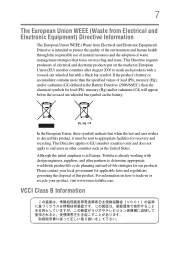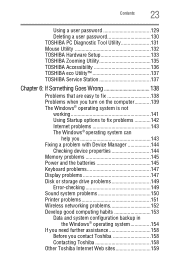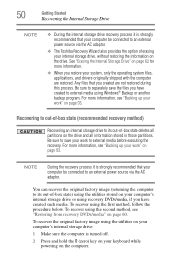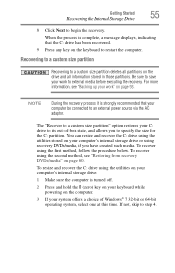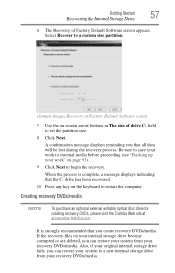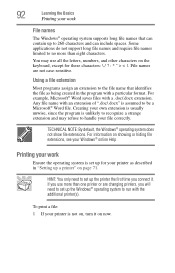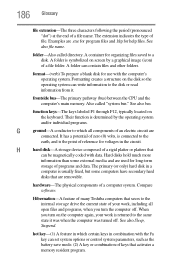Toshiba NB505 Support Question
Find answers below for this question about Toshiba NB505.Need a Toshiba NB505 manual? We have 1 online manual for this item!
Question posted by dieudonne89 on October 26th, 2012
The Keyboard Is Not Working
the keyborad just stopped working but the touchpad n mouse are working
Current Answers
Related Toshiba NB505 Manual Pages
Similar Questions
My Toshiba Nb505 Only Gives Me A Blue Password Screen When It Turns On.
and i have never seen that screen before and i know my password to it but it will not work it will l...
and i have never seen that screen before and i know my password to it but it will not work it will l...
(Posted by Anonymous-111979 11 years ago)
4gb Ram Upgrade For The Toshiba Nb505?
Bought a 4GB RAM chip for my Toshiba NB505 netbook after upgrading from starter to Home Premium. Why...
Bought a 4GB RAM chip for my Toshiba NB505 netbook after upgrading from starter to Home Premium. Why...
(Posted by javascriptnut 11 years ago)
Just Bought This And The Mouse Does Not Always Respond. How Do I Fix This?
The mouse gets stuckand will not move until I press another key and then it will move.
The mouse gets stuckand will not move until I press another key and then it will move.
(Posted by jmills8220 11 years ago)
My Laptop Touch Pad Scrol Not Working.
my laptop touch pad scrol not working
my laptop touch pad scrol not working
(Posted by musafir2683 11 years ago)