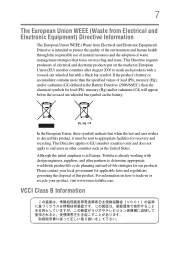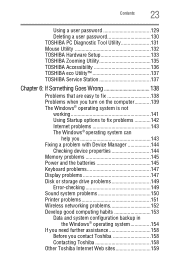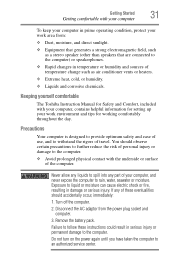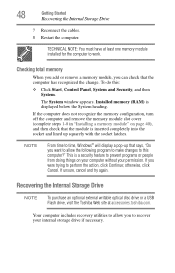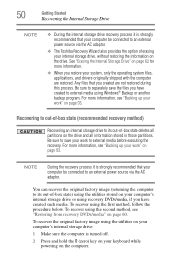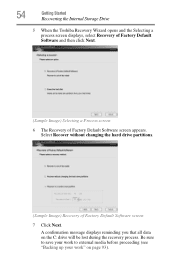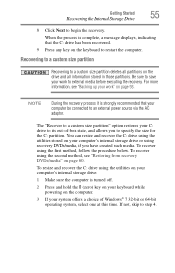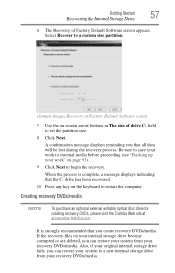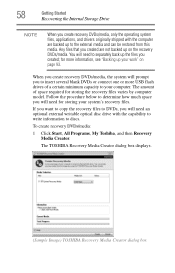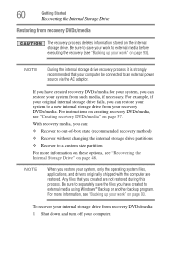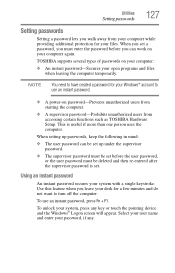Toshiba NB505 Support Question
Find answers below for this question about Toshiba NB505.Need a Toshiba NB505 manual? We have 1 online manual for this item!
Question posted by musafir2683 on July 26th, 2012
My Laptop Touch Pad Scrol Not Working.
my laptop touch pad scrol not working
Current Answers
Answer #1: Posted by versters on July 26th, 2012 11:35 AM
I doubt this is a driver issue, else your curser will not respond at all. Check the following: Right bottom of screen locate Synaptics Pointing device (Capture1). Right click go to Device Properties. Next on screen appearing check wheel tab - Vertical scrolling should be about 3 lines. Go to Device settings tab and click on Settings (Capture2). On new Properties screen click on Defaults button (Capture3) and check settings of virtual scrolling. OK all property screens and maybe require restart and it should solve your problem. Good luck!!
Supporting Images
You can click the images below to enlargeRelated Toshiba NB505 Manual Pages
Similar Questions
How To Install Ram For Upgrade Into A Satellite E205-1904 Laptop?
Is there instructions on how to install RAM for upgrading into a Satellite E205-1904 laptop?
Is there instructions on how to install RAM for upgrading into a Satellite E205-1904 laptop?
(Posted by martironho 11 years ago)
Touch Pad Stops Working
the touch pad stops working on my toshiba laptop running windows eight. the driver gets disabled and...
the touch pad stops working on my toshiba laptop running windows eight. the driver gets disabled and...
(Posted by mattolrich 11 years ago)
A New Toshiba Laptop
when get started on laptop says windows cant install windows restart installation but wont let me an...
when get started on laptop says windows cant install windows restart installation but wont let me an...
(Posted by littlel49854 11 years ago)
Windows 7 Laptop Problems
my laptop recently began getting stuck after a few minutes, i had to turn it off manually, about a w...
my laptop recently began getting stuck after a few minutes, i had to turn it off manually, about a w...
(Posted by hylandahyoshiandrew1 11 years ago)
My Touch Pad Stopped Working
I dont know if there is a setting for touch pad on or off but it all together stopped working and i ...
I dont know if there is a setting for touch pad on or off but it all together stopped working and i ...
(Posted by waukeshaboi 13 years ago)