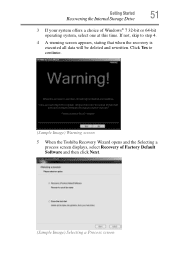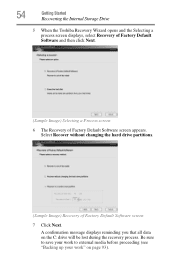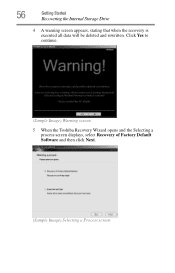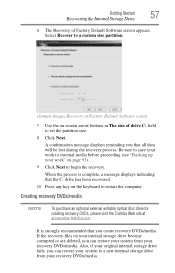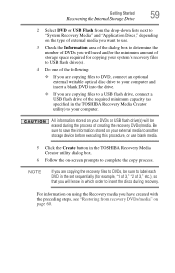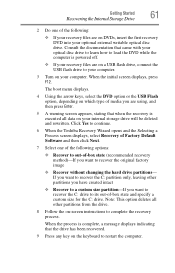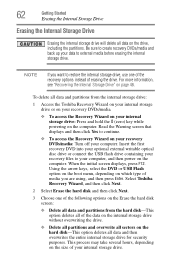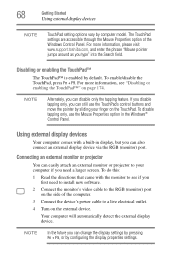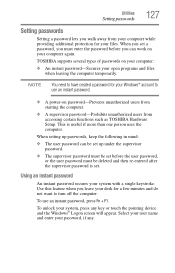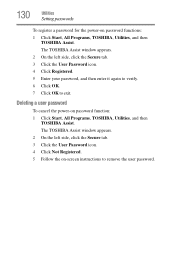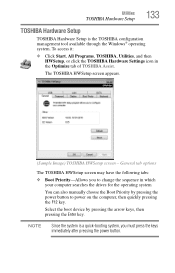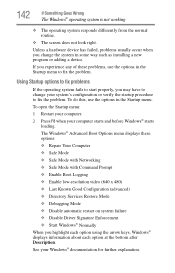Toshiba NB505 Support Question
Find answers below for this question about Toshiba NB505.Need a Toshiba NB505 manual? We have 1 online manual for this item!
Question posted by andrmirofu on August 26th, 2014
Toshiba Nb505 Blue Screen Of Death Wont Start In Safe Mode
The person who posted this question about this Toshiba product did not include a detailed explanation. Please use the "Request More Information" button to the right if more details would help you to answer this question.
Current Answers
Related Toshiba NB505 Manual Pages
Similar Questions
My Toshiba Nb505 Only Gives Me A Blue Password Screen When It Turns On.
and i have never seen that screen before and i know my password to it but it will not work it will l...
and i have never seen that screen before and i know my password to it but it will not work it will l...
(Posted by Anonymous-111979 10 years ago)
How To Fix Black Screen Satellite C55d SXxx5508
(Posted by Anonymous-103882 11 years ago)
When Attempting To Use Safe Mode With Networking, Pc Keeps Restarting
When attempting to use safe mode with networking pc keeps restarting. Trying to restore my pc to an ...
When attempting to use safe mode with networking pc keeps restarting. Trying to restore my pc to an ...
(Posted by charmous31 11 years ago)
Windows 7 Laptop Problems
my laptop recently began getting stuck after a few minutes, i had to turn it off manually, about a w...
my laptop recently began getting stuck after a few minutes, i had to turn it off manually, about a w...
(Posted by hylandahyoshiandrew1 11 years ago)
Fixing The Blue Screen Of Death
(Posted by skamin85382 12 years ago)